- Home
- After Effects
- Discussions
- Why does my clip go into slow motion every time I ...
- Why does my clip go into slow motion every time I ...
Copy link to clipboard
Copied
Hello, I am a new user of Adobe After Effects and I am experiencing and issue where whenever I try to playback my clip, it plays back at normal speed for a few seconds but then it just randomly goes into slow motion. It wasn't like that at first. I figured it might be something to do with the time stamp? I am not quite sure how to fix it and it is very annoying to have to keep pausing and playing it again to get it back to normal speed. But it doesn't matter what I do because it goes back into slow motion. Any ideas on might be happening? Help would be appreciated!
 1 Correct answer
1 Correct answer
For clarification, "RAM Preview" is the old name for Preview, last used in After Effects version 13 (CC2014).
Since AE version 14 (CC2015), it's just called Preview.

AE version 13: Composition > Preview > Ram Preview
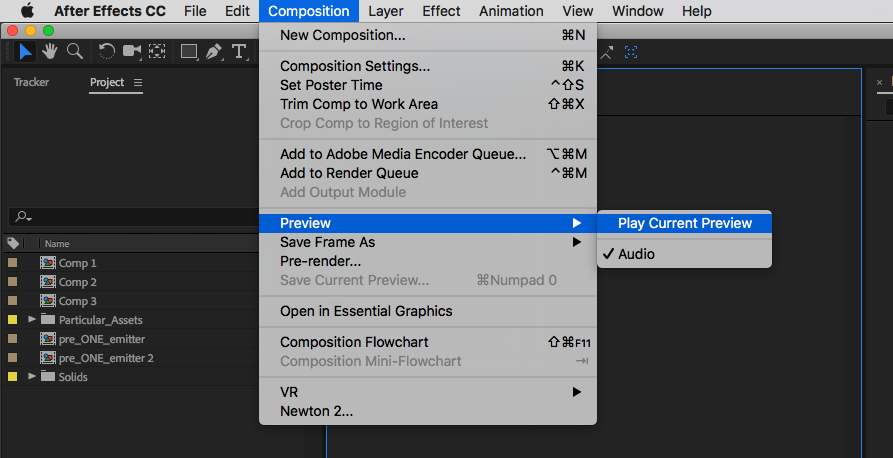
AE version 16: Composition > Preview > Play Current Preview
If a Preview is not realtime (as appears to be the case here), the first thing to try is a lower Comp Resolution setting (View > Resolution > Full, Half, Third, Quarter, Custom). If at Full, try Half. If at Half, try Quarter.
...Copy link to clipboard
Copied
Depending on the footage, you may need to ram preview before playing back in real-time. If you find yourself doing this a lot with raw footage, you're probably better off editing in Premiere first, and then bringing the edited clips into AE. Also, you may want to consider transcoding to a better format for comping (ProRes, Cineform, or DNxHD)
Copy link to clipboard
Copied
Oh okay thank you. I also noticed that I don't have a ram preview option. Is there a way to enable that? Because normally it should come up by default which I've noticed on video tutorials.
Copy link to clipboard
Copied
What do you mean you "don't have the RAM Preview option"? Do you have the Preview pane open?
Sounds like you are trying to walk before you crawl. I strongly recommend you do some of the beginner tutorials that Adobe provide, you'll save so much time later on.
Copy link to clipboard
Copied
Go to window/preview and try to set this settings in the preview panel

Copy link to clipboard
Copied
your reponse was way more helpful than Andrew Yoole.
Copy link to clipboard
Copied
For clarification, "RAM Preview" is the old name for Preview, last used in After Effects version 13 (CC2014).
Since AE version 14 (CC2015), it's just called Preview.

AE version 13: Composition > Preview > Ram Preview
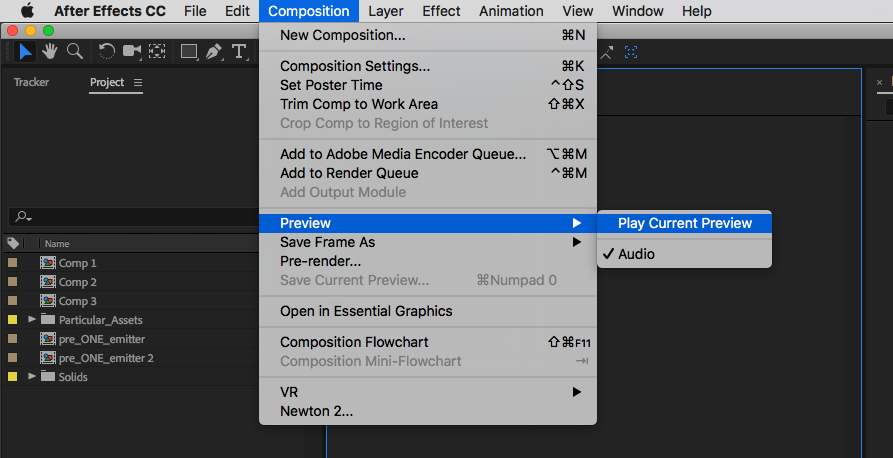
AE version 16: Composition > Preview > Play Current Preview
If a Preview is not realtime (as appears to be the case here), the first thing to try is a lower Comp Resolution setting (View > Resolution > Full, Half, Third, Quarter, Custom). If at Full, try Half. If at Half, try Quarter. Another option (although not ideal) is to render a movie at settings that will play back well on the workstation being used.
Copy link to clipboard
Copied
How much RAM is in your computer, and do you have other applications open?
I'm wondering if After Effects is having to toss out preview frames it cached in RAM, if the preview duration is longer than there is RAM to store all the frames. That would cause it to slow down to re-render the tossed frames on the next preview playback pass.
If that's the problem, try closing all other open applications so that After Effects can have access to as much RAM as possible. Or try reducing the preview options (size, frame skipping) to reduce the total RAM requirement of each frame and/or the number of frames to preview. Or shorten the Work Area as much as is practical and then make sure the Preview panel is set up to preview only the Work Area, again to reduce the number of frames to keep in RAM.
Copy link to clipboard
Copied
He man, i have the same problem and gived adobe acces for all the ram i have , dont have any programs open or anything else. Tried this but no results, when i add one effect like reflection or distortion becomse really choppy and slow. I have a i74790k and gtx1080ti 16gb ram, and using ssd
Copy link to clipboard
Copied
Oh okay, that makes sense. That's probably why I couldn't find the option. I didn't know that they changed the name in the update. As well as I have 8gb of RAM.
Copy link to clipboard
Copied
I think I found the fix. Thanks for the suggestions/tips!
Copy link to clipboard
Copied
Copy link to clipboard
Copied
I tried that. But it didn't work.
Copy link to clipboard
Copied
genius with the resolution trick
Copy link to clipboard
Copied
Hey I know this is old but I'm having the same issue but nothings working. Checked on RAM, everything's closed, reducing the resolution, reducing the quality, restarting AE afterwards -- still nothing. The video remains to go slow and I can barely get past 2 seconds without it repeating itself, lagging forever. Please is there any updates answer?
Copy link to clipboard
Copied
Bro this is literally me! like i'm trying to edit but it's so slow like i don’t want that, i don’t have any apps in the playback or anything it's all ok but it's slow like bro i need help 😂💔
Find more inspiration, events, and resources on the new Adobe Community
Explore Now
