 Adobe Community
Adobe Community
- Home
- After Effects
- Discussions
- Why don't I see the buttons to set stroke and fill...
- Why don't I see the buttons to set stroke and fill...
Copy link to clipboard
Copied
I am new to Adobe After Effects. I saw a video and am trying to duplicate an animation effect they did. However, shortly into the video they select the pen tool, and then a little to the right in the toolbar, you can clearly see options for what I believe are "fill" (or color) and "stroke" before the rotobezier checkbox. (Yes I know, it's in Spanish, apologies.)
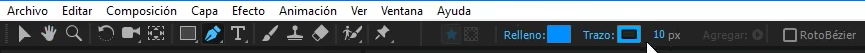
However, in my toolbar when I click the pen, I don't get these same buttons/tools/whatever:

I have tried messing around in menus, looking all over the place, but I cannot seem to figure this out - can anyone help me get those two options into my toolbar?
 1 Correct answer
1 Correct answer
You probably have a layer selected in the timeline. When a layer is selected the pen tool defaults to mask mode. Deselect all layers before choosing the pen tool and see if that works.
hope this helps,
Angie Taylor | http://www.creativecabin.co.uk
Copy link to clipboard
Copied
You probably have a layer selected in the timeline. When a layer is selected the pen tool defaults to mask mode. Deselect all layers before choosing the pen tool and see if that works.
hope this helps,
Angie Taylor | http://www.creativecabin.co.uk
Copy link to clipboard
Copied
Thank you!!!!!
Copy link to clipboard
Copied
No problem, happy to help 🙂
Copy link to clipboard
Copied
Thank you 😊
Copy link to clipboard
Copied
TYVM!
Copy link to clipboard
Copied
Thank you.
Also how do I deselect a layer?
Copy link to clipboard
Copied
F2 to deselect a layer
Copy link to clipboard
Copied
A big thank you for answering what should never have been a thing need questioning. #adobethings
Copy link to clipboard
Copied
thanks for your help
Copy link to clipboard
Copied
thank you! life saver
Copy link to clipboard
Copied
Thank you so much!
It worked
Copy link to clipboard
Copied
Thank you!


