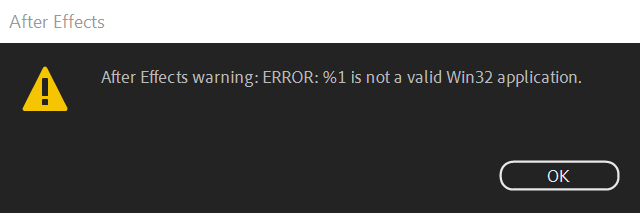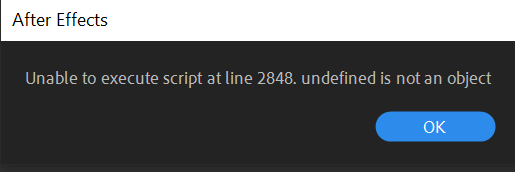Adobe Community
Adobe Community
- Home
- After Effects
- Discussions
- Re: Windows Installer everytime I open AE
- Re: Windows Installer everytime I open AE
Windows Installer everytime I open AE
Copy link to clipboard
Copied
Every time I open 2022 AE, I get this series of dialog boxes in this order. Does anyone know what it means or how to fix it? Thank you for your help!
Here's the text from the message, in case it will help anyone understand what's going on. Thanks!
Windows ® Installer. V 5.0.19041.1
msiexec /Option <Required Parameter> [Optional Parameter]
Install Options
</package | /i> <Product.msi>
Installs or configures a product
/a <Product.msi>
Administrative install - Installs a product on the network
/j<u|m> <Product.msi> [/t <Transform List>] [/g <Language ID>]
Advertises a product - m to all users, u to current user
</uninstall | /x> <Product.msi | ProductCode>
Uninstalls the product
Display Options
/quiet
Quiet mode, no user interaction
/passive
Unattended mode - progress bar only
/q[n|b|r|f]
Sets user interface level
n - No UI
b - Basic UI
r - Reduced UI
f - Full UI (default)
/help
Help information
Restart Options
/norestart
Do not restart after the installation is complete
/promptrestart
Prompts the user for restart if necessary
/forcerestart
Always restart the computer after installation
Logging Options
/l[i|w|e|a|r|u|c|m|o|p|v|x|+|!|*] <LogFile>
i - Status messages
w - Nonfatal warnings
e - All error messages
a - Start up of actions
r - Action-specific records
u - User requests
c - Initial UI parameters
m - Out-of-memory or fatal exit information
o - Out-of-disk-space messages
p - Terminal properties
v - Verbose output
x - Extra debugging information
+ - Append to existing log file
! - Flush each line to the log
* - Log all information, except for v and x options
/log <LogFile>
Equivalent of /l* <LogFile>
Update Options
/update <Update1.msp>[;Update2.msp]
Applies update(s)
/uninstall <PatchCodeGuid>[;Update2.msp] /package <Product.msi | ProductCode>
Remove update(s) for a product
Repair Options
/f[p|e|c|m|s|o|d|a|u|v] <Product.msi | ProductCode>
Repairs a product
p - only if file is missing
o - if file is missing or an older version is installed (default)
e - if file is missing or an equal or older version is installed
d - if file is missing or a different version is installed
c - if file is missing or checksum does not match the calculated value
a - forces all files to be reinstalled
u - all required user-specific registry entries (default)
m - all required computer-specific registry entries (default)
s - all existing shortcuts (default)
v - runs from source and recaches local package
Setting Public Properties
[PROPERTY=PropertyValue]
Consult the Windows ® Installer SDK for additional documentation on the
command line syntax.
Copyright © Microsoft Corporation. All rights reserved.
Portions of this software are based in part on the work of the Independent JPEG Group.
Copy link to clipboard
Copied
Without any actual system information and install logs we can't really tell you much. As a start check your Windows Update. A damaged install can have all sorts of weird effects. Outside that of course check your AE install and any third-party plug-ins you may use. You may simply have downloaded a wrong version and may need updates.
Mylenium
Copy link to clipboard
Copied
Hi Mylenium! When you say to check Windows Update and the AE install, do you mean to just see if it's all up to date? Or is there something I should check, and how would I do that?