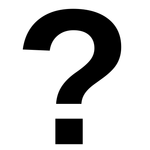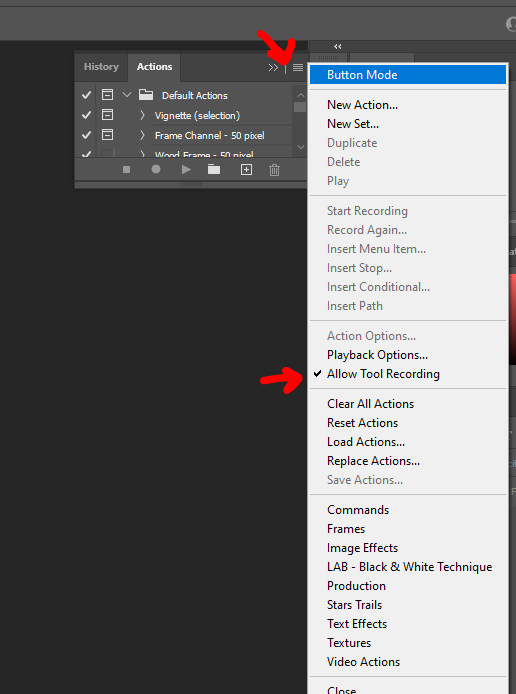Adobe Community
Adobe Community
Turn on suggestions
Auto-suggest helps you quickly narrow down your search results by suggesting possible matches as you type.
Exit
- Home
- After Effects
- Discussions
- Re: Youtube tutorial video lacks quality?
- Re: Youtube tutorial video lacks quality?
0
.
Participant
,
/t5/after-effects-discussions/unreadable-title/td-p/12709473
Jan 26, 2022
Jan 26, 2022
Copy link to clipboard
Copied
.
TOPICS
How to
Community guidelines
Be kind and respectful, give credit to the original source of content, and search for duplicates before posting.
Learn more
Advocate
,
/t5/after-effects-discussions/unreadable-title/m-p/12711184#M192370
Jan 27, 2022
Jan 27, 2022
Copy link to clipboard
Copied
There's no great way to improve the quality of an already made video. You can try using the Sharpen effect in AE but that won't really do much.
~Jake
Community guidelines
Be kind and respectful, give credit to the original source of content, and search for duplicates before posting.
Learn more
Community Expert
,
LATEST
/t5/after-effects-discussions/unreadable-title/m-p/12715568#M192499
Jan 29, 2022
Jan 29, 2022
Copy link to clipboard
Copied
In fairness to the tutorial creator, looks like it was made in 2014 and YouTube compressed it down to 360p. You could always comment to the creator and ask if they still have the original.
The creator does explain everything he's doing, but of course the interface has changed since then too.
This similar video is on Adobe's help site:
https://helpx.adobe.com/photoshop/using/recording-tools-actions-cs6.html
Community guidelines
Be kind and respectful, give credit to the original source of content, and search for duplicates before posting.
Learn more
Resources
Troubleshooting FAQs
After Effects Community Recap
Getting started with After Effects
Copyright © 2024 Adobe. All rights reserved.