 Adobe Community
Adobe Community
お願いします
Copy link to clipboard
Copied
aeでmochaを開きトラッキングを行いたいのですが、「Couldn't save the project. Please ensure that you have read/write access to the output directory」と出て読み込みません
Copy link to clipboard
Copied
お使いのAfter Effectsのバージョンもお知らせください。
mochaは日本語に対応していないので、ファイル名かフォルダー名に日本語が含まれていないか確認してください。
Copy link to clipboard
Copied
バージョンは12.0.1です。(After Effect CC 2018)
日本語は含まれてません。
アニメーション>AEのトラックを選択後mochaが起動し以下の画面になります。
.png)
"Choose"を押し、動画を選択すると
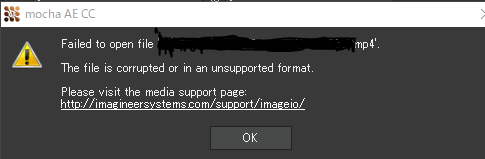
このようなものが出てきます。
どの動画のファイルを選択してもこちらが出ます。
ファイルが壊れていないとすれば形式が原因なのでしょうか?
よろしくお願いします。
Copy link to clipboard
Copied
エラーメッセージに「unsupported format」と表示があるので、ファイル形式が対応していないようです。
Mac版でiPhoneの動画をm4vに拡張子を変更した場合は、mochaで読み込みできているので、何かトラブルかもしれません。
別のファイルでも(別形式のものを含む)同様の現象になりますか?
急ぐ場合は、マスクトラッカーを使ってみてはどうでしょうか。
「パスからヌルを作成パネル」と組み合わせて利用すれば、モーショントラッキングとしても使えます。
また、処理速度もバンドル版 mochaより速いです。