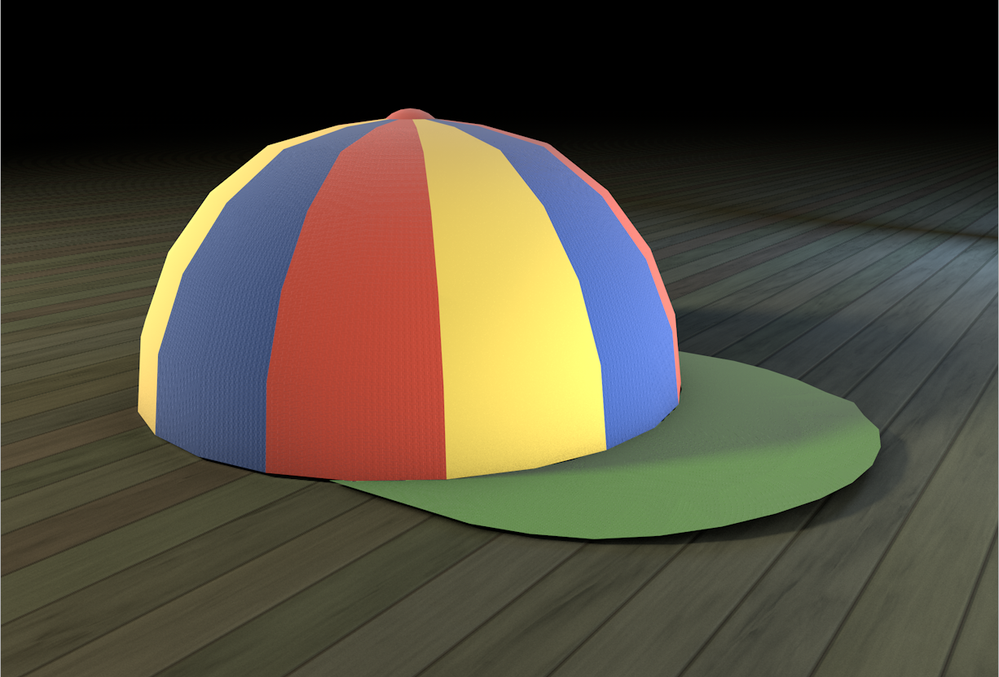Adobe Community
Adobe Community
- Home
- After Effects
- Discussions
- Re: 2D Texture Wrap to 3D Template Model
- Re: 2D Texture Wrap to 3D Template Model
2D Texture Wrap to 3D Template Model

Copy link to clipboard
Copied
Hi All,
I'm attempting to wrap the 2D texture from the first image on to the 3D model template from the sample picture below. Basically I want the pattern design of the 2D image wrapped on to the 3D template using Cinema 4D Lite in AE. The sample image is just a jpeg so I'm not sure how to accomplish this in Cinema 4D Lite or A/E, any help would be greatly appreciated.
Copy link to clipboard
Copied
Nothing to wrap, because you don't have the full texture. At best this could be done using projection mapping, meaning you align the two perspectives and "bake" the texture onto the 3D model, but even that requires major cleaning up of the texture to fill in missing parts and extend it around the sides. And to make matters worse, you can't use C4D Lite for any of this because it simply doesn't include the necessary UV editing and paint tools to even generate a baseline texture unwrap for further editing. You need to move on to greener pastures, including actually giving your hat model some detail and volume to actually make this work consistently.
Mylenium