 Adobe Community
Adobe Community
- Home
- After Effects
- Discussions
- 3D camera track problem with multiple solids
- 3D camera track problem with multiple solids
3D camera track problem with multiple solids
Copy link to clipboard
Copied
So I'm trying to create two solid layers on a tracked image but when I [Control]+click on the center target I only have the option to "Create solid and camera." When I select the "Create Camera" option my first solid, a pre-comp with a personal font and a stroke effect, moves across the screen (keep in mind this image is already tracked). I'm not sure what happened, because it was working properly the other day. I've done this before without any issue (I get the "Create Solid" option after I've created the camera).
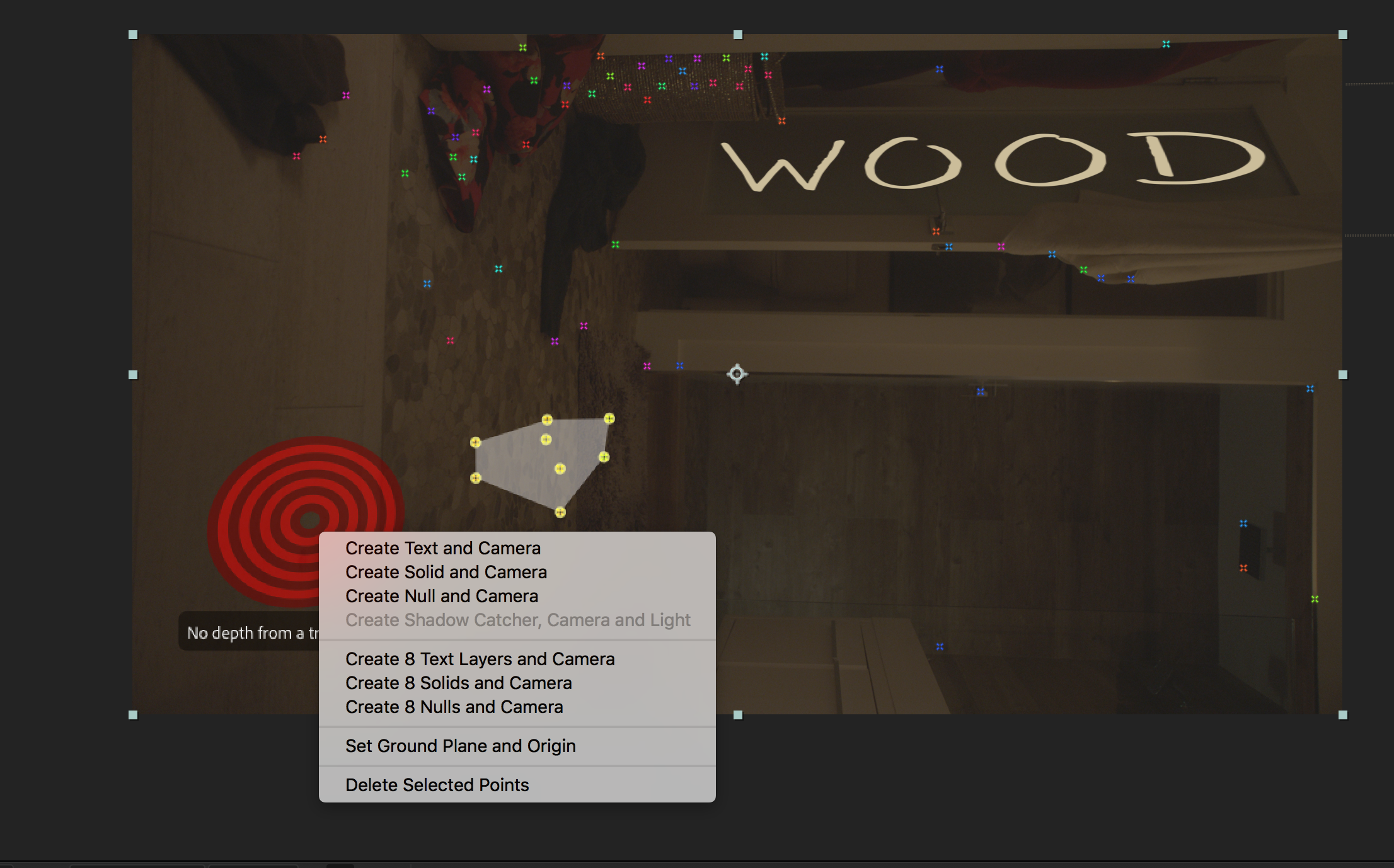

Let me know if you need any additional information. I'm a beginner at After Effects so I'm sure this is probably a simple mistake.
Copy link to clipboard
Copied
I'm not convinced the footage you show is actualyl trackable, considering how little contrast and features it has. That aside the usual applies: AE's 3D tracker is arbitrary and the scene scale could be way, way off. You may need to use other tools.
Mylenium
Copy link to clipboard
Copied
Even though AE can generate track marks that doesn't mean the image is trackable? The first word on the scene (wood) works perfectly, it's just when I try to create another solid my only option is to create another camera. Presumably, after you've tracked the image, you have the option to "create Solid (null etc.) and camera," and every subsequent target you place on the image has the option "create solid" or "create null," without the "and camera," which I think is messing with the first solid (wood).
Thanks in advance for your help,
Daniel
Copy link to clipboard
Copied
Are you selecting 'set ground plane and origin' on both occasions? If so, what you are describing seems to happen.
One additional thing to note is the data required to calculate a 3D camera match is based on parallax. To create that parallax the camera needs to move in position. If the camera does not, but simply rotates, as in the case of a 'tripod pan', there is no parallax and the scene depth position cannot be calculated. That is the case in your images: Note the 'no depth from a tripod pan solve' message. In this case you are left, effectively, with a 2D camera solve.
