 Adobe Community
Adobe Community
3D camera tracker
Copy link to clipboard
Copied
So I'm trying to create just a solid but I'm only getting the options to create a solid AND a camera. I got no idea what's going wrong.
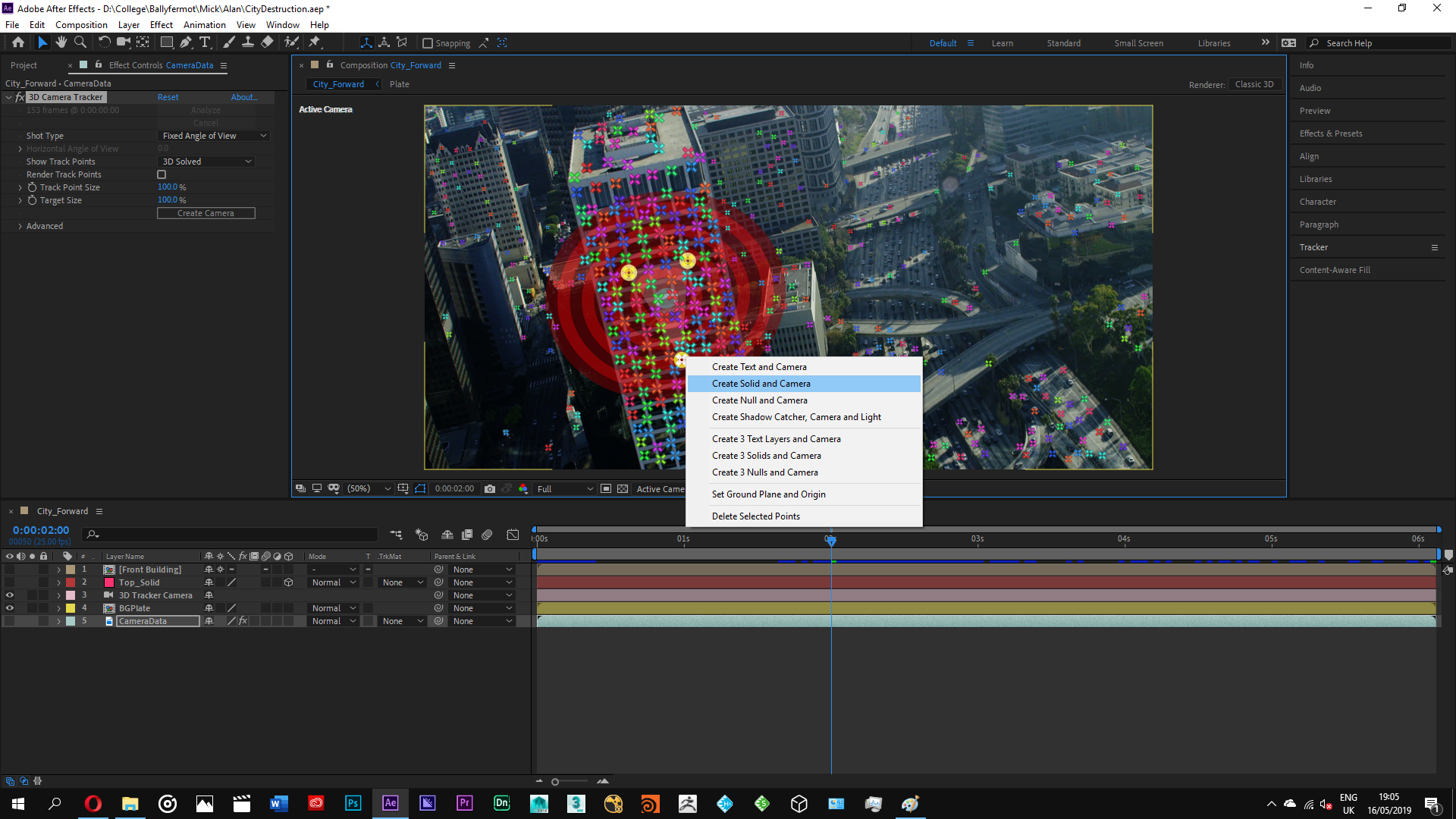
Copy link to clipboard
Copied
It seems to me it is working as it should, as your pre-existing camera seems to have been created outside the tracking process. Naturally the tracker wouldn't be aware of it and can't use it, even more so since all solutions in AE's 3D Tracker are uncalibrated and thus arbitrary. How would you expect it to position a layer if it isn't aware of its "world scale"? Again, everything seems normal unless you haven't told us something that would be critical to the process.
Mylenium
Copy link to clipboard
Copied
I went back to an auto save about 30 minutes before the main save and it's working fine, it's the exact same comp as that, there's nothing different except I added a null which I then deleted.
I was doing the tutorial by Video Copilot, I followed the steps exactly as in the video but I've no idea why it went that way. Roughly 25 minutes in and onward.
