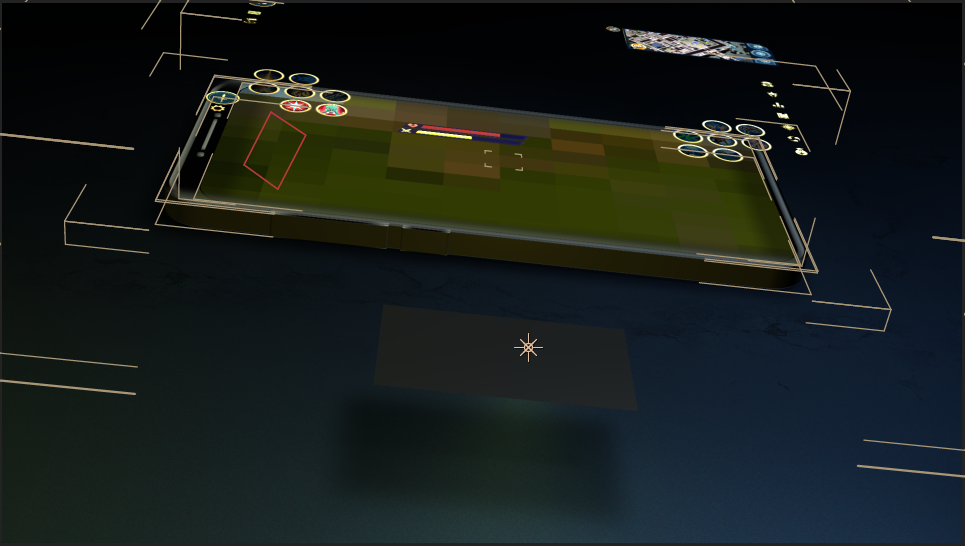Adobe Community
Adobe Community
- Home
- After Effects
- Discussions
- 3d Shadows (some) not appearing in Active Camera, ...
- 3d Shadows (some) not appearing in Active Camera, ...
Copy link to clipboard
Copied
Hi, I can't understand why some shadows in my 3d scene (cinema 4d rendering) are not appearing. The strange thing is that they appear in Custom Views and also one object is casting shadows in both view while new objects are casting shadows only in the Custom View.
I looked for this problem on google and it looks it happened before but I didn't found any solution.
I attach two screenshot where you can see a phone always casting shadows and a shape layer casting shadows only in the Custom View
 1 Correct answer
1 Correct answer
Yes, apparently the problem was a 2d shape layer I was using as a vignette which was on top of the phone (which has a regular shadow) and under the new 3d object I created because when you create something new it gets created on top of the other layers. So it seems that having a 2d layers between 3d objects interferes with shadows. Is this a normal behaviour or it's a bug? I solved moving the vignette on top of everything.
Copy link to clipboard
Copied
SOLVED
Copy link to clipboard
Copied
Copy link to clipboard
Copied
Hi there,
Glad to know that you got it working. Would you like to share what exactly caused the issue and how did you resolve this so other users can also know?
Thanks,
Shivangi
Copy link to clipboard
Copied
Yes, apparently the problem was a 2d shape layer I was using as a vignette which was on top of the phone (which has a regular shadow) and under the new 3d object I created because when you create something new it gets created on top of the other layers. So it seems that having a 2d layers between 3d objects interferes with shadows. Is this a normal behaviour or it's a bug? I solved moving the vignette on top of everything.
Copy link to clipboard
Copied
Hey how about that.
I had the same issue, including the 3D layer being sandwiched between a couple of 2D layers.
Moved it out of the sandwich and all good now!
Copy link to clipboard
Copied
I too just had this same issue. That's such seemingly bizarre behavior for a 3d program. Feels like if it's 2d there should be a way to choose whether it affects the 3d world. My situation included a 3d layer with no shadow being sandwiched between a 2D title and a voiceover composition. Glad you posted this and saved me so much time.
Would love to understand more about why this is happening, maybe @Shivangi_Gupta could explain?
Copy link to clipboard
Copied
Disabling a particular 2d shape layer in my comp actually help, so i give this comment a thumbs up 🙂