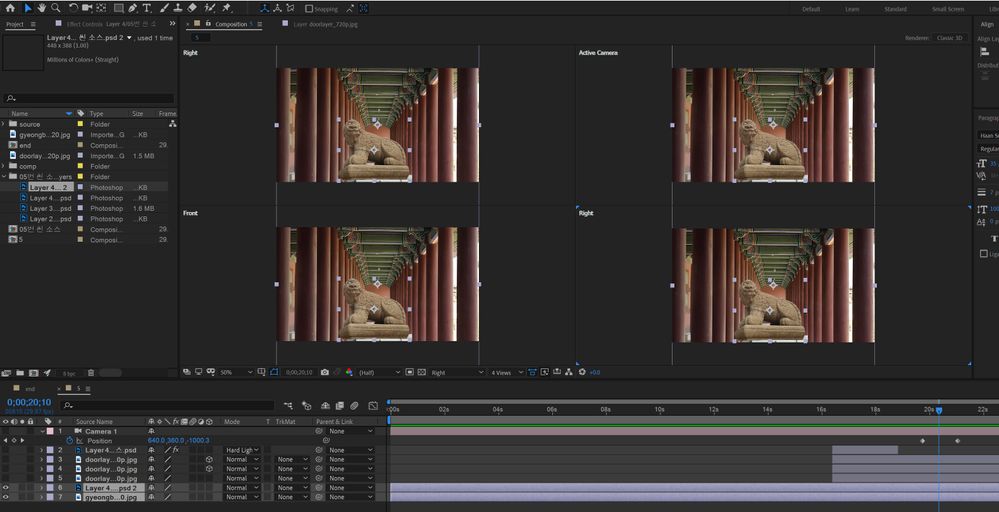Adobe Community
Adobe Community
Turn on suggestions
Auto-suggest helps you quickly narrow down your search results by suggesting possible matches as you type.
Exit
0
4 views error
New Here
,
/t5/after-effects-discussions/4-views-error/td-p/11505335
Oct 13, 2020
Oct 13, 2020
Copy link to clipboard
Copied
When you run the key frame moving in the z-axis with the camera, all the scenes below were output. Is there a solution?
TOPICS
How to
,
Preview
Community guidelines
Be kind and respectful, give credit to the original source of content, and search for duplicates before posting.
Learn more
Community Expert
,
LATEST
/t5/after-effects-discussions/4-views-error/m-p/11505459#M152236
Oct 13, 2020
Oct 13, 2020
Copy link to clipboard
Copied
You have all of your 3D layers and the camera turned off. Only layers 6 and 7 are selected so they show up in all 4 views even though they are 2D layers.
Turn on the camera or turn on one of the 3D layers and the 2D layer boundaries will still be visible in all 4 views but the image will only appear in the Active Camera view. Active Camera is the only view that will render, but you can preview any view. There is no bug, it's just the way AE works.
Any other questions?
Community guidelines
Be kind and respectful, give credit to the original source of content, and search for duplicates before posting.
Learn more
Resources
Troubleshooting FAQs
After Effects Community Recap
Getting started with After Effects
Copyright © 2024 Adobe. All rights reserved.