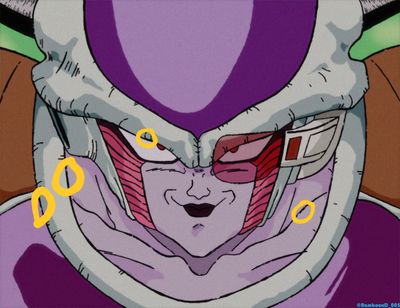Adobe Community
Adobe Community
Turn on suggestions
Auto-suggest helps you quickly narrow down your search results by suggesting possible matches as you type.
Exit
0
90s lineart
New Here
,
/t5/after-effects-discussions/90s-lineart/td-p/11287128
Jul 14, 2020
Jul 14, 2020
Copy link to clipboard
Copied
Hello
Iss there any way to create the same roughen lineart and with those random separations
In the yellow mark
In fact it can be achieved by starting from a co
mmon simple line without brushes
TOPICS
Crash
,
Error or problem
,
Expressions
,
How to
,
Performance
,
Preview
,
Resources
Community guidelines
Be kind and respectful, give credit to the original source of content, and search for duplicates before posting.
Learn more
LEGEND
,
/t5/after-effects-discussions/90s-lineart/m-p/11287139#M117171
Jul 14, 2020
Jul 14, 2020
Copy link to clipboard
Copied
You can easily create this by combining Roughen Edges, Levels, blurs, Minimax and similar channel operations. The basic drill is to find a suitable Roughen Edges pattern, smooth it out with a blur, then clip back the feathered edges with an adjustment and tweak the thickness with Minimax or by applying outline glows or such. It will just take time and experimentation to finetune all parameters - as usual.
Mylenium
Community guidelines
Be kind and respectful, give credit to the original source of content, and search for duplicates before posting.
Learn more
Akirah Sendoh
AUTHOR
New Here
,
LATEST
/t5/after-effects-discussions/90s-lineart/m-p/11287593#M117194
Jul 14, 2020
Jul 14, 2020
Copy link to clipboard
Copied
Thanks !
I will try it
Community guidelines
Be kind and respectful, give credit to the original source of content, and search for duplicates before posting.
Learn more
Resources
Troubleshooting FAQs
After Effects Community Recap
Getting started with After Effects
Copyright © 2024 Adobe. All rights reserved.