 Adobe Community
Adobe Community
Copy link to clipboard
Copied
I want to create transparent shadow catcher. To do that, I need to set Accepts Shadows "Only".
However, I have only option "Only - Disabled" and it's not transparent.
Does anyone know how to fix this problem? What did I do wrong?!
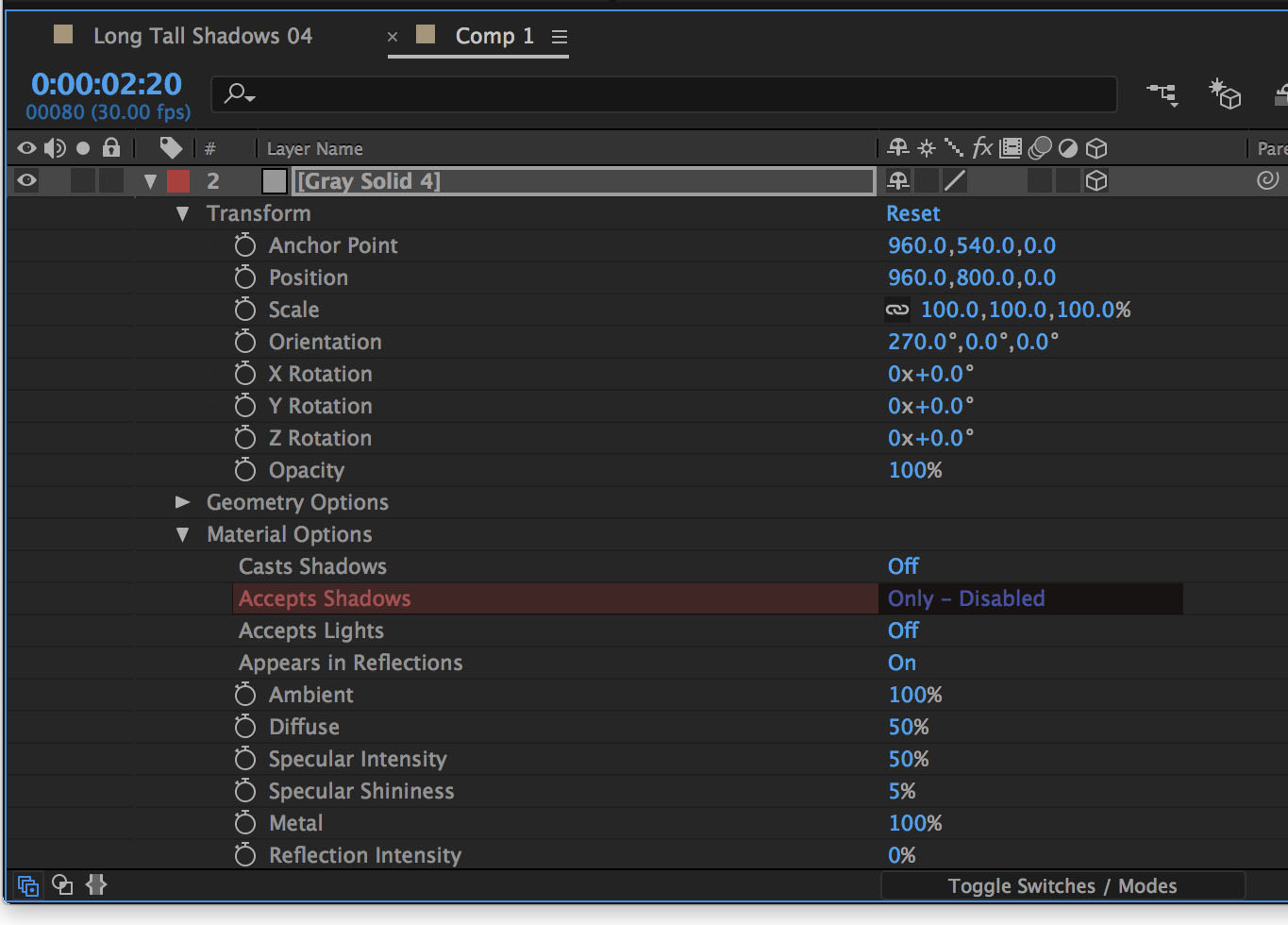
 1 Correct answer
1 Correct answer
the C4D renderer does not support it. Change it to Classic 3D in the composition advanced settings. if you got to have geometry options, use the Raytrace renderer that does support it.
Copy link to clipboard
Copied
the C4D renderer does not support it. Change it to Classic 3D in the composition advanced settings. if you got to have geometry options, use the Raytrace renderer that does support it.
Copy link to clipboard
Copied
Thank you so much, Roei. I completely forgot that I changed the setting to C4D.
Copy link to clipboard
Copied
you're welcome, glad to help. the geometry options gave it away. it's only available for non-classic 3D renderers.
Copy link to clipboard
Copied
Now the Raytrace render is gone and Cinema4D Renderer still doesn't support it! How can I deal now with Geometry and shadows on Video (shadow catcher) ?
Copy link to clipboard
Copied
Why is accept shadows only not supported in C4D Renderer?
Copy link to clipboard
Copied
jacobl16506560 wrote
Why is accept shadows only not supported in C4D Renderer?
It's part of Adobes new business model of moving on to the next thing before the current thing is finished.
The logic is that: if nothing is ever finished, then everything can always be being improved.
Copy link to clipboard
Copied
Why is accept shadows only not supported in C4D Renderer?
nobody knows but the developers. what you can do is ask for it here: Feature Request/Bug Report Form