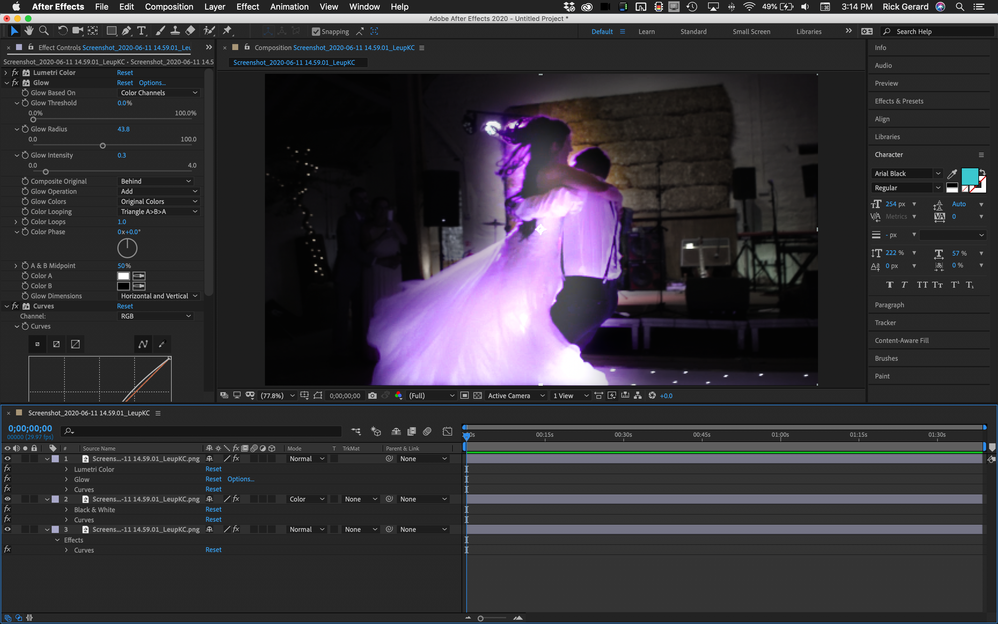Adobe Community
Adobe Community
add volume to hair after effects
Copy link to clipboard
Copied
Hi,
I've been editing my wedding video and have found all the features of Premiere Pro & After Effects really straight forward so far but i've gotten stuck with this video clip. As you can see in the screen shot below, the hair separates and I want it to stay full looking. This I can do easily in photoshop for example, but can't figure out how to do it on video. I've tried a few different methods with masks and played around with the clone stamp tool but not really getting the right result. The shot is quite dark which I thought would work in my favour! Could anyone recommend a method that would work? I've also attached a screen shot of the desired kinda look! 

Copy link to clipboard
Copied
This would be an extraordinarily tedious manual process in After Effects. You would need to motion track the head and hair, maybe even motion stabilize it so that it stayed put in the frame, then attach your extra hair and morph it or bend it as the bride swings her head around, then put the motion back in the shot and add it to the hair. It's not that it couldn't be done, but I will tell you that I am facing a similar problem involving something on an actors neck that is moving all around with changing lighting and shadows. The shot is just over 200 frames, so far I have 50 layers of PSD files that have been painted on, masked, animated using puppet pin, track mattes, tons of experiments, and about 50 hours and I don't expect to be done with the shot until tomorrow. Responding to your question is a much needed mental health break from the current project. If it wasn't critical to the success of the scene I wouldn't even consider it, but the whole act in this feature film would be screwed up if this shot is not fixed. Is your dance sequence really worth it?
I would think that some really good color grading to bring up the levels on the bride and groom and maybe an overlay of an echo effect would be more effective at making the first dance scene a little more high end. This took about 2 minutes with a few simple adjustments and the dress is now magic. Adding Echo on top of the movement could even add more magic.
Copy link to clipboard
Copied
I concur with Rick. Unless you really have to, just think of other things to do with your time. This is a shot where on commercial movies they'd throw millions at it to save it and several artists would work for days or even works on it since it was never filmed with post work in mind...
Mylenium