 Adobe Community
Adobe Community
- Home
- After Effects
- Discussions
- Adding asset to compisition without it automatical...
- Adding asset to compisition without it automatical...
Adding asset to compisition without it automatically spreading whole timeline
Copy link to clipboard
Copied
Say I have a composition (e.g a big one that is 30 mins), and I drag and drop a new image into that composition. That image will automatically stretch across my whole timeline. This means I need to horizontally scroll all the way to the right to the 30 min mark, select the end of the image, drag it all the way back say to the 5 minute mark. I then need to scroll all the way to the left and drag it to the start of the 4:50 mark lets say, so now I have an image between the 4:50 - 5:00 mark. If I have a lot of items, this exercise becomes very time consuming. Is there an easier way/shortcut to do this. For example, specifying the start/end times, insert right after the next element, or something like that? I hope this makes sense.
Copy link to clipboard
Copied
30-minute timeline. If that were my project it would have to be a single shot that needs visual effects or animation. Never did like Andy Warhol's one-shot experiments and I don't edit video in AE because AE is the worst NLE ever made. Oh, wait. AE is not a video editing app.
Back to your question. Have you checked unchecked the second option Preferences/General Panel (Alt/Option + Ctrl/Cmnd + ; ) ? Turn off Create Layers at composition start time and any asset you drag in from the Project Panel will start at the current time. Then you can just move the CTI (current time indicator) to where you want the out point and press Alt/Option + ] to set a new out point. Come to think of it Alt/Option + [ will set the layer in point to the CTI unless the layer is a video and the first frame of the video is to the right of the CTI.
Copy link to clipboard
Copied
"Oh, wait. AE is not a video editing app."
Well said.
Copy link to clipboard
Copied
The Still Footage setting under Import in the Preferences determines the length of images that you add to a Composition.
Instead of using the various trim options, you can change this setting from the default "Length of Composition" to whatever duration you prefer. You're still likely to have to trim or extend, but you could try something like one minute or five minutes as a starting point so that the new images run a fraction of your 30 minute Comps rather than the full length.
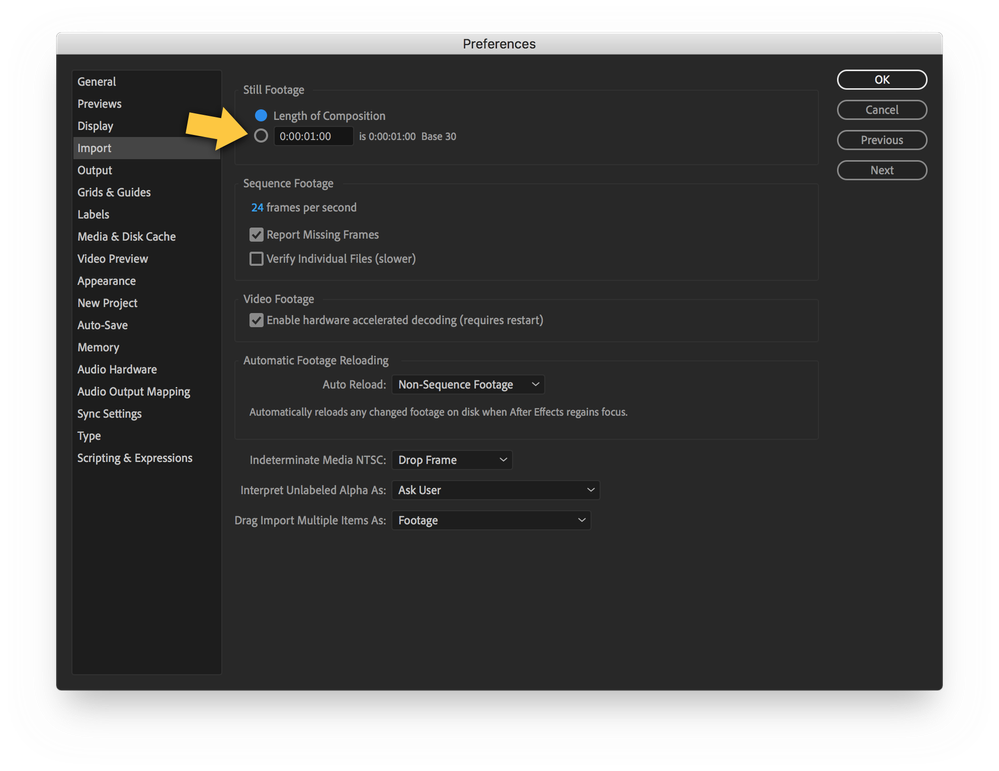
-Warren