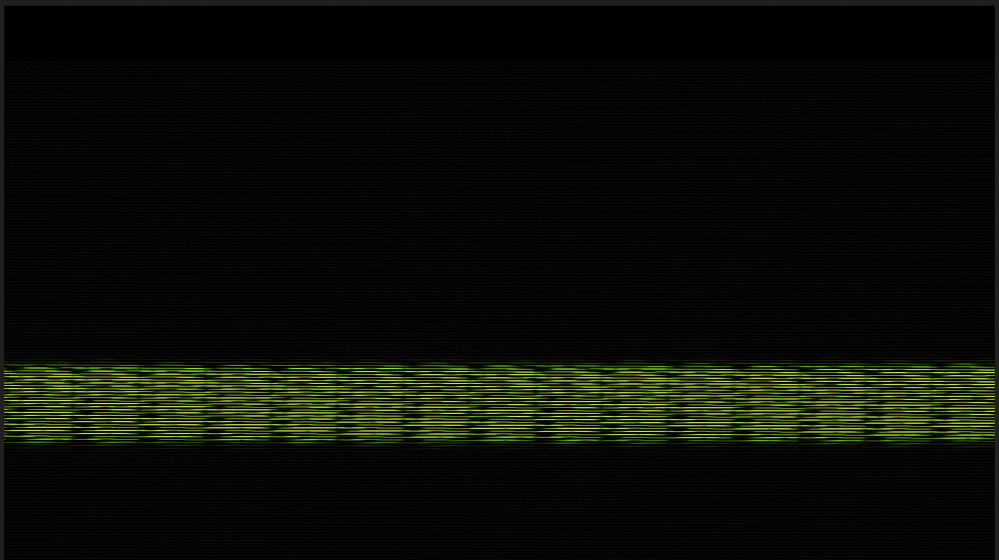Adobe Community
Adobe Community
- Home
- After Effects
- Discussions
- Adding Effects created preview glitch
- Adding Effects created preview glitch
Copy link to clipboard
Copied
Hi,
Attached is an image of what my preview plays. This is supposed to be text with a glow effect. Is there any way that I can preview my project without the glitch. Also this is the first project I'm creating with a new laptop.
Any help is appreciated!
 1 Correct answer
1 Correct answer
Try to disable GPU Acceleration. Go to File > Project Settings. Under the Video Rendering and Effects tab, change Use to Mercury Software only.
Copy link to clipboard
Copied
Try to disable GPU Acceleration. Go to File > Project Settings. Under the Video Rendering and Effects tab, change Use to Mercury Software only.
Copy link to clipboard
Copied
Thank you!
Copy link to clipboard
Copied
Is it a macbook pro 16" by any chance? I have the same problem with mine.
Copy link to clipboard
Copied
Yes I have the new macbook pro 16". Hopefully this helps you too!
Copy link to clipboard
Copied
You're probably on a new 16" screen MacbookPro.
This is a known bug, and apparently Adobe is already working on it.
Should be resolved in the next update.