 Adobe Community
Adobe Community
- Home
- After Effects
- Discussions
- Adjustment layer within a precomp, affecting layer...
- Adjustment layer within a precomp, affecting layer...
Copy link to clipboard
Copied
Hey guys,
I have an adjustment layer within a pre comp, but for some reason, it's affect layers outside of the pre comp, that are located below the pre comp.
Here's a screengrab. The adjustment is in that pre comp. but it's affecting the layers below. Anyway to stop this?
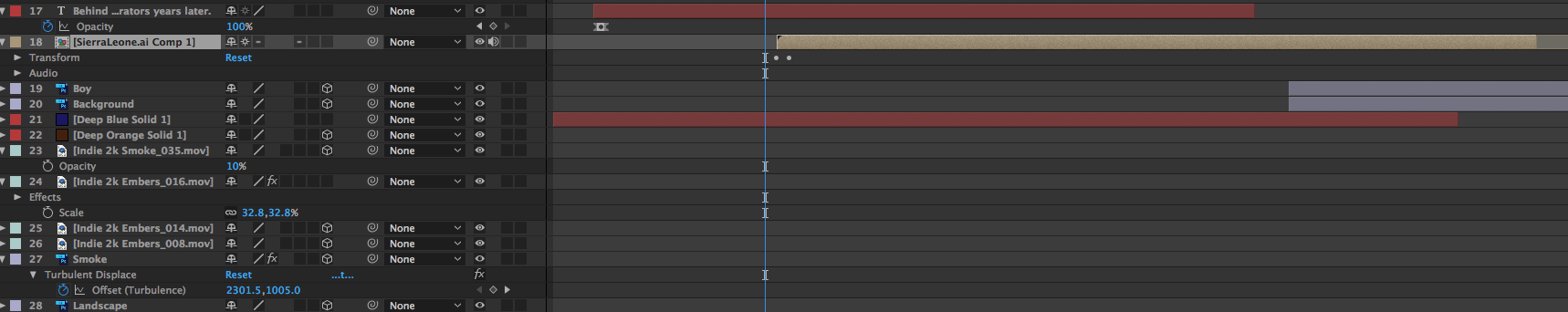
 1 Correct answer
1 Correct answer
As Dave was hinting at, it behaves as expected. Using collapse transformations/ continuously rasterize passes through blending operations from the pre-comp when not used with 3D layers. This is a fundamental feature of this stuff that 99.5 percent of users are completely ignorant of. Don't use CR or restructure your pre-comp. I guess you have learned something today?!
Mylenium
Copy link to clipboard
Copied
Is there any good reason why you have to use Collapse Transformations / Continuously Rasterize switch on that layer?
Copy link to clipboard
Copied
What if you had an vector object that you also needed to have an adjustment layer effecting it? But did not want the adjustment effecting outside the comp.
Copy link to clipboard
Copied
As Dave was hinting at, it behaves as expected. Using collapse transformations/ continuously rasterize passes through blending operations from the pre-comp when not used with 3D layers. This is a fundamental feature of this stuff that 99.5 percent of users are completely ignorant of. Don't use CR or restructure your pre-comp. I guess you have learned something today?!
Mylenium
