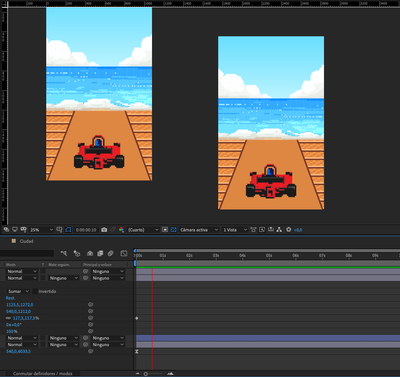Adobe Community
Adobe Community
- Home
- After Effects
- Discussions
- Adobe After Effects preview error on Mac
- Adobe After Effects preview error on Mac
Adobe After Effects preview error on Mac
Copy link to clipboard
Copied
Hi guys, I'm desperate.
I've tried everything by now and still can't find a solution. This is my issue: the previews of my animations made on AE aren't played on the work space, the play but on another random place of the space work. I've tried reseting my preferences, uninstalling the program, erasing the cache, everything I've tried.
Here's a screenshot of how it looks.
(On the left, the workspace, on the right where it plays the preview)
I can't find to set the aceleration mode on neither.
Hope you can help me :c
Copy link to clipboard
Copied
Copy link to clipboard
Copied
Hi there,
Thanks for your patience. Adobe After Effects has released a patch update which provide a fix for the duplicate preview issues. For more information, please check https://helpx.adobe.com/after-effects/kb/fixed-issues.html
Let us know if you have any other questions.
Thanks,
Shivangi