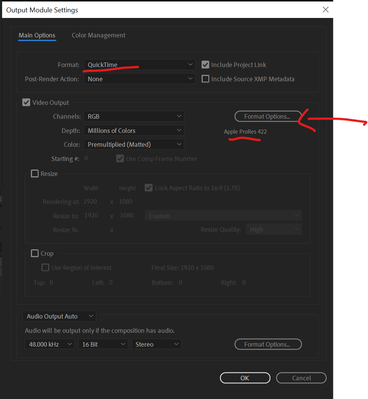Adobe Community
Adobe Community
- Home
- After Effects
- Discussions
- Adobe Media Encoder grabs the wrong After Effects ...
- Adobe Media Encoder grabs the wrong After Effects ...
Adobe Media Encoder grabs the wrong After Effects source file
Copy link to clipboard
Copied
I wanted to render my After Effects file, which always worked fine, but now when I press "Add to Media Encoder qeue" nothing happens. It doesn't show up in Adobe Media Encoder. I looked at other forums and someone suggested that I first press "Add to render queu" which is the render function within After Effects and then press the button on the right that says "Render in AME". It DOES show up in my Media Encoder qeue now, which is some progress, but when I start actually render it, it immediately fails. When I look at the errorlog in Media Encoder I can see that is grabs the wrong source file. For some reason, even tho I have the right file openend, when wanting to render it in Media Encoder it grabs an older version of my file. I'm guessing that's why it's not working. But I don't know how to fix it. PLEASE HELP ME, I HAVE A DEADLINE NEXT WEEK AND I WON'T MAKE IT IF THIS DOESN'T GET SOLVED!!!!!
I have a Macbook Pro Retina 13
Version 10.15.4
2.7 GHz Dual Core Intel Core i5
16GB RAM
Copy link to clipboard
Copied
I wonder if you have some temp file that's causing an issue here. I would save a new version of your project and also delete any folders next to your project file THAT YOU DID NOT CREATE, but contain "AME." Then try again.
Alternatively, you can always go the traditional route and export a master file out of After Effects using a codec such as ProRes 422, then convert that to H.264, or whatever your final delivery format is, inside of AME. Depending on the complexity of your project this can actually be faster than trying to export directly to H.264.
Copy link to clipboard
Copied
The first option didn't work, sadly. I deleted all the temp AME files from that project and saved a new version of my project. It still won't show up in Media Encoder.
I'm trying to render it the traditional way right now but since I've only been using Adobe for 3,5 years I don't really know what the traditional way is. I tried to find the ProRes 422 but I can't find it. The closest i can find is Apple ProRes MXF OP1a. Could you maybe explain the steps I should take?
Copy link to clipboard
Copied
Ok I'm about to try to go back to an older version of both After Effects and Adobe Media Encoder. But I'm a little scared. Because I created my project in the most recent version of After Effects, will the project still work/open properly if I open it with an older version?
------------------------------
Thanks for showing me the ProRes 422 option. And thanks for your time.
Copy link to clipboard
Copied
Sorry for my late response. I recently got an update for After Effects and Adobe Media Encode and now everything works again! I think you guys fixed the issue in your newest version. Thank you for your time!
Copy link to clipboard
Copied
I recently learned that there is a known issue with sending AE comps to AME via Dynamic Link in AE 17.0.6. You can try to roll back to 17.0.5 (make sure to go back a version of AME too) by going into the CC app, clicking the three dots next to the "Open" button, then clicking "Other Versions."
As for how to export a ProRes file out of AE. Yes, you can do the MXF version, which will likely create a couple extra data files you don't need, or you can click on your Output Module in the Render Queue, change the Format to "QuickTime", then click the "Format Options" button and choose "ProRes 422." See the attached screenshot for the Output Module Settings.
Copy link to clipboard
Copied
You're welcome. And don't worry about the project, 17.0.6 and 17.0.5 all use the same project format of 17.x. If something goes wrong (which won't happen), then you can upgrade to 17.0.6 again. In fact, I've been working on the new Public Beta of AE since it was released and I can go back and forth from 17.1.x to 17.0.6 with zero problem.
The beta is also another option as I believe the fix for this issue is already implemented there. I haven't had any problems sending my comps over from AE (Beta) to AME (Beta).