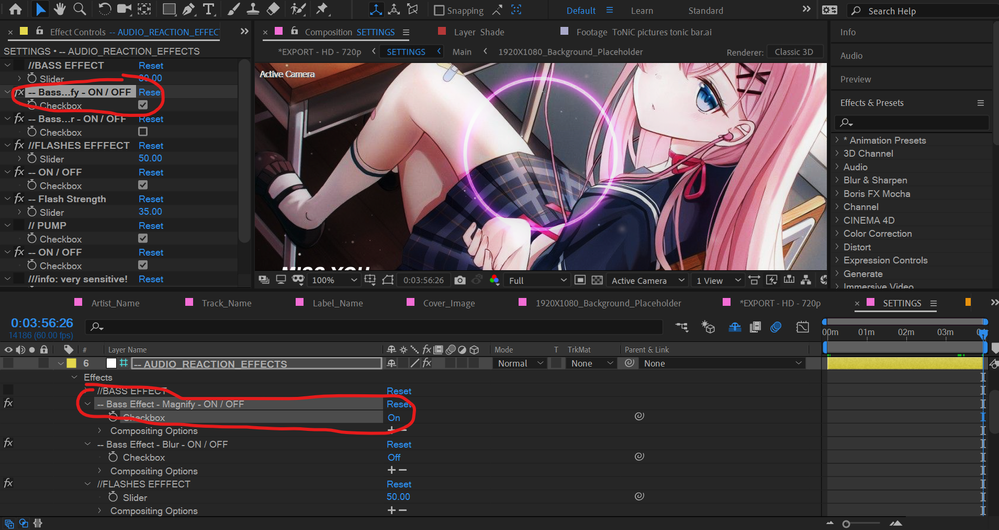Adobe Community
Adobe Community
- Home
- After Effects
- Discussions
- Adobe Resolution And Effect Problem
- Adobe Resolution And Effect Problem
Adobe Resolution And Effect Problem
Copy link to clipboard
Copied
Hello,
I've recently started Adobe After Effects and have been working on a premade template. Everything seemed perfect and easy when online tutorials are followed but alas, I've found a problem that I can't solve because there is no explanation online.
Firstly,the video I'm making is about 4 minutes long and to what I've realised, The quality of the video changes after 3 minutes from lower resolution to a higher one(I don't even know how), even though I've set it to be 1080p.
Secondly,I made an effect of faded spheres to move about in the background but they only appear in the 720p rendering. They do not even exist in the 1080p rendering.
Everything seems normal and nothing wrong, especially between the 720p and 1080p rendering( I conpared their composition setting and everything was the same except for the width and height which is understandable.I am now frustrated and I really request urgent help, I'm not giving up!
Copy link to clipboard
Copied
With the greatest respect, it's hard to follow your requests here. Apologies if English is not your first language, I know that can make things harder to explain. More information is required.
Can you provide a link to the premade template you're using? This would help.
"The quality of the video changes after 3 minutes from lower resolution to a higher one(I don't even know how), even though I've set it to be 1080p."
You mean when you render it? Or when you are previewing? What did you set to 1080p? Please be specific.
"Secondly, I made an effect of faded spheres to move about in the background but they only appear in the 720p rendering. They do not even exist in the 1080p rendering. "
Are you rendering from the same composition? Or are there different compositions with different resolutions in your template? Are you rendering from Adobe Media Encoder? Or from the Render Queue?
Copy link to clipboard
Copied
Thank You for your reply,
Indeed english is not my first language and I apologise for my lack of information.
I found out that it doesn't change resolution but rather, throughout the video was blurred until 3:16. Now the other problem is that the duration of base manigfy effect also ends at 3:16, is there a way to extend its duration to 3:56?