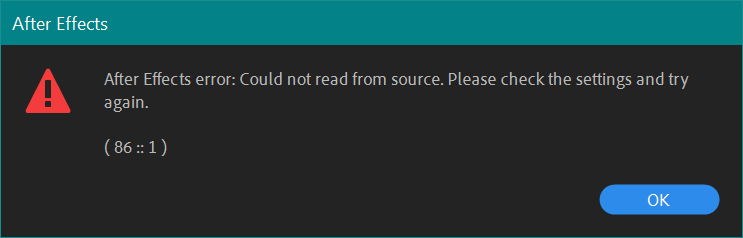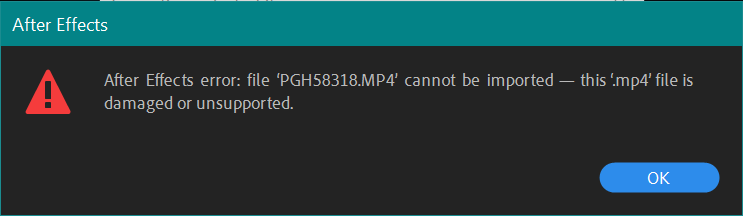Adobe Community
Adobe Community
- Home
- After Effects
- Discussions
- AE 17.0.5 giving me 86::1 error with all my footag...
- AE 17.0.5 giving me 86::1 error with all my footag...
Copy link to clipboard
Copied
Hi,
i just updated to AE 17.0.5 (build 16) and it's giving me this 86:1 ERROR with all my footage.
I'm trying to import .MP4 and .MOV (both h.264) and they all have the same error.
I have a project that i need to finish ASAP and my Premiere project is using dynamic link, so i need to solve this in AE to export properly.
Thank for the help!
PS1: The files are not corrrupted at all, I even just shot new footage with my camera to test it out.
PS2: The files open with Premiere Pro with no problem
PS3: I already tried the solution to install QT codecs with no luck
PS4: I'm on Windows 10 (build 1909)
MSI GS65 Laptop
i7 8750h
32gb RAM
1070 Max q
 1 Correct answer
1 Correct answer
Hi all,
Please downgrade to After Effects 17.0.4 or transcode your footage as a workaround right now. I have prioritized this bug internally and we are working on it. I've also written a detailed post here:
Thanks,
Rameez
Copy link to clipboard
Copied
Welcome to the club. No official solution yet so your best bet is to roll back to the previous version.
Copy link to clipboard
Copied
Oh, thank you a lot. I dindn't see your post. How do i roll back? i knew in older versions of creative cloud.
Copy link to clipboard
Copied
Within the AE section inside the Creative Cloud App there are 3 dots. If you click there the option to roll back should hopefully appear. I say hopefully because for me it's not there, I only have the uninstall option which for me means I have to manually install the previous version. I hope it's not the case for you.
Copy link to clipboard
Copied
Oh yeah, we are in the same boat and it's broken in the same way. Dind't show the option on the 3 dots as you said (i searched before, that's why i asked how to do it), and i'm not finding a way to do it manually. Sorry to bother, but how did you do it? I just need the version before that and that's it!
Copy link to clipboard
Copied
I decided not to roll back, instead I'm just transcoding the files to ProRes format, those are importing fine... it's another step in the workflow but it will have to do for now. There's this link for more info on installing previous versions.
https://helpx.adobe.com/download-install/kb/downloaded-older-app.html
Copy link to clipboard
Copied
Hi all,
Please downgrade to After Effects 17.0.4 or transcode your footage as a workaround right now. I have prioritized this bug internally and we are working on it. I've also written a detailed post here:
Thanks,
Rameez
Copy link to clipboard
Copied
Hi Leotecasi,
Please update to the new After Effects 17.0.6 via the Creative Cloud app and try importing these .mp4s again. Let us know if the import is successful for you.
Thanks very much,
- John, After Effects Engineering
Copy link to clipboard
Copied
Hi, I've just updated last night to the 17.0.6 (not sure what version i was on before just know it was 2020,) and I'm having this same problem. All previously working footage (mp4) files have come up with the (86::1) error message and I cannot put any c4d mp4 files into encoder. I have a project I need finished by Monday.
Copy link to clipboard
Copied
That's odd, johns7711344.
Are you able to import any other type of file?
I'd encourage that you install the beta version of the upcoming AE release from your Creative Cloud desktop application. Choose the Beta apps category on the left side in the Creative Cloud desktop app.
More info on public beta: https://theblog.adobe.com/introducing-public-beta/
FAQ: https://helpx.adobe.com/x-productkb/global/creative-cloud-public-beta.html
Thanks,
Rameez
Copy link to clipboard
Copied
I can MOV files, but I dont really want them clogging up my hard drive. Nor do I want to replace all previously compatable files. I'm not going to use another version that might not work.
Looking at this forum looks like a lot of people are having similar problems. I'd just like to know when it's definitely fixed.
It's not acceptable for whats meant to be a 'Industry standard' software?! The update has just made my work life harder. The opposite of what these updates are meant for.