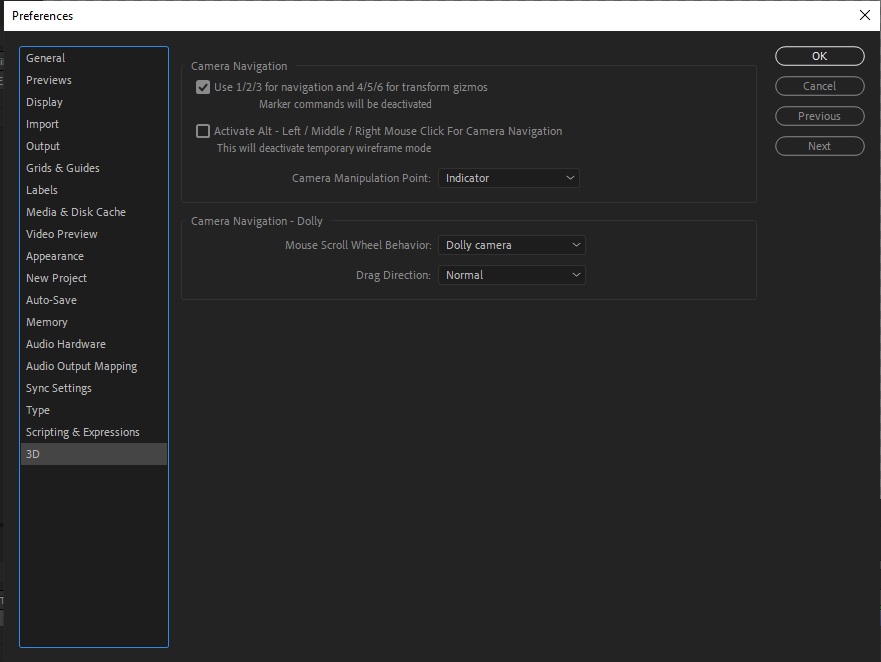Adobe Community
Adobe Community
- Home
- After Effects
- Discussions
- AE 17.5 shortcut disabled in 3d view.
- AE 17.5 shortcut disabled in 3d view.
Copy link to clipboard
Copied
when I'm on Selection Tool. Holding "option+command" usually let me edit mask without changing tool (add vertex, delete vertex, convert vertex) depending on where cursor over the mask line/points.
on 2d comp view it still work as used to. In 3d view (there is 3d camera in composition), now "option" is used as "camera tool" and disabled my shortcut "option+command". if anyone know how to change it back please let me know.
thanks,
t
AE 17.5.0
OSX 10.15.7
 1 Correct answer
1 Correct answer
The introduction of the new Camera Tools/Features and its importance to workflow means a change in a few shortcuts. You must now select the Pen Tool and then cycle through its subset of tools to reach the Convert Vertex Tool. Use "G" to cycle forward and "SHIFT + G" to cycle backwards.
Another option is disable this new behavior for the ALT key when the Selection Tool is active. Go to AE's Prefs and select the new 3D Section and disable the second checkbox - see image below
HTH
Copy link to clipboard
Copied
The introduction of the new Camera Tools/Features and its importance to workflow means a change in a few shortcuts. You must now select the Pen Tool and then cycle through its subset of tools to reach the Convert Vertex Tool. Use "G" to cycle forward and "SHIFT + G" to cycle backwards.
Another option is disable this new behavior for the ALT key when the Selection Tool is active. Go to AE's Prefs and select the new 3D Section and disable the second checkbox - see image below
HTH
Copy link to clipboard
Copied
that fixed the problem for me! it was extreamly helpful. thank you so much!
i just used to use "option+command" and hard to change the old habit...