 Adobe Community
Adobe Community
- Home
- After Effects
- Discussions
- AE 2017 or 2018 crashes on launch - font cache (no...
- AE 2017 or 2018 crashes on launch - font cache (no...
Copy link to clipboard
Copied
I've searched high and low for some documentation of this, with no luck. I can only find people talking about the font dictionary, and following the steps to resolve THAT problem haven't helped at all.
I have uninstalled and reinstalled AE 2018, then I uninstalled it again and installed the 2017 version. Same error. This happened after updating my apps to 2018 - perhaps a foolish mistake. Here are the errors I'm seeing, and (I think) the relevant parts of the crash report. Any help, anybody seen this before? This is really a problem...
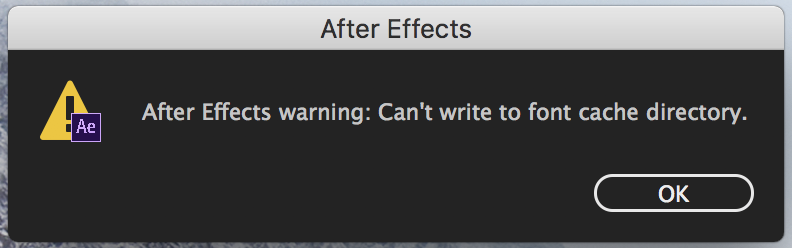
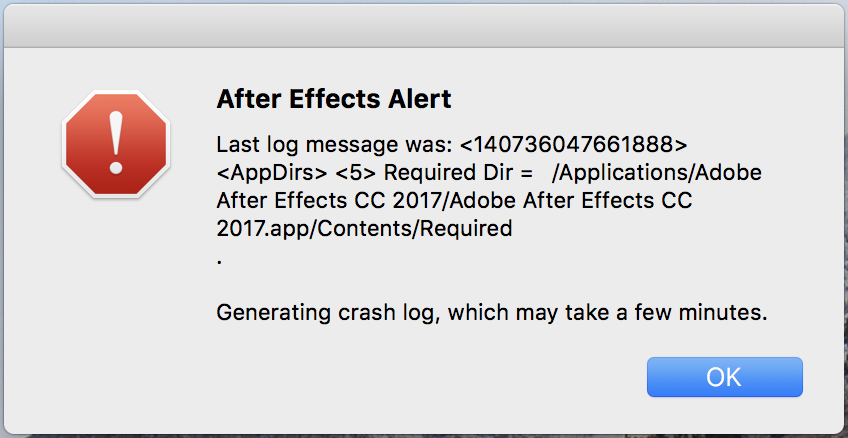
Process: After Effects [1258]
Path: /Applications/Adobe After Effects CC 2017/Adobe After Effects CC 2017.app/Contents/MacOS/After Effects
Identifier: com.adobe.AfterEffects
Version: 14.2.1 (14.2.1)
Code Type: X86-64 (Native)
Parent Process: ??? [1]
Responsible: After Effects [1258]
User ID: 503
Date/Time: 2017-12-14 11:40:03.677 -0600
OS Version: Mac OS X 10.13.2 (17C88)
Report Version: 12
Anonymous UUID: 3170A4B9-F222-8DAF-1B5B-B75C41B21153
Time Awake Since Boot: 1500 seconds
System Integrity Protection: enabled
Crashed Thread: 0 Dispatch queue: com.apple.main-thread
Exception Type: EXC_BAD_ACCESS (SIGSEGV)
Exception Codes: KERN_INVALID_ADDRESS at 0x0000000000000038
Exception Note: EXC_CORPSE_NOTIFY
Termination Signal: Segmentation fault: 11
Termination Reason: Namespace SIGNAL, Code 0xb
Terminating Process: exc handler [0]
VM Regions Near 0x38:
-->
__TEXT 0000000102b31000-0000000102b38000 [ 28K] r-x/rwx SM=COW ^ [/Applications/Adobe After Effects CC 2017/Adobe After Effects CC 2017.app/Contents/MacOS/After Effects]
Thread 0 Crashed:: Dispatch queue: com.apple.main-thread
0 com.adobe.dvaui.framework 0x00000001086b13d5 dvaui::skins::core::SkinSet::GetSkinWithMap(dvacore::utility::ImmutableString, std::map<dvacore::utility::ImmutableString, std::string, std::less<dvacore::utility::ImmutableString>, std::allocator<std::pair<dvacore::utility::ImmutableString const, std::string> > > const*) + 213
1 com.adobe.dvaui.framework 0x00000001083ce54a dvaui::skins::core::SkinInterface<dvaui::skins::core::Utilities>* dvaui::skins::core::SkinSet::GetSkin<dvaui::skins::core::Utilities>(std::map<dvacore::utility::ImmutableString, std::string, std::less<dvacore::utility::ImmutableString>, std::allocator<std::pair<dvacore::utility::ImmutableString const, std::string> > > const*) + 138
2 com.adobe.dvaui.framework 0x00000001086bdaae dvaui::skins::core::utilities::GetApplicationBackgroundColorID(boost::intrusive_ptr<dvaui::skins::core::SkinSet>) + 46
3 com.adobe.dvaui.framework 0x000000010878d66e dvaui::ui::OS_Dialog::Init(std::basic_string<unsigned short, std::char_traits<unsigned short>, dvacore::utility::SmallBlockAllocator::STLAllocator<unsigned short> > const&, dvacore::geom::PointT<float>, dvacore::geom::PointT<float> const&, bool, NSWindow*, bool, bool, bool, dvacore::utility::Flags<unsigned int> const&, boost::function<dvaui::ui::UI_DialogViewContainer* (bool, bool)>) + 542
4 com.adobe.dvaui.framework 0x000000010878dbcc dvaui::ui::OS_Dialog::OS_Dialog(std::basic_string<unsigned short, std::char_traits<unsigned short>, dvacore::utility::SmallBlockAllocator::STLAllocator<unsigned short> > const&, dvacore::geom::PointT<float>, dvacore::geom::PointT<float> const&, bool, dvaui::ui::UI_Node*, bool, bool, bool, bool, unsigned int, dvacore::utility::Flags<unsigned int> const&, boost::function<dvaui::ui::UI_DialogViewContainer* (bool, bool)>) + 572
5 com.adobe.dvaui.framework 0x00000001087421a5 dvaui::ui::UI_Dialog::UI_Dialog(dvaui::drawbot::SupplierInterface const*, std::basic_string<unsigned short, std::char_traits<unsigned short>, dvacore::utility::SmallBlockAllocator::STLAllocator<unsigned short> > const&, dvacore::geom::PointT<float>, dvacore::geom::PointT<float> const&, bool, dvaui::ui::UI_Node*, bool, bool, bool, bool, unsigned int, dvacore::utility::Flags<unsigned int> const&, boost::function<dvaui::ui::UI_DialogViewContainer* (bool, bool)>) + 245
6 com.adobe.dvaui.framework 0x00000001085af660 dvaui::dialogs::UI_MessageBox::UI_MessageBox(dvaui::drawbot::SupplierInterface const*, std::basic_string<unsigned short, std::char_traits<unsigned short>, dvacore::utility::SmallBlockAllocator::STLAllocator<unsigned short> > const&, std::basic_string<unsigned short, std::char_traits<unsigned short>, dvacore::utility::SmallBlockAllocator::STLAllocator<unsigned short> > const&, int, dvaui::dialogs::UI_MessageBox::Button, dvaui::dialogs::UI_MessageBox::Icon, boost::intrusive_ptr<dvaui::ui::UI_Node>, unsigned int, float, float, boost::shared_ptr<boost::function<void (dvaui::ui::ConstMessage*)> >) + 192
7 com.adobe.dvaui.framework 0x00000001085b952d dvaui::dialogs::messagebox::Messagebox(dvaui::drawbot::SupplierInterface const*, std::basic_string<unsigned short, std::char_traits<unsigned short>, dvacore::utility::SmallBlockAllocator::STLAllocator<unsigned short> > const&, std::basic_string<unsigned short, std::char_traits<unsigned short>, dvacore::utility::SmallBlockAllocator::STLAllocator<unsigned short> > const&, int, dvaui::dialogs::UI_MessageBox::Button, dvaui::dialogs::UI_MessageBox::Icon, boost::intrusive_ptr<dvaui::ui::UI_Node>, boost::shared_ptr<boost::function<void (dvaui::ui::ConstMessage*)> >, float, float) + 205
8 U.dylib 0x0000000106b32195 Up_ReportErrorDialog(std::basic_string<unsigned short, std::char_traits<unsigned short>, dvacore::utility::SmallBlockAllocator::STLAllocator<unsigned short> > const&, unsigned short, std::basic_string<unsigned short, std::char_traits<unsigned short>, dvacore::utility::SmallBlockAllocator::STLAllocator<unsigned short> > const&, float) + 501
9 U.dylib 0x0000000106b14d81 Up_ReportErrorUTF16(unsigned int, unsigned short, std::basic_string<unsigned short, std::char_traits<unsigned short>, dvacore::utility::SmallBlockAllocator::STLAllocator<unsigned short> > const&, bool, float) + 1089
10 U.dylib 0x0000000106b128fb Up_Report16(unsigned int, unsigned short, std::basic_string<unsigned short, std::char_traits<unsigned short>, dvacore::utility::SmallBlockAllocator::STLAllocator<unsigned short> > const&, bool) + 1643
11 U.dylib 0x0000000106b137a5 U_ReportError(unsigned int, unsigned short, std::basic_string<unsigned short, std::char_traits<unsigned short>, dvacore::utility::SmallBlockAllocator::STLAllocator<unsigned short> > const&) + 213
12 com.adobe.AfterEffectsLib.framework 0x0000000102e04828 MainMain(bool, bool, bool, bool, bool, bool, unsigned short const*, bool, void**, int, int) + 1896
13 com.adobe.AfterEffectsLib.framework 0x0000000102e0408b EggMain(bool, bool, bool, bool, bool, bool, unsigned short const*, bool, int) + 59
14 com.adobe.AfterEffects 0x0000000102b33eab main + 2267
15 com.adobe.AfterEffects 0x0000000102b335c4 start + 52
Thread 0 crashed with X86 Thread State (64-bit):
rax: 0x000000000000001d rbx: 0x00007ffeed0cddf0 rcx: 0x00416f0000000000 rdx: 0x0000000000000000
rdi: 0x0000000000000000 rsi: 0x00007ffeed0cddf0 rbp: 0x00007ffeed0cdde0 rsp: 0x00007ffeed0cdd80
r8: 0x00006000000c9cd0 r9: 0x0000000000000040 r10: 0x0000000108c04108 r11: 0x00007fbcdd0f4560
r12: 0x0000000108798900 r13: 0x00007fbcdb71ee80 r14: 0x0000000000000000 r15: 0x0000000000000000
rip: 0x00000001086b13d5 rfl: 0x0000000000010246 cr2: 0x0000000000000038
Logical CPU: 6
Error Code: 0x00000004
Trap Number: 14
 1 Correct answer
1 Correct answer
I solved the problem, so in case anybody else is searching for this issue, try this. (Note: Mac, OSX High Sierra)
First clear your caches by opening a terminal window and entering this:
sudo atsutil databases -remove
You'll be prompted to enter your password, do that.
Next, open Disk Utility (in Applications > Utilities), select the hard drive you boot from, and press the first aid button at the top of the window. Let that process run.
Finally, go back to your terminal window (or open a new one) and
...Copy link to clipboard
Copied
Hello,
I guess the cause would be the permission of the folder. If you still remember the location of the cache folder you have set, you open File > Get info from Finder menu and change Privilege of everyone to "Read & Write".
Copy link to clipboard
Copied
It makes sense, but the problem is I don't know where the folder is. It would be the default location, I think, but I can't find any documentation about where that would be.
I've also tried running it with with root permissions (using sudo) from terminal, to see if that helps:
sudo open -a /Applications/Adobe\ After\ Effects\ CC\ 2017/Adobe\ After\ Effects\ CC\ 2017.app/Contents/MacOS/After\ Effects
and the result is the same error message. This makes me suspect that the folder is *missing*, perhaps? But if it is, it seems like an uninstall/reinstall should fix it, and that hasn't been the case. So frustrating! Argh.
Copy link to clipboard
Copied
I solved the problem, so in case anybody else is searching for this issue, try this. (Note: Mac, OSX High Sierra)
First clear your caches by opening a terminal window and entering this:
sudo atsutil databases -remove
You'll be prompted to enter your password, do that.
Next, open Disk Utility (in Applications > Utilities), select the hard drive you boot from, and press the first aid button at the top of the window. Let that process run.
Finally, go back to your terminal window (or open a new one) and paste this in:
diskutil resetUserPermissions / `id -u`
Let that run. When it says it is done, you can close the terminal window.
Now try running After Effects again. At least in my case, no more font cache issues, works fine again.
Incidentally, this also resolved a problem I was having with an Indesign error about permissions, as well.
Copy link to clipboard
Copied
You are my hero.
Copy link to clipboard
Copied
Struggled with this (frustrating) issue for days and finally found a solution that worked:
Solution:
I created a "Adobe" Folder in Library > Caches.
Original post - https://forums.adobe.com/message/10049029#10049029
Copy link to clipboard
Copied
Was going crazy about this. Resetting permissions as per "correct answer" helped, thanks!!
