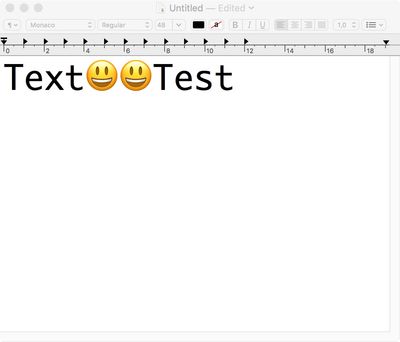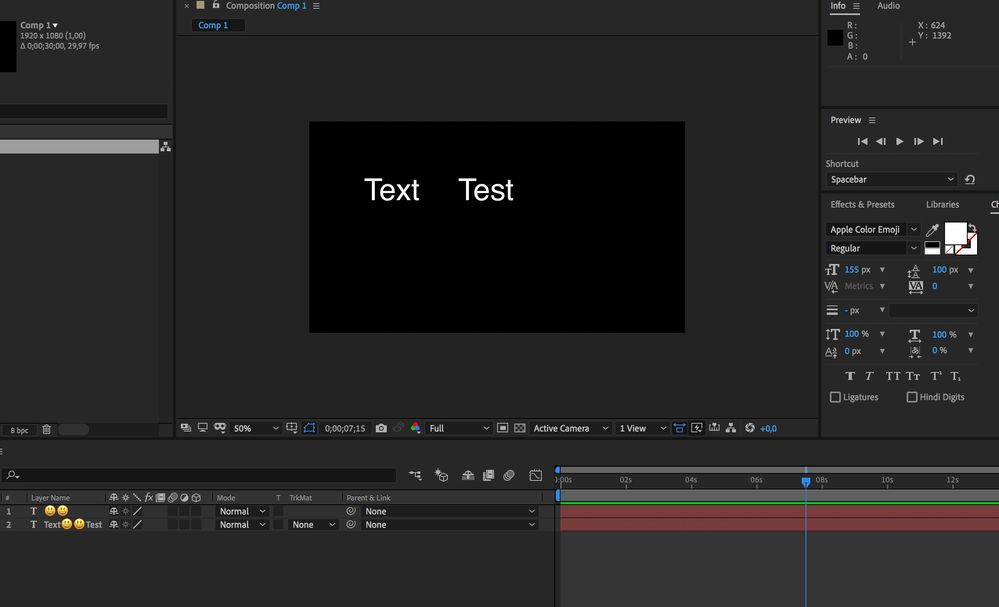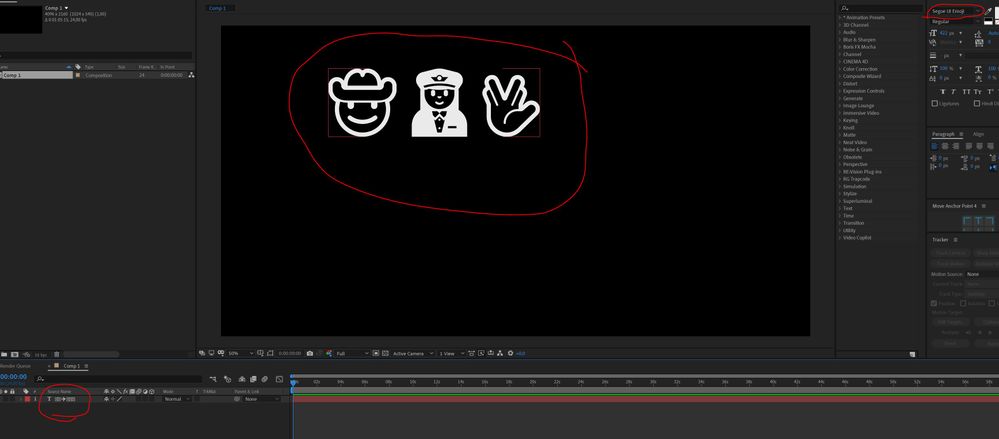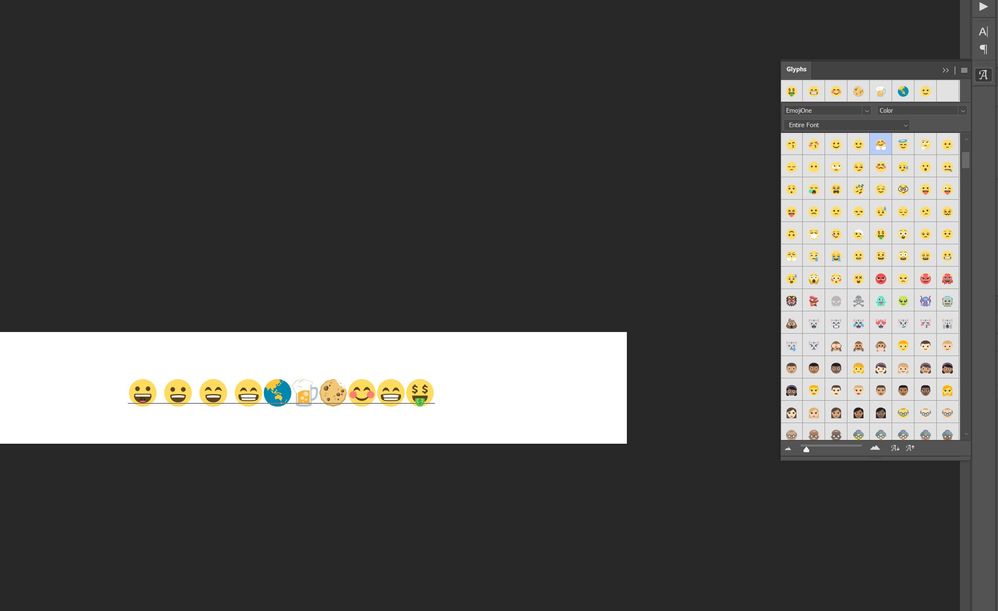Adobe Community
Adobe Community
AE 2020 and Emoji
Copy link to clipboard
Copied
Anybody know how to type Emoji in Text layer in AE 2020?
Also i try to use AE2019, try AE on macOS 10.13.6 and Windows 10 Pro - but i can't see emoji in composition window.
But in timeline i see emoji. After so many versions the program never learned to use Unicode fonts, I can insert emoticons into a text file, but when copying this text to AE, emoticons are not visible?
Copy link to clipboard
Copied
I guess the font called Segoe UI Emoji controls Emoji in Windows. AE can not choose it.
https://docs.microsoft.com/en-us/typography/font-list/segoe-ui-emoji
Copy link to clipboard
Copied
Emojis are handled by the operating system and are based on specific Unicode ranges. They are not part of every font, therefore it's entirely up to the host app to support and request those substitutions. I can't see how this would even make sense for AE's text layers, as the replacment can be anything - another font, a pixel image stored on the system, a compiled resource containing all the emojis. I think you have a wrong understanding how this even works and thus wrong expectations.
Mylenium
Copy link to clipboard
Copied
i found older post https://community.adobe.com/t5/after-effects/apple-emoji-support-in-ae-2019/td-p/10339421?page=1
stephaniej75427758 writes that he worked emoji in AE 2018 on macOS.
That's why I'm trying to understand why it stopped working in new versions.
Copy link to clipboard
Copied
The best way is to start in Illustrator. Both the Apple and Windows Emoji fonts should be available. Add the symbols you want to the Illustrator document, save the AI file, import as a comp retaining layer size, or as a single file. You will get a layer that you can scale using collapse transformations but you won't get a path you can convert to shapes.
You can do the same in Photoshop but you will end up with pixels.
Copy link to clipboard
Copied
Yes, I know about that - but it's all crutches and I don’t understand why AE 2020 cannot directly work with the font.
The thing is that I make the effect of typed SMS - I made the effect through expression - this works very well, but emoji support is needed for full-fledged work. Otherwise, you have to make an additional effect with emoji as pictures. AE in Win10 displays emoji from a font, but only as an outline colorless image.
Copy link to clipboard
Copied
In PS Segoe UI Emoji also type emoji as outline. But if i use font EmojiOne - i can see color emoji
EmojiOne is a svg font.
Copy link to clipboard
Copied
Emojis are not fonts, even though they are available in the Font Menu in some apps. In Photoshop and Illustrator, you don't type fonts, you pick them from the Emoji panel and double click. No such functionality exists yet in AE. It may at a future time, but for now, it is not a feature.
Copy link to clipboard
Copied
Rick, yes i understand, but why the copy \ past option doesn’t work - it works with AI and PS, just look above I gave a link that in AE2018 on macOS it worked, but since 2019 it stopped working.
https://community.adobe.com/t5/after-effects/apple-emoji-support-in-ae-2019/td-p/10339421?page=1
And if you look at my first post, then in the layer preview on the timeline, emoji are displayed, but not in the main composition window.
Copy link to clipboard
Copied
Emojis are not true fonts. They are Glyphs. Glyphs are their own unique type of vector graphic designed to fit in a font container. After Effects just does not support creating Glyphs using the font panel yet.
Add a Gliph to a Photoshop image, then scale it four or five hundred percent and it turns into a pixelated mess because Photoshop doesn't handle a glyph like a handles a font,
Try and create a gradient filled font in Illustrator and you have to convert it to outlines before you can fill a font with a gradient.
This is not a bug. If you want the feature in AE, then file a feature request, but don't expect an emoji to act like a font, but they are not fonts.
Copy link to clipboard
Copied
What you can do on Mac at least is
Open the the Emoji viewer
Add an emoji to a Key note presentation
Scale it as big as you want
Copy and paste into a 2000x2000 photoshop document and trim and you have a transparent huge PNG.
Copy link to clipboard
Copied
You can now use AfterEmoji to bring emojis to After Effects. Choose from over 3500 emojis from Twitter’s open-source Twemoji library and insert them directly into your project as fully editable, native After Effects shape layers. Get it here: https://aescripts.com/afteremoji/