 Adobe Community
Adobe Community
Copy link to clipboard
Copied
Seriously, what is wrong with AE CC 2018!?
I'm on an absolute beast of a workstation, a HP Z840 with 128 GB RAM, dual Titan X:s and so forth, but I can't even preview a simple text animation!
It takes forever to preview, and playback tops out at about 10 fps... I've got nothing in the timeline but animated text, no other graphics, no video, nothing.
And it's not only the preview that's messed up, the entire interface is laggy, when I move the cursor in the timeline sometimes it takes like a second for it to catch up.
Everything I try to do, import a file, keyframe an object, add an effect to something, and so on, takes forever.
I've done restarts, checked nvidia drivers, purged all memory and disk cache, cleaned database an cache, everything you could ever think of, but it's still painfully slow.
I never had these problems in cc 2017, it ran like a dream.
I'm at a point where it is virtually imposible to work, and it's making me a bit frustrated to say the least.
Don't tell me I have to downgrade to be able to work, that would just be, well, silly.
Why on earth would anybody release a version this unstable?
 1 Correct answer
1 Correct answer
Hi Niklas.Alden,
Please contact support for assistance with this: FAQ: How do I contact Adobe Support?
Let us know any solutions they help you find.
Thanks,
Kevin
Copy link to clipboard
Copied
i totally agree with you.
it seems that in the last years after effects developers are doing more harm than good.
i also work in a big vfx company and recently i asked to the IT guys to take a look at the problems i have with after effects, they laughed at me, basically this program is a joke in the vfx industry.
but still i think AE could be a great tool even for the high end industry.
What i like about it is that you can do many many things in one software, it would be great for pre production, and as far as i know there is no other software that could replace AE in this regard.
I think adobe should learn from maxon, the way they are developing c4d is almost perfect in my opinion.
at maxon they have something for everyone, the casual user and the high end user! and c4d is stable, really really stable!
Please adobe dont forget about us!
Copy link to clipboard
Copied
I do fairly simple animations most days, basically just 3D type spinning around with an Element 3D object involved and yeah, After Effects is just really slow. I found horizontal guides (when turned on) slowed it down even more but even without them it's very slow. Tough to create nice animations when you're waiting for the program to catch up. This is affecting my business.
Copy link to clipboard
Copied
At this point I think it seems obvious that Adobe has no interest in fixing After Effects CC 2018.
Can anyone suggest other software options for simple video & text editing? I just need to put together some moving text and shapes layered over video for an internal promotional video so I don't need a lot of fancy effects.
Copy link to clipboard
Copied
hitfilm: https://fxhome.com/hitfilm-pro never tried this one but it looks like an after effects clone
cavalry: https://mainframe.co.uk/cavalry this one is not out yet, but looks very very promising
blender https://www.blender.org/ not really a 2d app but i think you can do motion graphic with this and its free!!
personally i try to do as much as i can in c4d, but of course if i need to do simple compositing or i need video effects i go back (reluctantly) to ae
thats the problem, adobe has a strong monopoly with after effects,
Copy link to clipboard
Copied
jacksonp44984267 wrote
At this point I think it seems obvious that Adobe has no interest in fixing After Effects CC 2018.
Correct. They're focused on fixing the most recent version and not on CC 2018.
jacksonp44984267 wrote
Can anyone suggest other software options for simple video & text editing? I just need to put together some moving text and shapes layered over video for an internal promotional video so I don't need a lot of fancy effects.
With the new essential graphics panel in Premiere Pro, you can do a lot of basic stuff now that wasn't possible before. So, depending on how non-fancy you need it to be, that might work for you.
Alternatively, you might find that building a simple mogurt in AE that you can edit in Premiere Pro is a faster way of working for you as well.
I too am looking forward to Cavalry. It seems like the only thing remotely close to being able to compete with AE and I think competition is great. Even if I never use Cavalry, it might push Adobe to improve AE more. I know they recently added a number of people to the AE team, so perhaps it's already working. ![]()
Copy link to clipboard
Copied
i really like essential graphics, great idea! but of course it is orribly bugged! not just for me but all pc in the office have the same problem.
we use 15.1.2
if my project uses essential graphics the pc slows down and with time it gets to a point that i cannot work any more (everything become super laggy and non responsive), so after 20 min of work i have to restart after effects and i get the string memory leak (83 :: 2) error.
Copy link to clipboard
Copied
SAME F****** PROBLEM HERE ! Absolute beast worksation and AE lagging as SH** !! Is Adobe will answer one day ??????
Copy link to clipboard
Copied
I'll just leave this here...
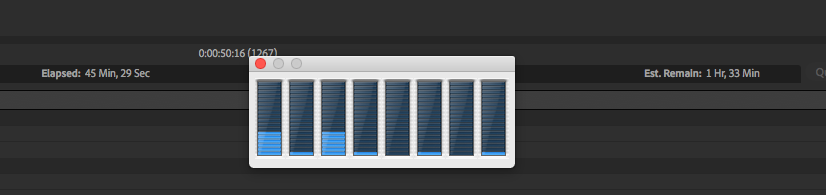
Copy link to clipboard
Copied
So the renderer isn't using your processors to their full potential? I get the opposite problem on my Mac, After Effects appears to be using more than 100% of the CPU when rendering. Even when I add a horizontal guide to my comp, CPU usage goes to 40% even without anything else going on.
Copy link to clipboard
Copied
Hello Adobe.
I've had issues with performance of After effects preview from beginning of my Adobe Cloud purchase. That is since last black friday sale when I bought Adobe Cloud license. Most of the work I am doing is animating explainer animations with Ilustrator graphics so my entire projects are somewhere arround 500mb in size and everything is vector graphics. I have 32gb or ram, 4 cores and 8 threads wich I know is not a lot but it was enougn until I bought the license. With old versions I had no problems at all. But now I am really thinking of an alternative, because I am torturing my self with working in After effects. I've tryed different solutions from deticating Ae more ram (up to 20gb), reducing resolution, reducing preview quality, optimizing files from Ai, a lot... NOTHING WORKED! It is still a outrageously slow process.
Since I've read this doens't happen to all of Ae users. Can anyone (or Adobe support) please sugest a solution on how to fix this?
Copy link to clipboard
Copied
If you are working on a high DPI monitor with Windows 10 scaling activated:
1) Please vote in this User Voice thread: Add a high DPI user interface scaling setting for Windows – Adobe video & audio apps
2) and try this crude workaround (makes the UI a bit blurry but faster):
- Locate "AfterFX.exe" (typically C:\ Program Files\Adobe\Adobe After Effects CC 2019\Support Files
- right click > Properties > Compatibility (Tab) > "Change high DPI settings" > High DPI scaling override > "System" (not Application, not System enhanced)
- apply
- open AE and try
Copy link to clipboard
Copied
oua ! resolve my Ram preview lagging . i have activate this DPI features . and resolve my strong issue lagging.
great thanks
GiO
Copy link to clipboard
Copied
after I had this problem for several days and nothing helped, the following worked: uninstall after effects with all default settings and reinstall without migrating data!
I know this sounds easy, but maybe one or the other hasn't tried it yet. I had every issue before: no playback possible, lack of performence etc.. Now everything is fine.
edit:
it worked for the playback, but when you work on 2 screens the performance is really slow. But the workflow with changing the HighDPI settings is still woking!
Copy link to clipboard
Copied
Same issue for me. Powerhouse Intel Core i9-9940x @ 3.30 Ghz, Dual GeForce RTX 2080 Ti's, 64gb RAM, this computer is absolutely juiced up and AE runs BRUTALLY slow. It's nearly impossible to work with!
As a primarily motion graphics artist, this rig was a huge waste of money because AE utilizes only a small fraction of it's power. Ridiculous.
Copy link to clipboard
Copied
Did Adobe ever provide an answer for this? I'm having these issues on a top spec macbook pro 2019 with Mojave & AE 2020. Posted several times, even made a fxxing video so they could see the problem in action. Tried phoning them a billion times.
Unbelievably frustrating.
Copy link to clipboard
Copied
I had the same issue.
I solved this problem with:
Edit > Purge > All Memory & Disk Cache...
Try it and tell me if it works.

Copy link to clipboard
Copied
I finally found a solution!
While setting up a new machine from scratch for work recently, I decided to give something different a try, it seems to have sorted all the major performance issues. So from a fresh install of MacOS or Windows, just before you install the Creative Cloud installer, stop there, *cancel your subscription, don't install any Adobe software ever again* and instead migrate to alternatives made by compaines whose livelihood depends on the quality of their products, not the maintenance of a rapidly decaying monopoly. It really is sad to watch, I've been using Adobe software since 1998, but the company is riddled with late-stage marketing cancer, save yourself the pain and jump ship, the alternatives perform so much better you'll genuinely laugh out loud.
Copy link to clipboard
Copied
I had this same issue in AE 2020, and the miracle fix for me was to turn off guides in the UI of After Effects. Who knows the reason this happened other than to irritate me to the point of insanity, but fortunately I didn't have to reinstall everything. Hopefully the same solution helps someone else.
Copy link to clipboard
Copied
Hello. I also have these same unbearable problems. I am working on a bare-bones project, using elements created inside After Effects, but EVERY MOVE I MAKE is laggy. Just moving the cursor around. I am working on a new machine, packed with RAM. This is unacceptable.
What is the remedy?
Copy link to clipboard
Copied
I would say download Adobe CC2014; the last known version to use multi-core processing. But oh wait, they cancelled that download now. There is no more multi-core processing AE-versions available to ANYONE.
So I'm pulling the plug myself as well.. Going to check alternatives.
Btw my AE CC2014 runs better, and render + cache-playback is much faster due to multi core processing, then the latest, second latest, or THIRD latest version I could still download. I went down the line to install versions and try our the performance.
It's a damn joke how they got stuffed with junk and ended up being whatever they are today.
Copy link to clipboard
Copied
Same here in CC2019 and 2020.
Dragging a marquee, selecting a keyframe, moving a keyframe, moving the playhead are all stuttery lagfests.
The larger the AE window is, the worse the UI lag becomes and the more layers in the timeline multiplies the lag.
My assumption had been that it is to do with high PPI displays which would go some way as to explaining why the larger the AE app window is the worse it becomes. However, I have asked another animator using 4K monitors and they've got no such problem. So I have no idea what's going on. What I do know is that I do most of my AE work on my old iMac now which has no such problems (and is a retina screen too). I'd love a proper response from Adobe about this but its been years so I'm not holding my breath. I definitely won't be buying a PC again.
Copy link to clipboard
Copied
I did a clean install of Windows and installed only After Effects and video drivers, did a RAM check (no problems there) and there is no improvement whatsoever. That was my last resort on possible fixes so I'm at a loss as to what the problem is. Other programs are fine 🤷
Copy link to clipboard
Copied
I have Ryzen 5 3600
32 GB Ram
1660 Super
240GB SSD
and I feel like I'm running AE on Pentium 2.
I was literally cursing on my PC for the past 3-4 days but now I realized it's the problem with everyone. I hope we get a solution or good adobe competitor ASAP.
Mod note: Please do not post profanity. Comment removed. Be kind.
Copy link to clipboard
Copied
Hello!
2022 here and I'm still having the same lagging UI issues which I've basically had in all AE versions from 2018 and it finally drove me up the wall today. I have a comp of purely text layers and just clicking and dragging 1 text layer was taking its sweet time.
One thing that helped for anyone who has tried all the emptying caches etc
Preferences -> Display -> Turn OFF "Hardware accelerate composition, layer and footage panels"
Copy link to clipboard
Copied
I've decided to use resolve for everything that isn't an adobe effect. it just works better. back in 2012 I could easily render 6K footage, experiment with 8K subcomps to drive more complex effects. Now 1080p is wishful thinking, and a single 2 point track takes hours to work on, even though my hardware is three times as fast as in 2012. absolutely unusable.
Lo and behold, it's 2022 and 2018 speeds feel like the dream for AE, though 2015 was the best for export and effect calcs. we had multithreading then, but it was removed because AE became too useful for a moment.
I can't do this any more. The only reason I have it now is that I'm getting all my old footage and edits exported so I can quit without losing a decade of work. hff. I'm gonna miss photoshop though. maybe I'll keep that one. there's still no very strong competitor, even though it's gotten slower too. I remember waterpaint in realtime back in 2014. good times.
If adobe dies, well, subscription complacency killed them. it's like that anime, psycho-pass. Addictive drugs to take away your stress, then you die because it turns out healthy people need stressors to function properly and not just go braindead. It doesn't take a genius to understand that you can't just make a product worse for a decade and expect to maintain a monopoly by shanking the competition with a rusty nail. Adobe went from scrappy upstart to indie king, then spent 2 years as a mature toolset, then went subscription and now it's a decrepit tool left to rust in the rain, and Adobe will charge you for the honor of watching it crumble in your hands. Heck, even adobe acrobat takes minutes to start, a handful of seconds to make a text box and typing in it isn't realtime. How do you mess up a text document processor?



