 Adobe Community
Adobe Community
- Home
- After Effects
- Discussions
- AE CC 2019 (16.1.1) RAM Preview not Realtime
- AE CC 2019 (16.1.1) RAM Preview not Realtime
AE CC 2019 (16.1.1) RAM Preview not Realtime
Copy link to clipboard
Copied
Hi,
Yesterday, I installed AE CC 2019 (16.1.1) on my Mac (OS X High Sierre 10.13.2). When I make a RAM preview and the Composition Window is scaled to 12.5% or 25% the playback is not realtime. As soon as I switch to 50% or 100%, the playback is fine. I have already trashed my preferences but that didn't help.
In CC 2018, everything is working fine.
Is it the same with you guys?
Copy link to clipboard
Copied
Hi Pascal Greuter,
What is your computer configuration?
Have you tried purging memory and disk cache?
Thanks,
Rameez
Copy link to clipboard
Copied
I'm having a similar problem. Mine, however, won't work on Half or Full resolution, no matter what zoom level (100%, 50%). It is a 1920 x 1080 comp with some Photoshop layers. I'm running Windows 10 64bit with 128 GB of RAM, Intel i7-6900K CPU @ 3.2 GHz
Oh, and yes, I've purged all memory and disc cache.
Copy link to clipboard
Copied
Hi natevplas,
Is Cache Before Playback checked under the Preview window?
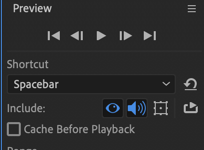
Do you see a green or blue render bar on the timeline?
Does it playback smoothly if you set a smaller Region of Interest?
Thanks,
Rameez
Copy link to clipboard
Copied
Thanks for the reply, Rameez! Yes, the green bar appears and I have Cache before playback checked. I did not try using a Region of Interest, but now the problem has gone away for the time being. All I did in between was close and open AE. This is not just a one-time issue though, it happens fairly often.
Copy link to clipboard
Copied
I'd be happy to work with you on this, natevplas. Let us know if this happens again.
-Rameez
Copy link to clipboard
Copied
Thanks, will do!
Copy link to clipboard
Copied
Hi! I had a similar problem: preview was lagging on the project I was currently working on, although it was fine when I opened another project. It turns out the problem was that I had multiple comps and/or footage on the timeline that had different frame rates. As soon as I conformed all footage and comps to the same frame rate as the main comp, the preview worked just fine.
Copy link to clipboard
Copied
Hi Danni, Not sure if you're still having issues (likely will be), but I did just spend about an hour troubleshooting some non-realtime playback issues of my own - wanted to ask if you're using any imported *.c4d files? I had a project that magically stop doing realtime and had to do my typical tedious troublehsooting of deleting layers, section by section, then layer by layer, to find the culprit. Even thought the c4d layer was disabled, it still broke realtime playback, but instantly started working again once I got rid of it. Moral of story for you isn't so much "do you have a literal c4d file" as the magic solution to your problems, but maybe try deleting layers one at a time till normal playback resumes. I've seen this behavior before with rogue layers in After Effects - the audio engine in AE is particularly touchy with each new update, and at times does NOT want to play nice with files it had no issue with a few months ago. Even if you're not dependent on audio, files can jack with the audio engine and cause this mysterious playback issue Adobe staff can never figure out. Good luck and thanks, -H
Copy link to clipboard
Copied
Hi H.! Yes, I noticed this too on a couple of projects.. when a project gets too large, with a lot of assets and comps, sometimes RAM preview is laggy. It works fine again after I reduce the project. Didn't troubleshoot though, to see what exactly is causing this. But I don't think it's an effect or specific assets.. One project had 20 comps that were almost identical, with just the text being different. RAM preview was lagging for the active comp.. When I deleted all the other comps (just the comps, no assets were removed) from the project panel, then RAM preview worked fine again.
Copy link to clipboard
Copied
Same here, and still happening with lastest version 17.0.4
My mac book worked just fine, but PC version always cant playback in realtime when
too many stuffs in the project window.
Copy link to clipboard
Copied
Sorry to hear about that.. ever since I updated to CC 2020 I never had this problem again. Do you have the same amount of RAM on both devices?
Copy link to clipboard
Copied
Thanks @hqhempen your suggestion was GOLD. Hours of moving stuff around to sort it out and it was just this .c4d file bugging the proj. Thanks so much
Copy link to clipboard
Copied
I have same issues on my PC as well.
In cc 2018, playback speed is realtime when the green bar filled.
But in cc 2019 it can't playack in realtime, especially when I have a lot of stuffs in my project (many composition and footage)
Copy link to clipboard
Copied
Same here,bro.
Have you solved it?
Copy link to clipboard
Copied
Not yet...
And recently I can't get back to my studio...can't reach my pc to test yet....
Copy link to clipboard
Copied
Cliffordli,Thanks to your reply!
Have you tried reinstalling windows to recover it in the past few months?
I want to try , but I find it troublesome.
And I have tried many ways, but there is no way to solve it.
If you solve it in the future, please reply to me, thank you very much.
(My mother tongue is not english, don't mind, haha)
Copy link to clipboard
Copied
Because this problem keep on bothering me over a year.
I already tried reinstalling windows, it it couldn't help...so don't waste your time to reinstall window.
Ok, I let you know if I find a way to solve.
Copy link to clipboard
Copied
Hey man, I intsalled Studio Driver from Nvidia, looks like it fixed!!!
Not Game Ready Driver, but Studio. I think it all about the driver in whole time..but it can't be fix like 2 years.
But yeah, we can fix it now.
Copy link to clipboard
Copied
hi bro i am using nvidia studio driver but ae still problem preview please any idea bro i am waiting
for your reply
Copy link to clipboard
Copied
I found the other thing that trigger this issue is Window power plan...
It's set as "Balanced" the default, and it affected my Cinema 4D R21 interface but not R20.
So, when I just switched to "High performance", it seem worked fine.
Hope this infomation can help.
