 Adobe Community
Adobe Community
- Home
- After Effects
- Discussions
- AE Crash on new Mac 2019 - catalina
- AE Crash on new Mac 2019 - catalina
AE Crash on new Mac 2019 - catalina
Copy link to clipboard
Copied
I have the new 2019 mac - I bought it so I could edit things in Premiere and After effects smoothly. First day of using it my export time for after effects just kept getting longer and longer. It ended up crashing. When I went to Adobe Media Encoder it would freeze and I would have to force quit. On after effects it would completely make my laptop shut down. I bought this computer so I wouldnt have these problems. I am trying to figure out if there is something wrong with my computer or with my programs. I had the newest version of each program when i first tried, but I installed an older version of media encoder and still had the same problem. My computer also is running extremely slow with Lightroom and i uninstalled it to a previous version as well and is still super glitchy. I am worried i need to return my laptop but want to see if there is something wrong with my adobe products and this computer. Thanks!! Also started getting glitchy on Premiere with only a 30 second long video. 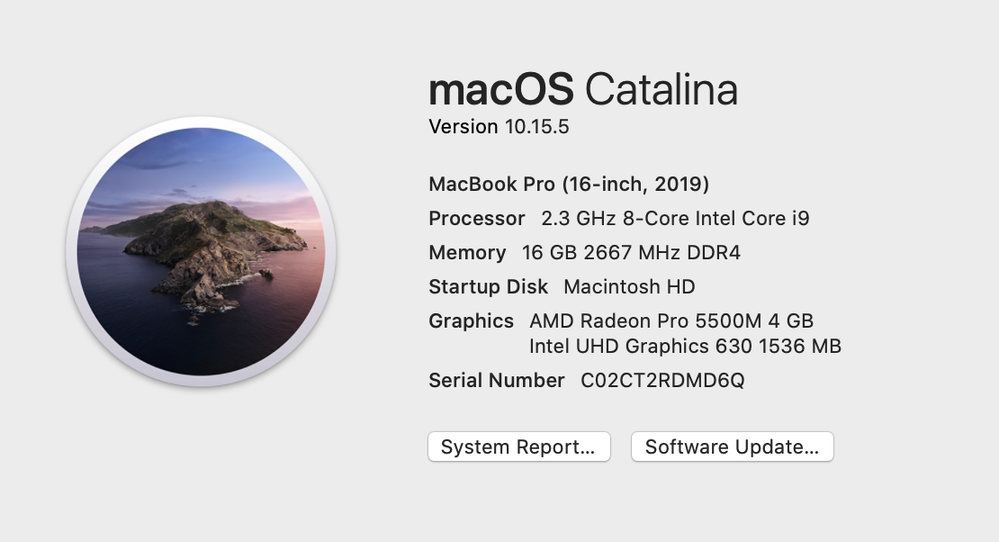
Copy link to clipboard
Copied
Long story short - CC 20202 is garbage. You may want to consider downgrading to an older version. Otherwise sift through thge various hardware acceleration optoions used everywhere from AE to AME to LR and PS. Optimize the settings as much as you can or revert to software-only modes.
Mylenium
Copy link to clipboard
Copied
Okay do I need to look up hardware acceleration options like with my specs? Can you give me an example of what I would look up for AE hardware acceleration, also I downgraded my AE but it still says AE 2020... which one isnt 2020
Copy link to clipboard
Copied
Sorry for your issue. I see that you are getting performance issues with Adobe apps.
Would you mind going for a clean installation of the Adobe apps using the Adobe cleaner tool? Here's the link: https://helpx.adobe.com/in/creative-cloud/kb/cc-cleaner-tool-installation-problems.html
If that doesn't help and you are still getting the same issue with multiple apps, try creating a new user account with admin rights and check the performance in it.
Let us know how it goes.
Thanks,
Nishu


