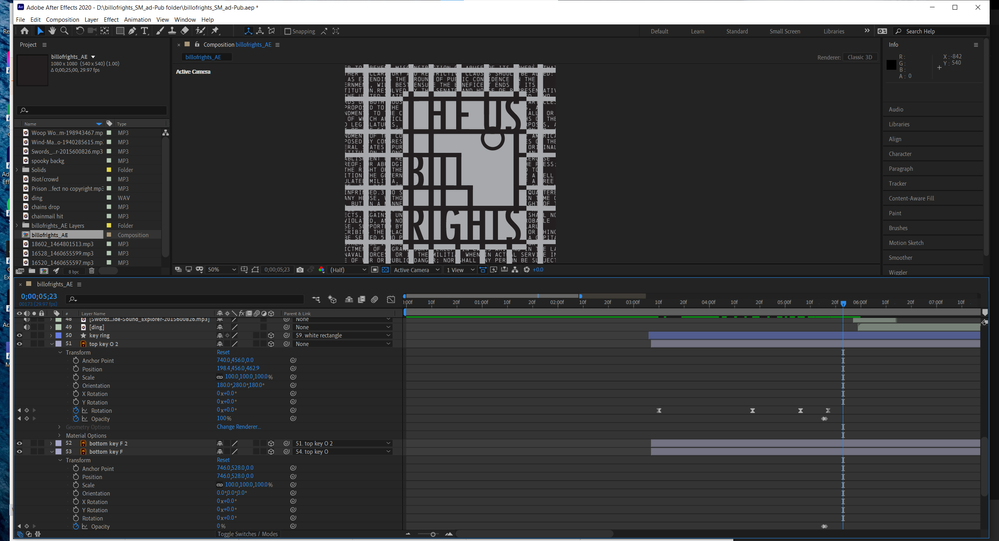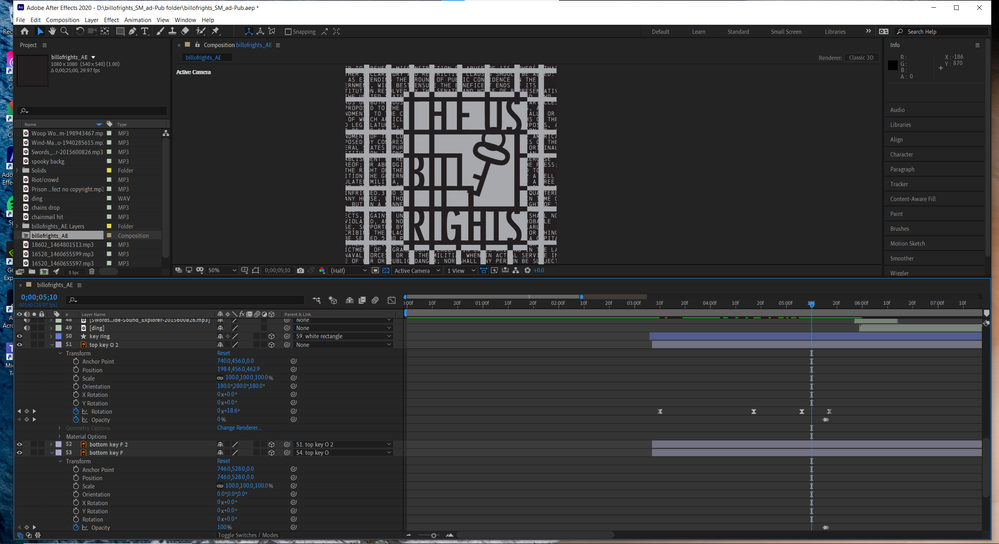Adobe Community
Adobe Community
- Home
- After Effects
- Discussions
- AE duplicated layer not showing up
- AE duplicated layer not showing up
AE duplicated layer not showing up
Copy link to clipboard
Copied
Hi, working in AE and i duplicated some layers that are at 100% opacity but when i duplicated them they don't appear. they are visible via the eye button and are stacked above the orignal duplicate (Which is perfectly visible). The first screen cap shows the secondary duplicated layer at 100% opacity but not visible and the second shows before with the original layer being visible. Trying to figure out the problem wasn't sure if anyone would have a suggestion.
Copy link to clipboard
Copied
Hi there,
Thanks for writing in.
Looks like you are working with 3d layers. Consider making sure that the duplicate layer is not hiding behind. You can take a better look if you switch to Top view.
Let us know if it helps.
Thanks,
Nishu