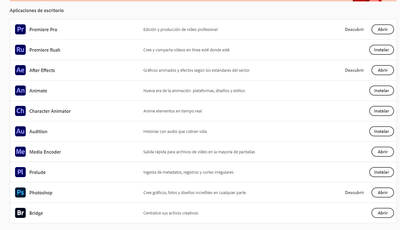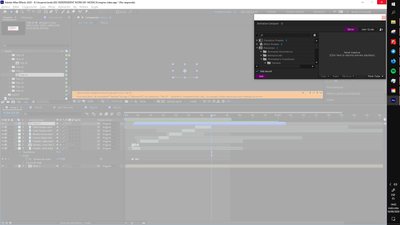Adobe Community
Adobe Community
Ae IS GETTING CLOSED!!
Copy link to clipboard
Copied
For some reason Ae is getting closed after a few actions, this happens after the last update. Is this normal?
Copy link to clipboard
Copied
No, that is not normal.
If you want us to help you try to solve your problem, we're going to need a lot more information from you.
By the way, I'd suggest installing and trying to use the public Beta version of After Effects. It's got quite a few bug fixes in it.
Copy link to clipboard
Copied
Thank you!
Where can I find the Beta version? Is it available in the creative cloud Desktop?
Copy link to clipboard
Copied
Yes. On the left column of the app, there's a little science beaker thing and it says "beta apps". You can install beta versions of AE, Premiere Pro, and a bunch of other apps. They install alongside any currently installed versions without interfering with them.
It's pretty neat. You can try out new things like Roto Brush 2.0 (which is faster and more accurate) and the new 3d gizmo and navigation (significantly improved workflow).
Copy link to clipboard
Copied
This an example of it. It is not a complex project, i just have a few files running and it chrases for not reason.
Copy link to clipboard
Copied
What "actions" are you doing when it crashes? It might be an issue caused by the Animation Composer extension.
Copy link to clipboard
Copied
Hi Nicole,
Sorry for your issue.
As Szalam said, it could be an issue with the Animation Composer extension. You can try removing it and see if it brings any change. If that doesn't help, please share your system specifications (CPU, GPU, RAM, OS version) and the exact version of After Effects you're using. Also, is it happening with a particular project or all of them?
Let us know.
Thanks,
Nishu