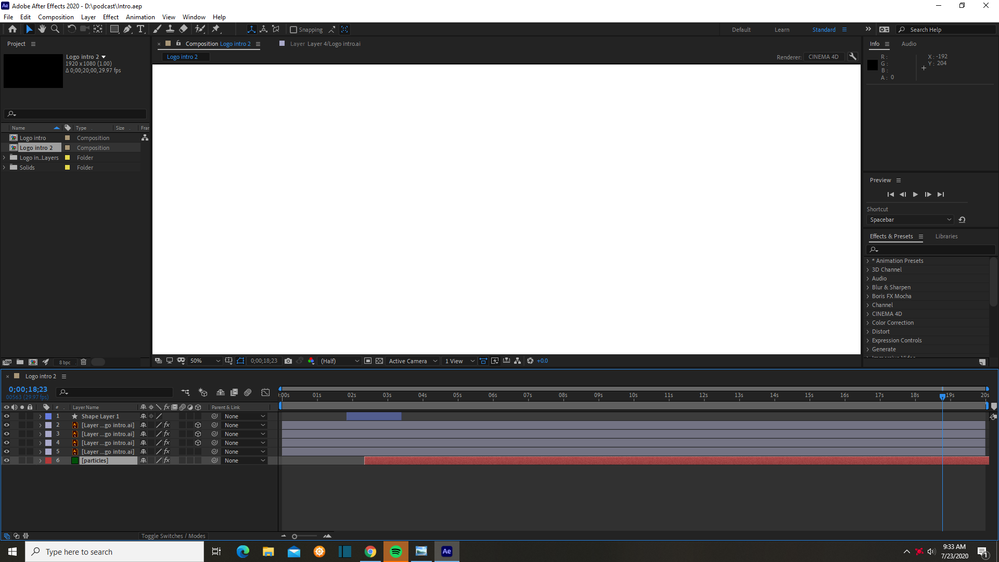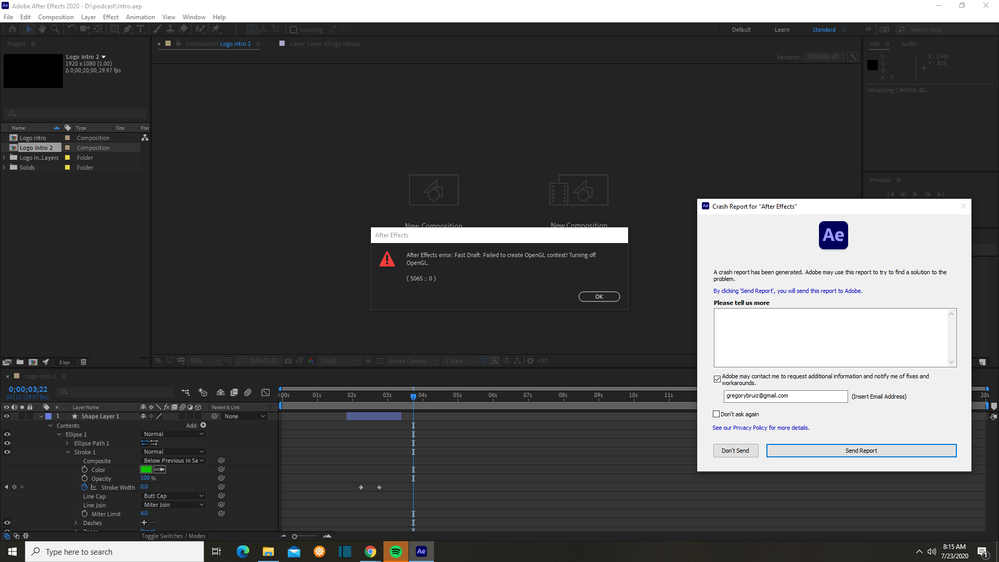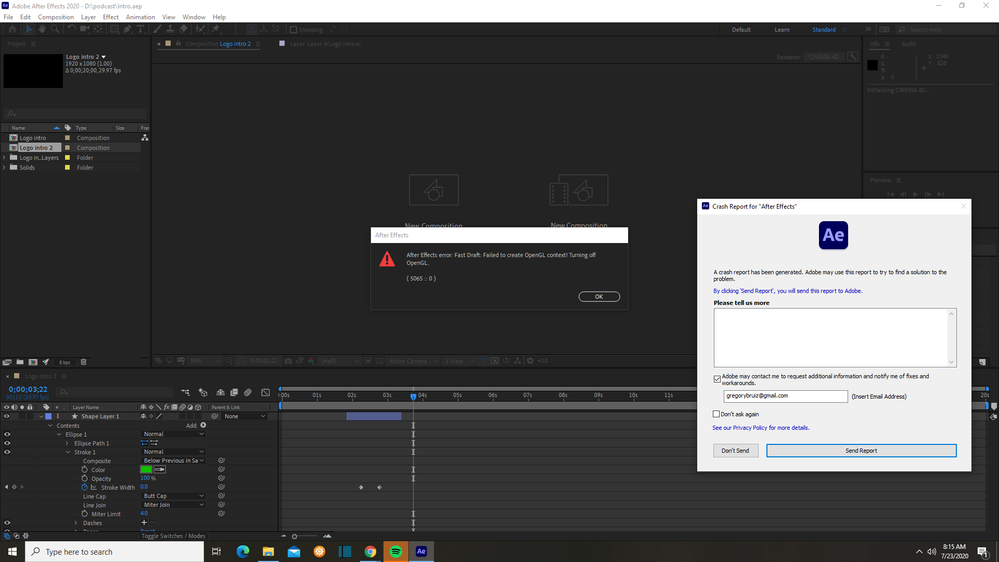Adobe Community
Adobe Community
AE OpenGL error?
Copy link to clipboard
Copied
Hi,
My AE gives me an OpenGL context error message for every project and new composition, I load up. If I am able to load a project, no preview, just a white screen, and crashes if the animation is played. The graphic card and hardware are operational with no errors. When projects do load up, no animations can be played, only a white screen in the background. See below. This issue started earlier this week, working fine for 3 months.
Graphic R9 Fury
Intel i5 6600k
Copy link to clipboard
Copied
Basically, After Effects supports Nvidia graphic cards, not AMD. Would you try to change the setting of Video Rendering and Effects.
File menu > Project Settings > Video Rendering and Effects tab > Use: Mercury Software Only
https://helpx.adobe.com/after-effects/user-guide.html/after-effects/system-requirements.ug.html