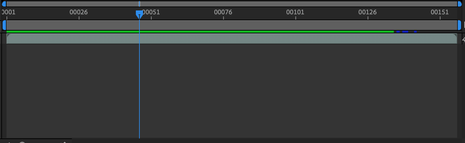Adobe Community
Adobe Community
- Home
- After Effects
- Discussions
- AE Preview not previewing all frames
- AE Preview not previewing all frames
AE Preview not previewing all frames
Copy link to clipboard
Copied
I'm having an issue that sometimes when I preview, it won't preview the whole timeline. I have PLENTY of memory (96GB) and AE is only using about half that amount. I have 76GB alotted to After Effects in the Memory Settings.
I have a 1TB SSD assigned to the Cache and there are 245GB free.
This is what the timeline looks like. It plays the green area and then loops back to the head.
Does anyone have any ideas what the issue is?
Thanks in advance for any help you might be able to offer.
These are my preview settings.
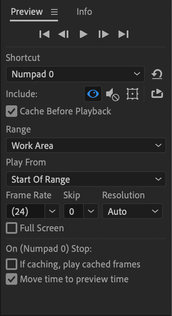
Copy link to clipboard
Copied
Try purging All Memory & Disk Cache. I can see that you have a lot of RAM and a lot of cache but with technology nothing is set in stone and you have to do tests.