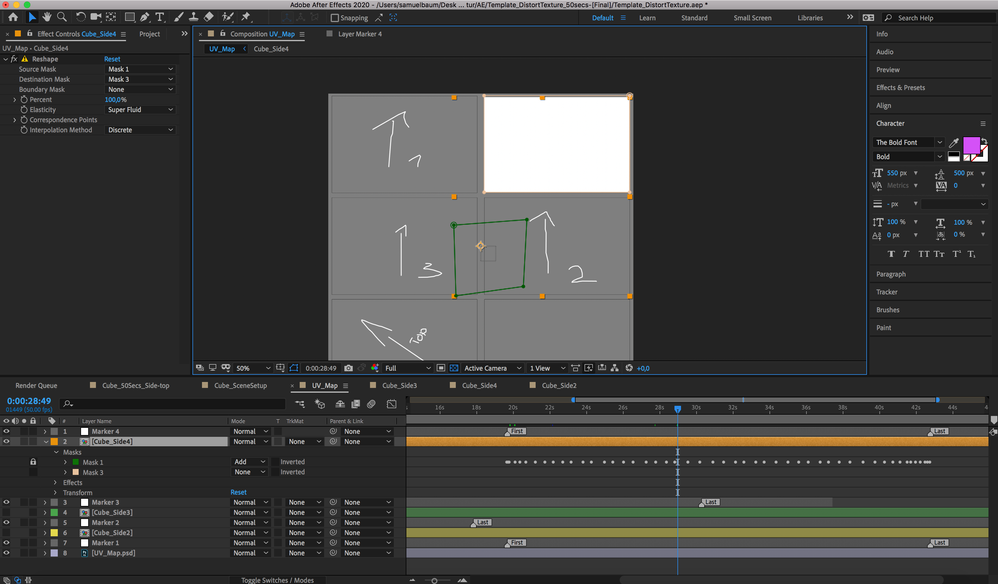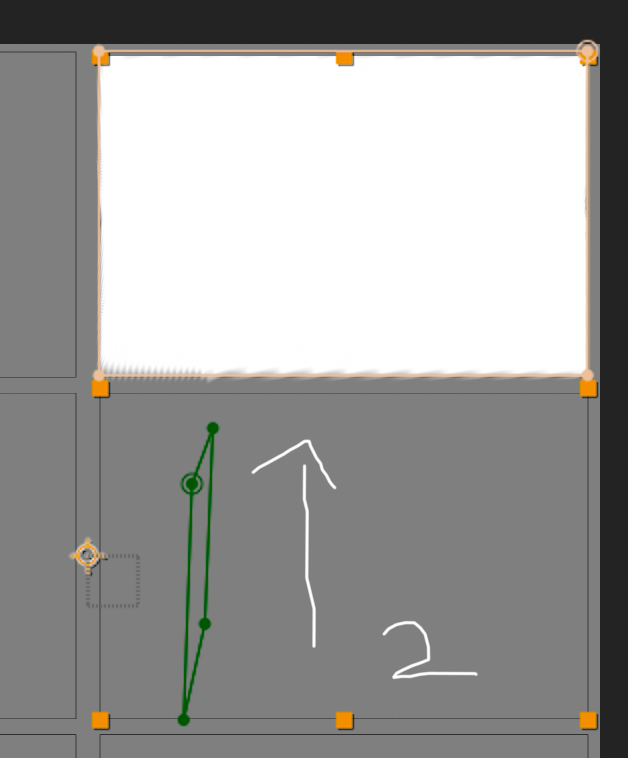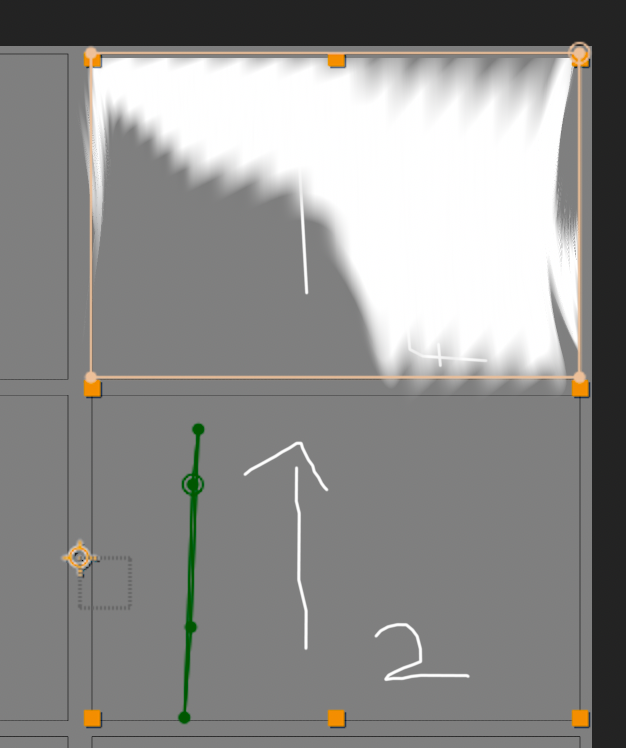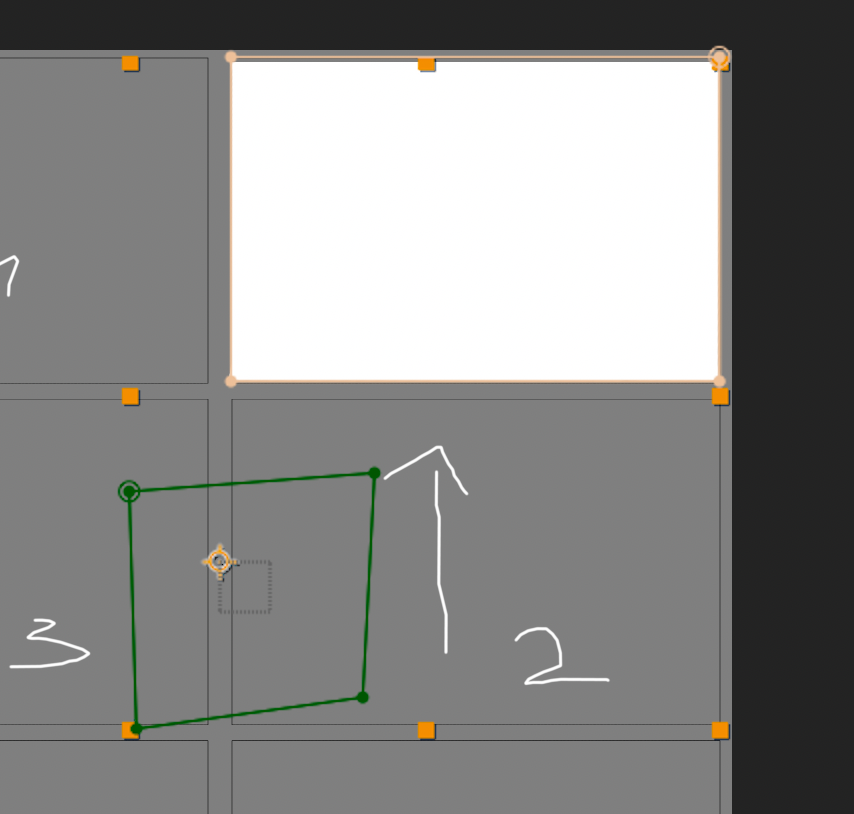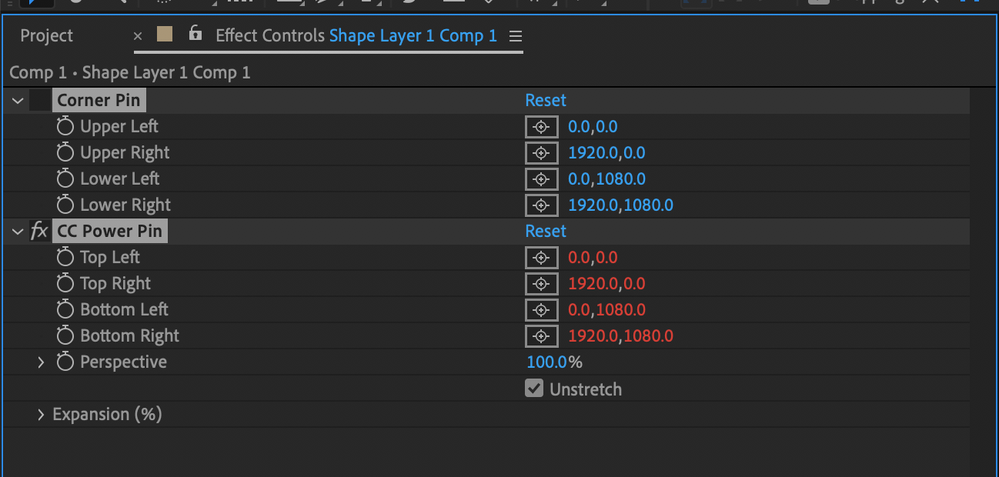Adobe Community
Adobe Community
- Home
- After Effects
- Discussions
- Re: AE - Reshape Effect alternative.
- Re: AE - Reshape Effect alternative.
AE - Reshape Effect alternative.
Copy link to clipboard
Copied
Hello there, I am in desperate need of a quick solution to my problem.
I am using After Effects CC 2020 V. 17.0.1.
In my project, I'm trying to distort/stretch/reshape part of a video in a sub composition to a different type of shape (NOT A SHAPE LAYER), let's call the part of the original footage 'shape A' and the destination shape 'shape B'. Shape A is an animated shape and changes throughout the timeline, while shape B will always stay the same, in my case a rectangle. You could think of it as a reverse monitor tracking, where instead of trying to track video footage onto a moving monitor, I'm trying to get/distort that footage (from a moving screen) back into the still shape of a rectangle.
I gave up corner pin pretty quickly because let's be honest, it doesn't work most of the time and when it does, it's just a huge pain in the ... .
What seemed the most reliable workaround was using the effect 'reshape'. I animated a square mask around shape A (the monitor with the footage), used that as a source mask and set the destination mask in the effects panel to a second, not animated, mask in the shape of a rectangle (shape B).
It does seem to work the way I intended it to work, except that it isn't completely matching said rectangle (shape B). Instead, it starts to round up corner, get edges into straight lines and the more it has to distort the footage, the worse it matches the shape. [getting some corner pin flash backs]
Does anyone know how I could get shape A to completely match shape B? It feels like this is a basic thing that After Effects should not have any problems with...
Thank you for your help!
Copy link to clipboard
Copied
If I understand your problem correctly you have a moving camera filming a scene with a monitor in it and you want to square up that monitor so that it is back in the original rectangular shape and aspect ratio.
I do that all with a technique I call advanced corner pin tracking. You start by using Mocha to track the surface of the monitor making sure that you expand the surface sufficiently to include enough of the monitor that you don't lose the edges. The next step is to duplicate the footage you tracked in Mocha, pre-compose the duplicate, then apply the corner pin tracking to the same footage. This will shrink the whole shot and distort it to fit in the entire frame. The last step is to add CC Power Pin to the layer, tie the corners of CC Power Pin to Corner Pin using a simple pickwhip expression, then turn off Corner Pin and select Unstretch. The ECP (effects control panel) would look like this:
Here's a tutorial that I did a long time ago showing the procedure. The newer version of Mocha works a little differently but you should be able to figure it out.
Here's another shot that I used the same technique on so that I could get a nice squared up image of the side of the truck so I could easily composite in the shadow that moves across the replacement logo and the reflections at the start of the shot.
Copy link to clipboard
Copied
Yes basically, only that the camera itself is not moving, instead the monitor is rotating. But it shouldn't make a difference.
Thank you for your response, I will give it a try!
Copy link to clipboard
Copied
That should work fine. Make sure you select perspective when you track in Mocha.
Copy link to clipboard
Copied
If you need more control over the shapes you’re morphing, you can’t get better than Revision FX Reflex plug-in;
Copy link to clipboard
Copied
Thank you, I will have a look at both the RE:Flex and the RE:Map plugin.