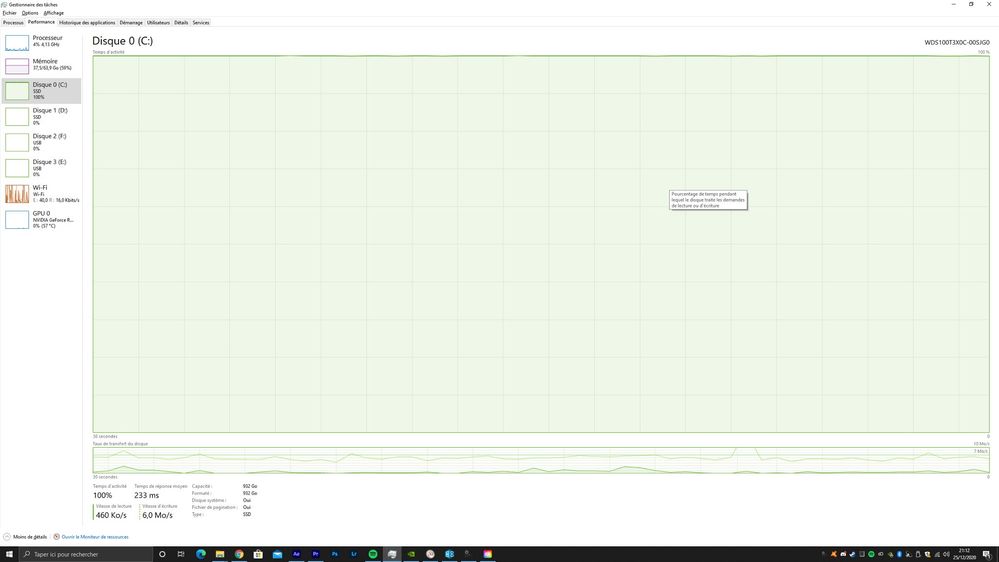Adobe Community
Adobe Community
- Home
- After Effects
- Discussions
- AE using 100% of my SSD while caching
- AE using 100% of my SSD while caching
AE using 100% of my SSD while caching
Copy link to clipboard
Copied
Hey everyone !
First, i'm french and i'm sorry if my english is not perfect, I'll try to be understandable.
So few weeks ago, while I was working on a huge project, with a lot of precomps PrPro/AE, my SSD started spiking at 100% when i was on AE (screenshot). To localize the issue, i shut down AE, and everything became again normal.
I went on this post : https://community.adobe.com/t5/after-effects/problem-100-disk-activity-when-caching/td-p/8719907?pag... and did everything but still, the problem persists
I also discussed with Adobe Care on twitter, here is the thread : https://twitter.com/OpticxEdit/status/1342565267709304832
but same thing, I did everything they asked me and the problem persists
I'm trully desperate, I can't work properly anymore, wherever is the AE CACHE, it spike the driver's usage and slow down everything when caching.
I need your help guys !
Copy link to clipboard
Copied
Edit - preferences - media and disk cache
What settings do you have there?
What size is the ssd?
Is it a seperate drive?
What is going on in your comps... maybe you can split your project into smaller projects?
Lots of questions... 🤔
Copy link to clipboard
Copied
Hey, thanks for your answer !
I replied to you few days ago but it didn't appear, weird
So I tried many options, put maximum size to my cache, minimu size too, tried to move it (I got 2 SSD of 1To each), but with all of theses options, the problem still the same and it change nothing.
I also updated each driver, don't help more