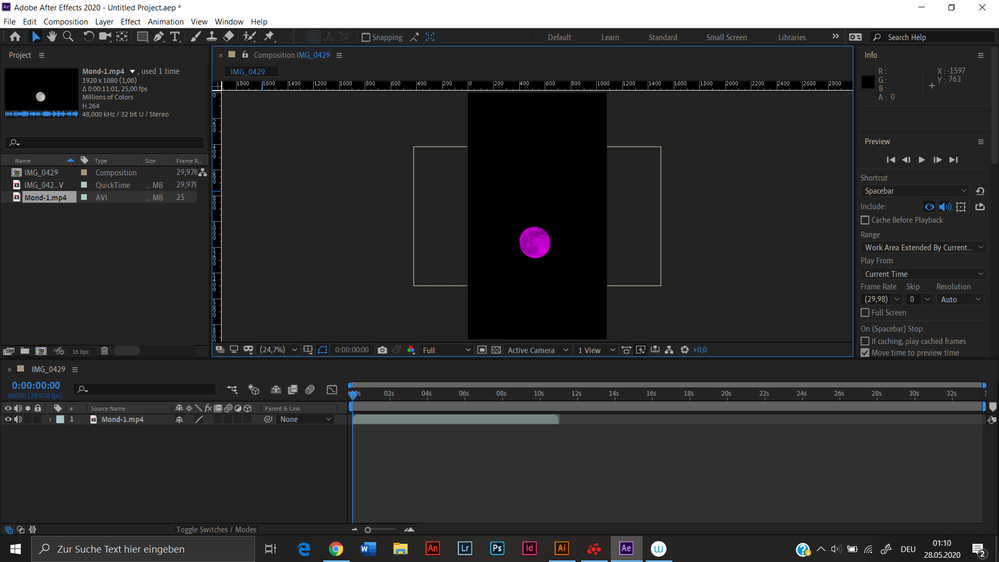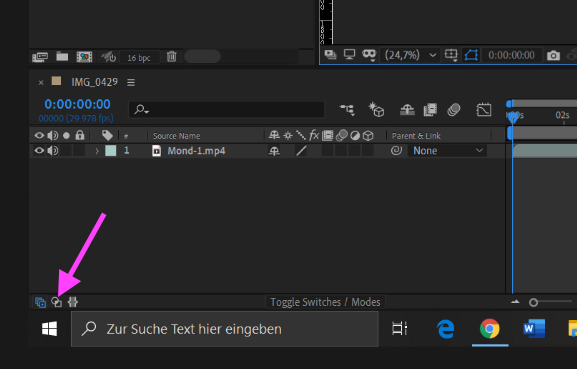Adobe Community
Adobe Community
After effcts colors
Copy link to clipboard
Copied
Hello Everyone
I'm having a Problem with my After Effects. Wich is that the Colors are Inverted and it dose'nt have to do something with the Mercury Playback software. And I just can't finde a answer to my Problem. My Graphics Card is also good. And Premire Pro works fine.
Thanks
Copy link to clipboard
Copied
Make sure you have not applied a blend mode. Press this button and it must be in "Normal" mode.
Copy link to clipboard
Copied
Hi florikahn,
Welcome to the Community. Did byroncortez's suggestion help.
If not, please share more details so that we can troubleshoot the issue properly. What are your system specifications (CPU, GPU, RAM, OS)? Is it happening with this particular file or any file that you import? Please try resetting the preferences of After Effects and see if it brings any change: https://community.adobe.com/t5/after-effects/faq-how-to-find-the-exact-version-of-after-effects-you-...
Let us know, we're here to help.
Thanks,
Nishu
Copy link to clipboard
Copied
Windows 10
CPU AMD Ryzen 5 2500U
RAM16,0 GB
GPU Radeon Vega Mobile Gfx 2.00 GHz
Copy link to clipboard
Copied
Thanks for sharing the details.
This issue could be related to the GPU. Could you try disabling the GPU from the Device Manager and see if it brings any change: https://www.computerhope.com/issues/ch001900.htm
If you have multiple GPUs installed disable them one by one and test.
Let us know how it goes.
Thanks,
Nishu