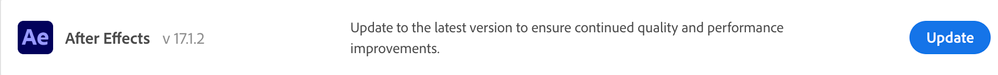Adobe Community
Adobe Community
After Effects 17.1.2 is now live!
Copy link to clipboard
Copied
After Effects 17.1.2 is now available for download from the Creative Cloud desktop application. It's a bug-fix update and is recommended for all users. For more details, visit the fixed issues page.
How do I update After Effects?
To update After Effects, open the Creative Cloud desktop application and click Update.
What should I do if I don't see the update in my Creative Cloud desktop application?
Click Help > Check for Updates from the Creative Cloud desktop application to refresh it.
Copy link to clipboard
Copied
I would stay away from this update, PR and AE and ME were all jacked up after updating.
Copy link to clipboard
Copied
Doing fine here, Rob. What's up? What's your system like? Media? Need more info because your warning contains little info. Can you give any details?
Thanks,
Kevin
Copy link to clipboard
Copied
17.1.1 was fine but with 17.1.2, preview isn't working anymore for at least one composition that I know. Other compositions that contain this comp won't preview / cache it either. I saved it as a new file, but then trying to preview this comp again a few times crashes the app.
Though I saved it as another file again, and the shape layers in that composition are all messed up.
Copy link to clipboard
Copied
Me the same. All previews doesn´t working anymore..
Copy link to clipboard
Copied
After update some h264 mp4's in PP and AE got glitches on them while there were fine before updating...
Copy link to clipboard
Copied
Hey filipb13203080,
This seems to be a graphics driver related problem. Which GPU and graphics driver version is installed on your machine?
Let us know.
Rameez
Copy link to clipboard
Copied
Using After Effects on a brand new iMac - crashes/spinning wheel after pressing spacebar to preview. Have updated to latest version but still happening 😞
Copy link to clipboard
Copied
Hey lucyroseclarke,
Sorry about that! Do you have a crash log that you can share with us? I'll be happy to share that with a developer so that we can decipher it.
Thanks,
Rameez
Copy link to clipboard
Copied
So I don't know that my issue is related to this latest update or not, but a little while ago while using After Effects my entire system (Mac OS 10.14.6) crashed and I had to do a forced restart. Now that I'm back online, I have restarted AE and opened my previous project, and none of my project files are there. Interestingly, I still have my project file folders (eg, "audio", "graphics", "comps", etc.) that I set up in the project – just no files inside those folders. Presumably all my previous work was lost. Not good.
Copy link to clipboard
Copied
That's weird, andykynerd.
Were your projects saved locally or on an external drive?
Have you looked at the auto-saved folders?
-Rameez
Copy link to clipboard
Copied
Copy link to clipboard
Copied
AE can't open on my Mac(10.15.5). Everytime I launch it, nothing happens after the icon shakes.
Copy link to clipboard
Copied
Did you find a solution?
Copy link to clipboard
Copied
Not yet...
Copy link to clipboard
Copied
Hey there,
That can be an issue with licensing. Sign out from the Creative Cloud desktop app and sign back in. Then launch After Effects from the CC desktop app.
Let me know if that works.
Rameez
Copy link to clipboard
Copied
Checked account on CC and ensured all existing devices removed to be 100%
sure.
Same problem.
Copy link to clipboard
Copied
Old problem showing up. Preview timeline with audio play first two sec muted then played sound realtime. This is old solved problem happen again Adobe for god sake
Copy link to clipboard
Copied
Hi Minko0505,
I understand that you're unable to hear the audio for the first two seconds, right?
Does it happen with all the audio files and with all your projects?
Let me know.
Rameez
Copy link to clipboard
Copied
Did you guys fix the Element 3D plugin issue on 17.1.1? I had to revert to 17.1.0 to get it to work. I'm on a Mac, OS X 10.15.5
Copy link to clipboard
Copied
Copy link to clipboard
Copied
I'm having issues downloading After Effects and using it as well. Is something wrong with Adobe's cloud? I can't update any of my desktop apps.
Copy link to clipboard
Copied
Hi enerjohn96,
Sorry to hear that. There is nothing wrong on our end. Can you provide more detail on what's going on? If you're getting any errors, please share a screenshot.
Thanks,
Rameez
Copy link to clipboard
Copied
Just doesn't open.
Rob
Copy link to clipboard
Copied
I've been running into a problem for some time, probably as early as version 17.1 or 17.0 that makes it impossible for me to save an AE project. I mean that after creating a new comp and doing the first operations if I do command + S or menu> save or menu> save as or menu> save a copy, the save window does not open, indeed nothing happens if not that the working windows become immutable, not clickable. Basically every click on the program gives me the typical Mac sound of when your click fails because, for example, you forgot to tick an option. The fact is that I only discovered today that instead of closing the app forcibly (which I was forced to do because ninente was more clickable, not even the menu, all the items became "hidden" even the command "exit" from the icon in the Dock did not execute the command) I found that with Shift + esc I can somehow get out of the "mode" where I have no control of the app. and I can continue working yes, but I cannot save the project. At the moment I'm working on a project that doesn't even have an autosave folder because I've never been able to give the first save. What am I doing wrong? What should I do?
Thanks
-
- 1
- 2