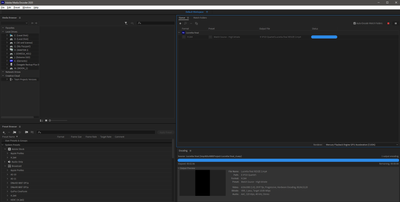Adobe Community
Adobe Community
- Home
- After Effects
- Discussions
- After Effects 17.1.4 Suddenly Not Finishing Render...
- After Effects 17.1.4 Suddenly Not Finishing Render...
After Effects 17.1.4 Suddenly Not Finishing Renders in Render Cue Nor ME
Copy link to clipboard
Copied
I've got a huge deadline staring me in the face. I have had no problems rendering anything on even my old weak workstations during the CS3 days. But suddenly on Sept 22, 2020 my renders show everything fine until 100% of the render is completed. Then AE just sits there, frozen, with 100% status bar stuck at 100%.
It produces a file that AE says is not usable. So far I have rolled back to 17.1.3 - no luck; and updated video drivers, even updated Windows 10 to latest. Then reinstalled 17.1.4. Still not rendering. The project has a video clip of a violin player doing a 4.5 minute video with no effects. I'm doing a simple resize (smaller) of the original. I tried a 5 second, simple text position move composition, and that rendered fine.
Just to note, 3 weeks ago I rendered a string quartet with four separate 6 minute videos with lots of effects, and it rendered perfectly using AE's Render cue.
Copy link to clipboard
Copied
Just to add ... I just tried to render the same clip using Premiere Pro 14.4, and Media Encoder rendered all the way to 100%, and stopped - frozen with Progress bar at 100%. So my problem is not just After Effects, but definitely Media Encoder and/Premiere Pro.
I'm desperate for help. Work is hard to get these days, and I'm crushed that suddenly my Adobe products are failing me.
Copy link to clipboard
Copied
Just to add ... I tried to render the same video clip on my laptop using AE 17.1.4 render cue, and got the same result. The render seems to go perfectly, get's 100%, and then freezes. Windows 10 Task Manager shows CPU usage RED/VERY HIGH. That has never happened.
Copy link to clipboard
Copied
You may have a corrupt clip or something bad with the video, cause is very weird all your Adobe apps decided to fail at the same time. Did you tried to divide the video in pieces and export them? I know is more work but is better to try
Copy link to clipboard
Copied
The render is going this far, and then stopping.
Operating System: Windows 10 Pro 64-bit (10.0, Build 18362) (18362.19h1_release.190318-1202)
Processor: Intel(R) Core(TM) i7-5820K CPU @ 3.30GHz (12 CPUs), ~3.3GHz
Memory: 65536MB RAM
Available OS Memory: 65438MB RAM
NVIDIA GeForce GTX 1080 Ti
Copy link to clipboard
Copied
Hi bobokirk,
Sorry for your issue.
As laura katherine 0D4D said, it looks like an issue with the footage you're working with. You can try transcoding the footage using a third-party app like HandBrake and then import in After Effects.
Let us know if it helps.
Thanks,
Nishu