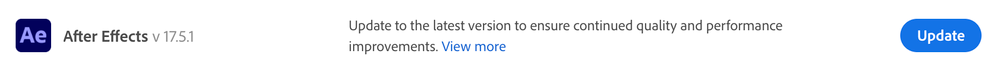Adobe Community
Adobe Community
- Home
- After Effects
- Discussions
- After Effects 17.5.1 is now available!
- After Effects 17.5.1 is now available!
After Effects 17.5.1 is now available!
Copy link to clipboard
Copied
After Effects 17.5.1 is now available for download from the Creative Cloud desktop application. This update provides fix to crashing bugs and improvement to general quality.
What's fixed?
- Fixed an issue that prevented using the Option/Alt key as a tool modifier key on 2D layers in 3D compositions.
- Fixed an issue that prevented the keyboard shortcut Alt/Option to not engage wireframes interactions in 2D compositions.
- Fixed an issue that caused After Effects to crash when creating a new layer viewer while the Paint tool is selected.
- Fixed an issue that caused After Effects to freeze when moving the cursor over the Footage panel with the Pen tool selected.
- Fixed an issue that caused black frames when exporting a composition to QuickTime with the Avid DNxHR 444 codec with an alpha channel.
- Fixed an issue that caused import to fail for QuickTime ProRes files.
- Fixed an issue that caused garbage pixels when exporting a composition to QuickTime DNxHR 444 with uncompressed alpha.
- Fixed an issue with the Essential Graphics Panel that caused a crash when closing the Edit Properties dialog.
- Fixed an issue that caused the render to fail when running aerender from the command prompt.
- Fixed an issue that caused AERenderCore to not terminate when quitting the app in some cases.
- Fixed an issue that caused AMD integrated GPUs to not be used for effect rendering in higher resolution compositions.
Check out the Fixed Issues page for details on other bug-fixes.
How do I update After Effects?
Open the Creative Cloud desktop application and click the Updates tab on the top-left. Find After Effects in the list and click Update.
What should I do if I don't see the update in my Creative Cloud desktop application?
Click Help > Check for Updates from the Creative Cloud desktop application to refresh it.
Copy link to clipboard
Copied
Quite a few fixed has been pushed on DNxHR 444. We noticed however a color shift when using the codec in 17.5.1 compared to the same codec in older verions (17.3.1). Was this to be expected? Can we expect more changes to come for the DNX implementation, possibly reverting this to what it was before?
Left is 17.3.1, right is 17.5.1
As you can see, the colors appear to a bit less deep in the newest release, and the darks less dark.
Any word on this by any chance?
Copy link to clipboard
Copied
Hey jeroenr13836525,
Sorry for my delayed response!
I'll check this with our Color team and see if they have made any changes.
Thanks,
Rameez
Copy link to clipboard
Copied
No worries. I know you guys are busy 😉
Thanks for getting back to me! Curious to see what pops up (if anything).
If you require any more information please let me know.
Copy link to clipboard
Copied
I found a bit of extra information which is probably useful.
The color shift does not happen inside AE. AE knows how to interpret the colors correctly and nothing has changed. However, if the created renders are used in a different program, FFMPEG in this case, we do notice the color shifts described above. DNX.mov created with AE version 17.1.3 or older retain their deep color, while dnx.movs created with AE 17.5.1 with the same preset (that look good in AE) and used with the exact same command in FFMPEG result in washed-out colors.
Also, MediaInfo shows the old files to have color primaries, transfer characteristics and matrix coefficients all set to BT.709, where that information is missing/blank in the files generated with the newest AE.
Copy link to clipboard
Copied
Every Adobe update full of bugs both the primier and ae omg whats going on?! All 2020 soft is horrible! And ALL USERS know it! Just start using some of 20th Ae - ROTATION BUG! Ok, going to update - fixed, but HELLO here is SCALE BUG and PREVIEW BUG and thats just 1 work hour. REALLY? How long it will be going on? Adobe, HELLO! Thats ridiculous!
Copy link to clipboard
Copied
Hi JeDiBanKai,
Really sorry to know that the 2020 version isn't working flawlessly for you.
Thanks for sharing the links showing the other bugs. Both of those are NOT known issues and can most possibly be machine-specific issues. Happy to troubleshoot them if you'd like - just post your detailed system specs, video driver version, and the exact build of After Effects 2020.
Best,
Rameez
Copy link to clipboard
Copied
Seems like 17.5.0 on Mac, the autosave is not always working!
I have mine at 5min interval. Sometimes it saves 30mins long no autosaves.
Also is real MULTICORE rendering like AE 2014 ever coming back??
We have multicore intel/amd's doing nothing when rendering, it's a shame.
Copy link to clipboard
Copied
You somehow sound like Trump in this post. I agree it wasn't all smooth sailing but I'd try to clear your cache and re-install it. It's been working fine on my machine.
Copy link to clipboard
Copied
idk what it is but AE is crashing much more frequently. it's annoying. I have a 2070gtx, ryzen 5 with 64gb of ram and if Im previewing a 5 second clip at full res and hit space bar it crashes like it can handle it. I know it can so idk if this is poor optimization or what but it's quite frustrating.
Copy link to clipboard
Copied
" space bar it crashes like it can't handle it