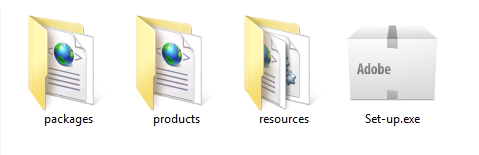Adobe Community
Adobe Community
Copy link to clipboard
Copied
I know the proclaimed system requerments, but it makes no difference - we have absolutely no plans upgrading our trusty Win 7 computers to anything else for another 1-2 years more. But there is a problem - AE 2019.
Earlier I managed to trick Cinema 4D r21 which "does not support" anything prior to Win 10 to be installed on Win 7/8 machines, and it works wonderfully! The approach is to use HighVersionLie in Microsoft Application Verifier. But trying to do the same with Creative Cloud nor standalone deplyment package nor even CCMaker didn't succeed.
CCMaker says "unsupported system" just instantly. So it checks system version some other way.
How to trick it to think it's Win 10?
I know about "unsupported features" and all of that BS, we don't care, 90% if we can install it should work.
But how to install?..
And, seriously, Adobe, Win 7 has a major market of 40%, it's the most reliable Windows. Throwing it off of the support is not fair move. Ok, keep it "Win 10 only", but leave us a way to hack it to install on older systems we use!
Moderator Note: Moved from "Getting Started" to After Effects"
 1 Correct answer
1 Correct answer
There's really nothing valuble in CC I have to admit. It's not a reason to tie us to newer system.
Anyway, I found a way to fool the installer and managed to get AE 2019 working on Win 8! Win 7 probably will need some latest updates if it has not yet.
..\AdobeAfterEffects16AllTrial\products\AEFT\Application.json. There you'll find SystemRequirement block which contain the build number of the least supported Windows. Simply change those numbers to apropriate to you (not that the second one must hav
...Copy link to clipboard
Copied
AE is not really a stand-alone application. AE works within the set of Adobe Creative Cloud apps. Hence, there are features within this set of applications that require Win 10. So, when a developer makes a set of stipulations for its system requirements, it is best to work within these stipulations in order to work efficiently and effectively with the application and the entire set of applications.
Copy link to clipboard
Copied
There's really nothing valuble in CC I have to admit. It's not a reason to tie us to newer system.
Anyway, I found a way to fool the installer and managed to get AE 2019 working on Win 8! Win 7 probably will need some latest updates if it has not yet.
..\AdobeAfterEffects16AllTrial\products\AEFT\Application.json. There you'll find SystemRequirement block which contain the build number of the least supported Windows. Simply change those numbers to apropriate to you (not that the second one must have an addtional "0." before build number).
Than it installs as usual. All the junk from absurdly bloated CC might be cleansed by CreativeCloudUnistaller which you may find through Google
Enjoy!
Copy link to clipboard
Copied
hi anri.
is AdobeAfterEffects16AllTrial a folder?
i'm on Win7, but i cannot find it.. i've found a file .PIMX that has a similar name, but i dubt is the place to look at.
may i ask where is that folder in your system?
Copy link to clipboard
Copied
I've downloaded official trial from Adobe so it's called this way. If you have something different, make sure you see this in your folder and dig from there into \products\AEFT\
Copy link to clipboard
Copied
and after that you install AE as a trial version and log-in with your CC account?
Copy link to clipboard
Copied
Exactly. If you have subscription it will be activated, just like with CC app
Copy link to clipboard
Copied
Hey,
I wanted to ask that where exactly do I need to change the version ? Only two places or over all?
Thanks
Copy link to clipboard
Copied
I figured out the other "0" and Adobe 2019 is installed. But when I start it I get this error.
"The procedure entry point createdxgifactory2 could not be located in the dynamic link library dxgi.dll window 7".
Does anyone know about the workaround for this ?
Thanks
Copy link to clipboard
Copied
Hi, many thanks for your tips.
But I loose my mind a little bit ...
Ok, so first, is there the correct line to apply changes ? :
{"Content":"var winChecks={minOSVersion:\"6.1.7600\",osArchitecture:\"64\"}
I have already put the win 7 numbers instead of win****10 but ...
where is the place I have to add a "0." ?
Or am I totally wrong ?
Lot of thanks in advance !
Copy link to clipboard
Copied
This is pure BS. I am paying Adobe 70Euro a month for the complete CC suite and I can't run After Effects nor Premiere nor Media Encoder on a Windows 7 machine!!!! It used to work fine a ow this? That's not not acceptable. Adobe is really making me angry with this CC crap. If there was an alternative I'd switch in a second.
Copy link to clipboard
Copied
Completely agree. I'm HATING ADOBE for this!! I'm a Windows 8 core user and everything runs smoothly on my system, till that ''Windows 10 only'' crap!! Why they are doing this?? We should call a petition to make them support 7 and 8 again. I'm trapped on 2019 versions because this! Before this all my apps was up to date!
Copy link to clipboard
Copied
Microsoft stopped support for Windows 8 in January 2016. What this means is, specific support for drivers, API, DLL etc which may require updates; including security updates as AE leverages on never technology. Very few want to upgrade their OS but there are times when it's necessary and ideal to do so. HTH