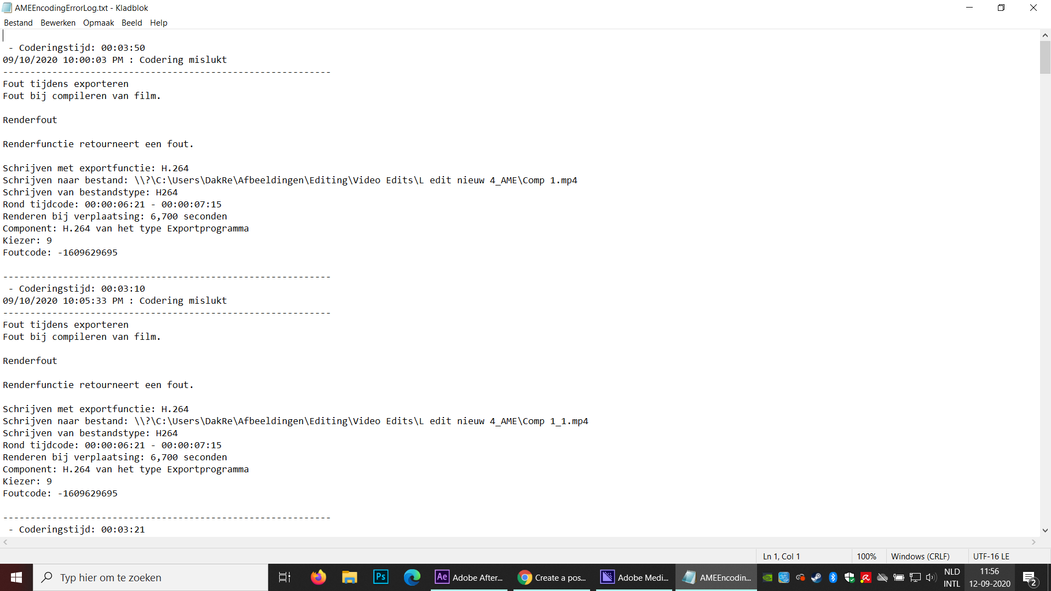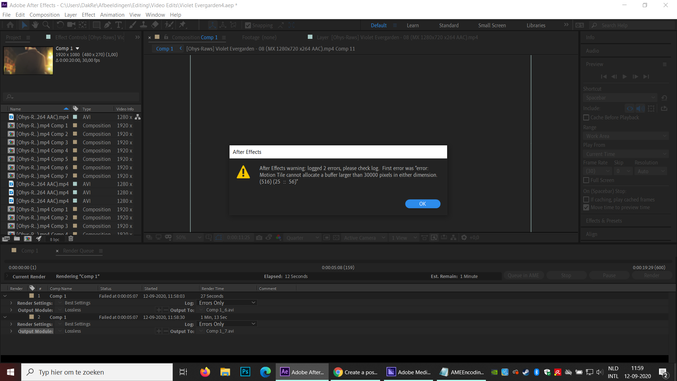Adobe Community
Adobe Community
After Effects 2019 render error
Copy link to clipboard
Copied
I was making a compostition of about 12 seconds long with the use of twixtor (no issues wherever twixtor was specifically used). I tried to render it, but every time at about 6-7 seconds into the composition it gave and error message in Adobe Media Encoder, see below. (its all in dutch sorry)
After trying to render it in Adobe After Effects itself, It gave the following error message.
Even if I completely remove motion tile or any other effects or transitions, the issue remains.
I even removed the motion tile, recomposed and re-added the motion tile lowering the height and width settings to about 150/200 each, the issue still remained.
Does anybody know a solution?
Copy link to clipboard
Copied
Disable hardware-accelerated encoding, check your graphics driver and update it, verify al lthe other hardware acceleration options.
Mylenium
Copy link to clipboard
Copied
I don't know if this helps but when you use Twixtor it is always a really good idea to apply Twixtor to a solid, then point to the video layer you are trying to manipulate. This solves a bunch of potential problems and has been the preferred workflow since the plugin was introduced.
The other thing that I would do is select all layers in the comp, press 'uu' to reveal all modified properties and see what is going on around six seconds. I would start turning off effects in the timeline rather than deleting them. Turn off the ones that you think might be causing the problem one at a time. You can also try adjusting the Work Area and rendering just part of the comp. When I have a render failure, this kind of troubleshooting almost always exposes the problem in just a few minutes.