 Adobe Community
Adobe Community
After Effects 2019 Running Slow
Copy link to clipboard
Copied
I've updated my entire Adobe CC to the 2019 version only to find After Effects has a lot of delayed response. Even simple stuff like, scrubbing through the timeline with the playhead will have some serious lag to it. (Meaning, the playhead itself will be trying to catch up to my mouse movement) or dragging a shape layer around the timeline (same thing as the playhead...it will be lagging behind my mouse). This also goes for actions like duplicating layers, moving keyframes, changing the color of a shape layer. It all takes WAY longer than it should - like I was trying to do this on a super underpowered machine.
Playback itself isn't affected. Previews are still running fast and accurate.
Is this a hardware issue, or simply a 2019 update bug?
Attached a few pictures for hardware reference.
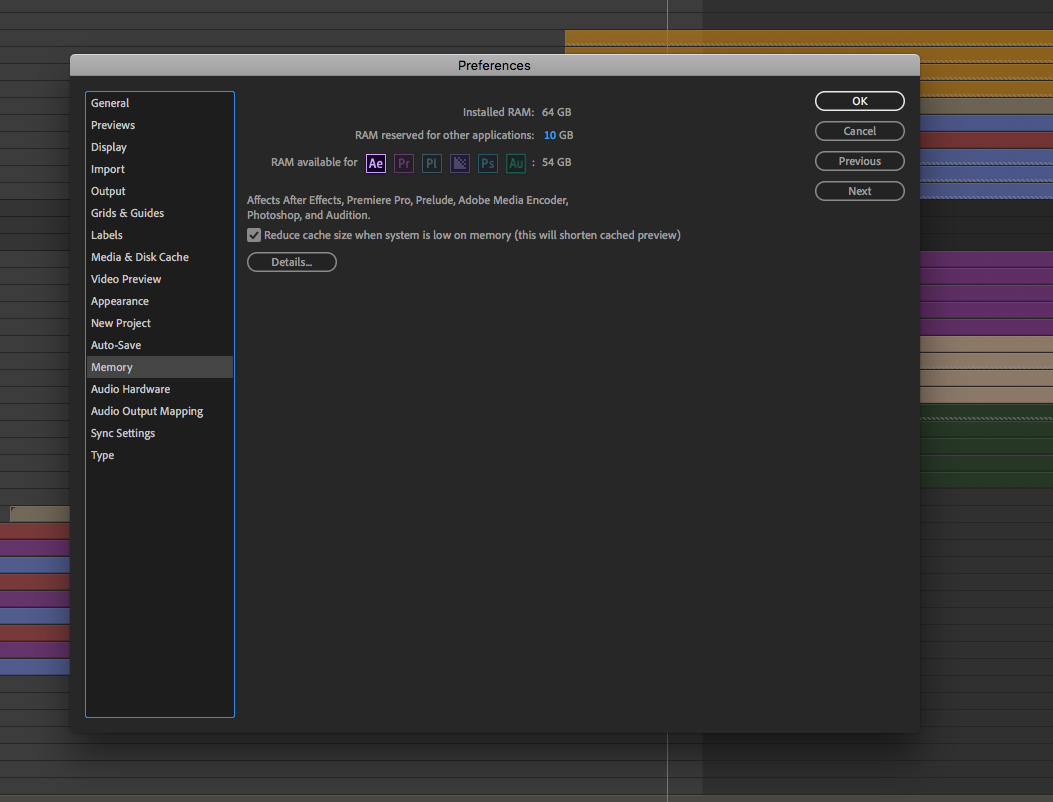
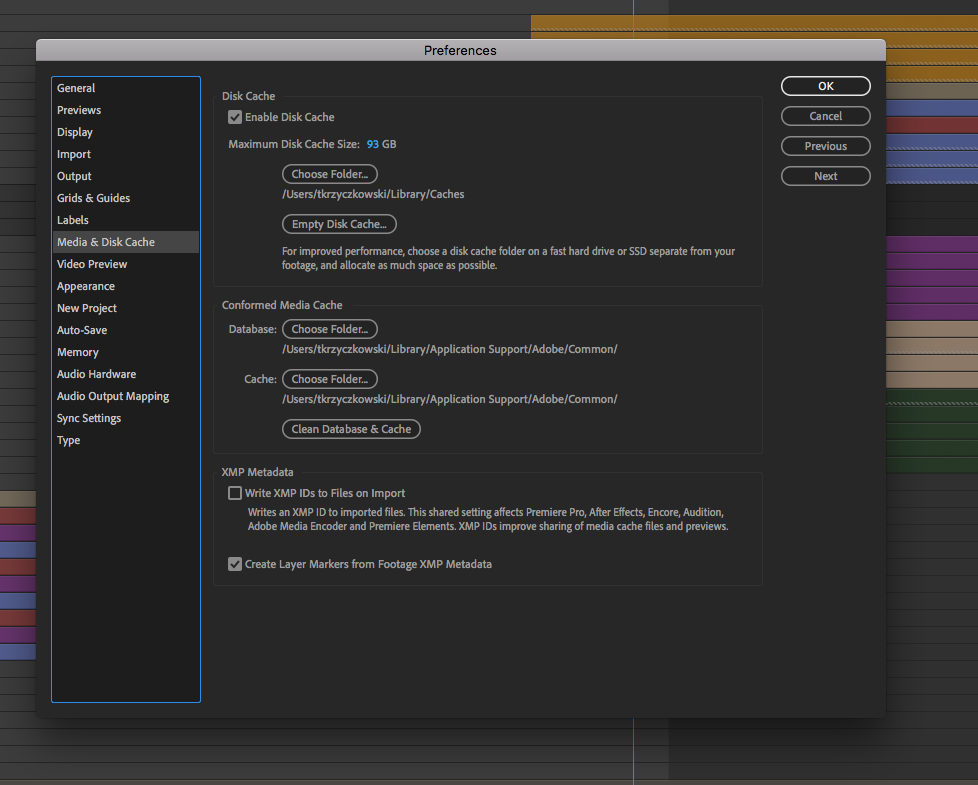
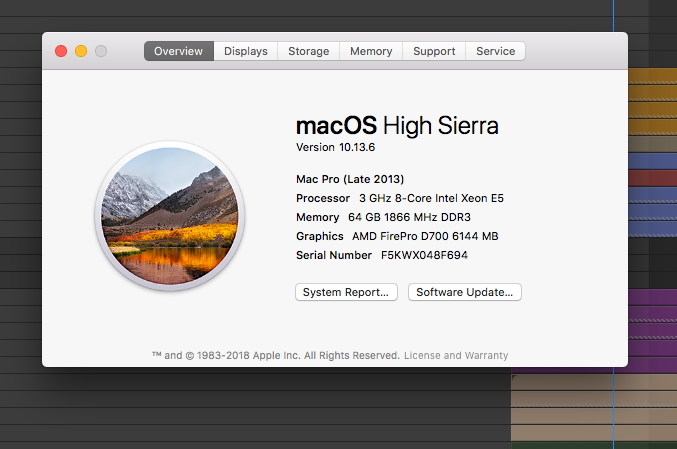
Copy link to clipboard
Copied
In the preferences in the Display section, try unchecking (or, if it's already unchecked, try checking) the box for Hardware Accelerate...Panels. See if that changes anything.
Copy link to clipboard
Copied
That didn't do anything, unfortunately. At least what I could tell.
Copy link to clipboard
Copied
I'm not experiencing any issues like you describe in AE on my MacBook Pro. (Granted, I'm not on High Sierra either...)
What happens if you shrink AE up so that its interface is only taking up, like, the top left quarter of your screen? Does it behave more snappily then?
Copy link to clipboard
Copied
Ok, yup, that has a noticeable difference, for the better. Any recommendations, other than having my comp and timeline windows microscopic? I feel like I've done similarly "layer heavy" projects in the past without this kind of issue.
Copy link to clipboard
Copied
Thank you so much!! I had been having problems with a really slow render, and feel like I had tried everything to sort it out. I unchecked this preference setting as you suggested and nothing changed at first, but on closing and reopening after effects immediately everything was so much faster!
Thank you,
Steph.
Copy link to clipboard
Copied
Hi!
I have similar problem and I run AE with iMac 5K ( Late 2017 with i7 ) and this 2019 version has become unusable for me. I have tried quite a many set of tricks what I found here on forums but my preview can't play anything and single text box editing takes ages.
Have you had any success on finding some answers for the problem? I edit quite small and short videos and now making them takes hours due to how slow the AE works.
Copy link to clipboard
Copied
at least you all can open your AE without it crashing... I updated to the 2019 version and not only does AE crash immediately but now my Premiere Pro project with AE links in it crashes also.
Copy link to clipboard
Copied
Apparently no ideas if there's something to fix this ? I have so many projects on hold because of this, I've been checkin out differences to older version as it seems that earlier projects I've done with the previous versions ( which worked fine ) don't play on preview almost at all.
Copy link to clipboard
Copied
Raato wrote
Apparently no ideas if there's something to fix this ? I have so many projects on hold because of this, I've been checkin out differences to older version as it seems that earlier projects I've done with the previous versions ( which worked fine ) don't play on preview almost at all.
Well, then why on God's Green Earth are you beating your head against a wall trying to use the new version? Revert to a version that works! Don't be taken in by the supposed improvements and sparkly new features in a brand-new version. Will your life end if you don't have the new features? I doubt it.
A new release always 1) has incomprehensible bugs and 2) breaks things that used to work flawlessly. You need an IT degree or 20+ years' AE experience to get it to work, and I doubt you have either.
Why do you think they refer to a CC subscription as membership in the Adobe Unpaid Beta Tester Program?
Stick with something that works. Screw the new features.
Copy link to clipboard
Copied
Dave Laronde, the adobe troll that can't walk and chew bubblegum.
Copy link to clipboard
Copied
I'm experiencing the same issue.... adobe after effect cc 2019 complete unsusable
follow up

Copy link to clipboard
Copied
Oh god same here! Premiere Pro 2019 is blazing fast! AE is sluggish to say the least! The playhead just doesn't react properly to the mouse clicks!
Copy link to clipboard
Copied
I am having the same type of issues as everybody in this thread. I am running a brand new Windows 10 workstation with a Xeon proc and nVidia P5000 GPU, and the UI lags horribly when I am anywhere above 10-15 layers.
Copy link to clipboard
Copied
Same. Running on 2 machines. The older (and technically slower) machine is scrubbing away. But I'm having issues with the new one. Is it a Live Update setting? And where can I change this? I've read it's a setting in the Timeline menu, but can't actually find it. Visual references would be greatly appreciated!
Copy link to clipboard
Copied
i have another laggy thing with ae2019 and its about shortcuts when i click any shortcut ae is laggy like 20 second for answer but when i click on menu it responds quickly another.and its the same with every shortcut
Copy link to clipboard
Copied
I formatted the computer and installed everything from zero, that look liked fixed the problem.
But as soon I opened one file that I had issues before, again the whole lagginess start to happen again...
I imagined something messed up with the After Effects settings, so I reset the settings to the default using this way :
Press Ctrl+Alt+Shift (Windows) or Command+Option+Shift (Mac OS) while the application is starting.
A dialog will open, just confirm. You will probably loose also your keyboard shortcuts.
After this my After Effects is behaving normally again
Copy link to clipboard
Copied
So simple and so useful this tip.
You save my life. I feel like I have a new computer now.
Copy link to clipboard
Copied
I too am experience AE 2019 running slow. Both 2017 and 2018 (v 15.1.2 give me a "compatibility error" when opening up a project started in 2019, won't even open part of the project. ![]()
Copy link to clipboard
Copied
ddburton wrote
I too am experience AE 2019 running slow. Both 2017 and 2018 (v 15.1.2 give me a "compatibility error" when opening up a project started in 2019, won't even open part of the project.
Are you saving it from version 16 back to version 15? There's a specific Save As command for saving back to previous versions.
Copy link to clipboard
Copied
After Effects used to be the most solid and stable program ever. All these upgrades make it almost unusable. I am tempted to install AE CS6 pirated version for God's sake. Why has this software and other Adobe apps gotten so crappy? Why?! ![]()
Copy link to clipboard
Copied
