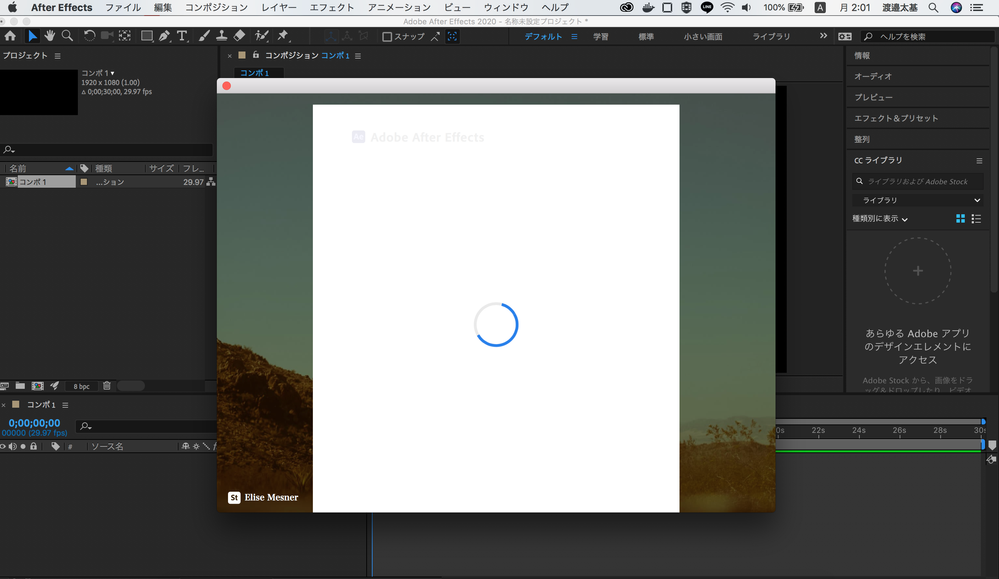Adobe Community
Adobe Community
- Home
- After Effects
- Discussions
- After Effects 2020を起動すると白いポップアップが連続で表示される
- After Effects 2020を起動すると白いポップアップが連続で表示される
Copy link to clipboard
Copied
Mac版のAfterEffects2020を使用しています。
バージョンは17.1
MacOSは10.13.6(HighSierra)
症状として添付画像の白いポップアップが表示され数秒後に消え、消えた次の瞬間また表示されを繰り返しています。
白いポップアップが邪魔で操作がおぼつかないので、バツボタンを押して消すと、AfterEffectsのアプリ自体落ちてしまいます。
こちらで行なった対応は、
・Mac、AfterEffectsの再起動
・AfterEffectsのアンインストール、再インストール
・/Users/名前/Library/Preferences/Adobe/After Effectsの下のフォルダ名に_oldをつけて起動する
・AfterEffectsの解約、再契約
・「一般設定」→「ホーム画面を有効化」と「起動時にシステム互換性の問題を表示」のチェックを外して再起動する。
・/Users/watanabe/Library/ApplicationSupport/Adobeを消してから再起動
いずれを実行しても結局自称解消に至りませんでした。
白いポップアップを出さないようにする方法を教えてください。
 1 Correct answer
1 Correct answer
すみません。本件、自己解決しました。
キャッシュ保存用のディスク内の不要ファイルを消して容量を開けたら白いポップアップが出なくなりました。
ご協力ありがとうございました。
Copy link to clipboard
Copied
After Effects の初期設定環境をリセットしてみてはいかがですか。
https://helpx.adobe.com/jp/after-effects/using/preferences.html
Copy link to clipboard
Copied
ご教示ありがとうございました。
初期設定環境をリセットしましたが、改善しませんでした。
Copy link to clipboard
Copied
すみません。本件、自己解決しました。
キャッシュ保存用のディスク内の不要ファイルを消して容量を開けたら白いポップアップが出なくなりました。
ご協力ありがとうございました。