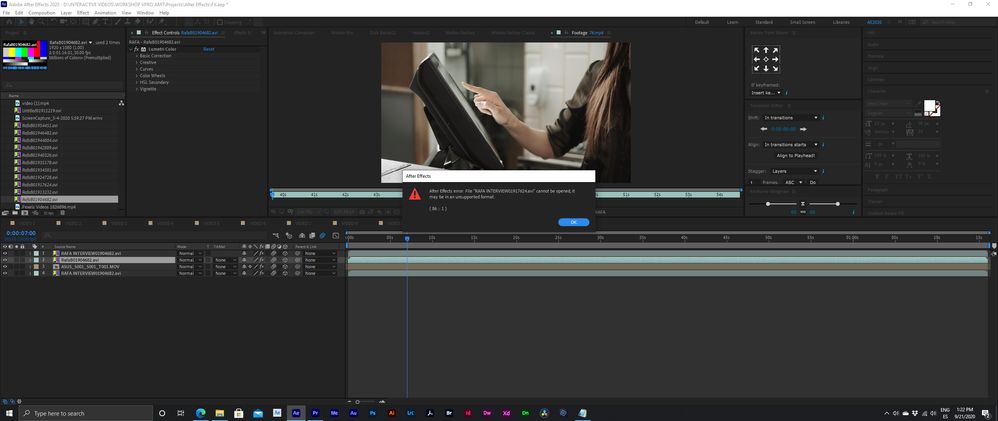Adobe Community
Adobe Community
After effects 2020 AVI file error
Copy link to clipboard
Copied
Hi Everybody! I format my pc and reinstall all the suite, included After effects. I open a project and I can`t use some AVI files (with alpha) that I was working on. I tried installing AVI Codec, but still the same error. Cannot be opened 86::1. The files are playing on VLC.
Copy link to clipboard
Copied
did you restart your PC after installing the codec?
Copy link to clipboard
Copied
Without specific info about the actual CoDecs and specifications of the files nobody can tell you much. Many DirectDraw-based CoDecs simply are not compatible with AE and the files may need to be converted using external tools.
Mylenium
Copy link to clipboard
Copied
Thanks to all, I found the solution, I installed the GV_Codec from Edius and now the files are working!