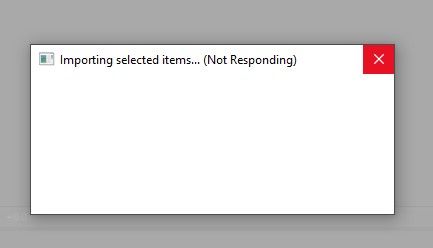Adobe Community
Adobe Community
- Home
- After Effects
- Discussions
- After Effects 2020 crashes when loading project
- After Effects 2020 crashes when loading project
After Effects 2020 crashes when loading project
Copy link to clipboard
Copied
After the update there's no possibility to work on previously created projects. AE crashes every time. Tried different solutions - no joy. It happens only when loading project from older version.
Copy link to clipboard
Copied
I'm new to ae, and I finished my first edit (that I'm really proud of) right before I updated the program. Now, I can't figure out how to view or render it 😞 so disappointing.
Copy link to clipboard
Copied
Hi rufiozouza,
Sorry for your issue. Are you using macOS or windows? Did you use any third party plugins while creating the project? Also, you can try importing your existing project in a new project.
Let us know if it helps.
Thanks,
NKush
Copy link to clipboard
Copied
Copy link to clipboard
Copied
Several months later and I'm having the same issue. When I open AE 2020 and try to open an old project or import an old project into a new, blank one, it times out. The progress bar never starts. It just grays out, and if I click it or on the AE screen, it crashes.
I'm running Windows 10 on a core i7 with 16 gb memory and not much else open. No plug-ins. Everything else on the machine runs fine. So now I can't edit older files.
Copy link to clipboard
Copied
Same thing is happening to me.
I have the same computer specs too.
Anybody has a solution?