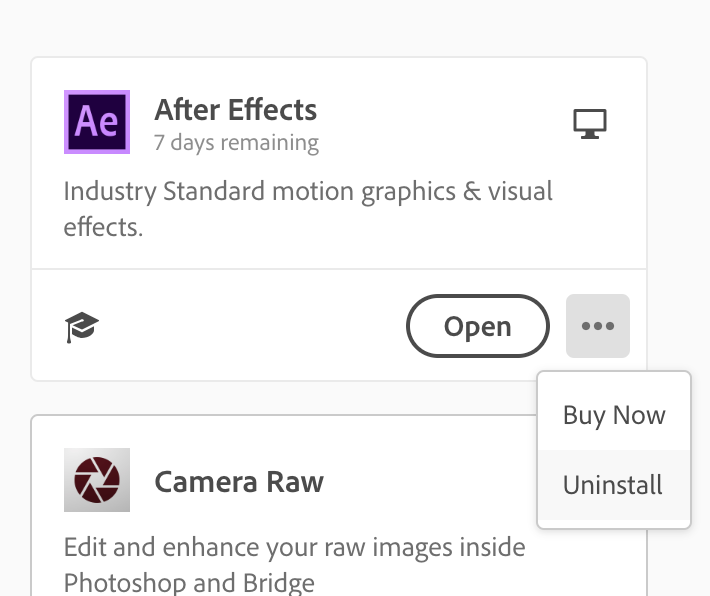Adobe Community
Adobe Community
- Home
- After Effects
- Discussions
- after effects 2020 error: missing data in file. (3...
- after effects 2020 error: missing data in file. (3...
after effects 2020 error: missing data in file. (33:4)
Copy link to clipboard
Copied
this has been happening a lot recently. I have worked hard on many projects and i save it and close the app. Later i come back to ae and open my project to recieve the error message After Effects error: missing data in file. (33:4) i have no idea how to resolve this problem as it wont allow me to even open the project. Any ideas i would be so greatful. i have ae 2020.
Title edited by Mod.
Copy link to clipboard
Copied
Hi there,
Sorry for your issue. I understand that you are having trouble with After Effects.
Which version of After Effects did you create this file in? Which version are you using right now?
You can try the steps suggested in this post which discusses a similar issue.
Let us know how it goes.
Thanks,
Nishu
Copy link to clipboard
Copied
Hi Nishu,
To chime in on this thread, I have also been experiencing this on maybe 25% of my current projects and after the upgrade from AE 17.0 to AE 17.0.1 (Windows 10). I haven't quite figured out what the common variable is in projects that get corrupted, but many projects that are opened and saved in 17.0.1 are no longer openable after closing down and reopening After Effects. Upon trying to reopen a successfully saved project in 17.0.1, this "missing data" error pops up.
My current workaround has been to use AE 17.0, on another computer that has not yet been upgraded, to open that project that 17.0.1 can no longer see and reduce down specific comps and elements then build a new project out of those smaller reduced projects. Weirdly, I can't seem to find any specific footage type or plugin in use that coincides with this error, but it keeps popping up on projects that have worked fine in AE 2019 and AE 2020 17.0.
Copy link to clipboard
Copied
Same here.
It definitely is a 17.0.1 update bug. Very annoying bug, I have to admit.
My workaround is to open and save the project in AE2019. Just that. No changes in the project are required.
Then I can perfectly open it in 17.0.1. But if I save and close the project from 17.0.1 again, the same problem occurs.
I just try not to close AE while I'm working until the project is done.
But I need to apply my workaround every time I restart the computer.
Anyway, it should be fixed ASAP, it's a serious issue.
Copy link to clipboard
Copied
Easiest way that I have found to get around this annoying issue. Thank you!
Copy link to clipboard
Copied
I guess it's been finally fixed with the latest AE update.
FSCHR.
Copy link to clipboard
Copied
I'm having this same After Effects Error: missing data in file. (33::4) with 2020 17.01. I was using the roto brush, painting on alpha channel, and masking... if that means anything.
I imported the file into AE 2019 - 16.3.1 and seems to be okay.
I reverted to AE 17 and was able to open and close orignial 17.01 file that I had imported into v.16. This seems to be a fix for now.
How do I identify a "problem file"? All seem fine.
Please fix this Adobe, very scary problem. Thanks.
Copy link to clipboard
Copied
Hi @nishu_kush @Shivangi_Gupta Please help. i am experiencing the same problem even after rolling back to v17.0
Copy link to clipboard
Copied
Hi there,
We have some update! As @ cbialk mentioned, we have other users who are experiencing a similar issue. Our engineering team is investigating it.
We would also recommend using AE 17.0 till further news.
@cbialk: Thanks for following up on this. You are helping other users. I respect that. 🙂
Thanks,
Shivangi
Copy link to clipboard
Copied
Hi Shivangi, hi @Adobe Support,
please! Fix this issue! I've been working under a super tight deadline and out of the sudden I can't reopen my file anymore.
This is not just annoying, it costs me lots of time and money to make up for that. Money I've been paying you to keep the software updated, but not to break a working piece of software.
I'd really appreciate you fixing this error asap...
Thanks,
Gregor
Copy link to clipboard
Copied
Same porblem here and I'm also on deadline. Whats wrong with you Adobe? Please test your updates before releasing it. Last update had memory leaks errors when quitting AE, now this.... Really? Why wont you release update once a year and test it enough so it's usable and not some beta stage. People are paying money and expect working product.
Copy link to clipboard
Copied
Well, honestly, most of the time AfterEffects in general feels like a beta stage.
I mean - come on - multithreading? Wouldn't it be great to finally have that?
Copy link to clipboard
Copied
Same thing here. Since the update from one day to the other I'm getting this ridiculous error message. I've been working on something for months, so it is quite frustrating to face this just before finishing up the project.
Copy link to clipboard
Copied
Hi all,
Sorry for the trouble you are having with the release. The issue has been reported as a bug. The After Effects engineering team is working on it. Until it is fixed, you can use the previous version of After Effects (17.0.0). Here's how you can install it: https://helpx.adobe.com/download-install/using/install-previous-version.html
Copy link to clipboard
Copied
Hi @nishu_kush,
are there any news regarding that issue / fix?
Thanks!
Gregor
Copy link to clipboard
Copied
Hi Gregor,
Thanks for your patience. There is no news as of now. Our engineering team is working on it.
We have released a knowledge based article about it: https://helpx.adobe.com/after-effects/kb/project-wont-open.html
Thanks,
Shivangi
Copy link to clipboard
Copied
Hello
Its been roughly a year since you posted this and i just lost 7 hours worth of work due to the same issue
Im using 17.0.5 Build 16,
Is there any chance ill recover all my hard work?or ill just get another generic corporate reply about how hard your engineering department is working to fix this issue?
Your software is literally sabotaging your own paying customers for over a year now!
Thanks
Copy link to clipboard
Copied
When I follow the instructions to install 17.0.0, I do not see the option to download the previous version? Why? It says only 'Buy Now' or 'Uninstall.' Where can I find it? So frustrating...
Copy link to clipboard
Copied
Happening to me too - please fix this asap, Adobe!
Copy link to clipboard
Copied
That's weird. I would recommend you to perform clean installation of Adobe applications and then check the outcome.
https://helpx.adobe.com/creative-cloud/kb/cc-cleaner-tool-installation-problems.html
Thanks,
Shivangi
Copy link to clipboard
Copied
I just ran into this issue this very moment 9 months after the OP ... unreal ... unbelievably frustrating ...
Copy link to clipboard
Copied
Hi IndioJosh,
What's the exact version of After Effects you're currently using? Also, which version of After Effects was used to create the projects you're having issue with?
Let us know.
Thanks,
Nishu
Copy link to clipboard
Copied
Ughhhh!!!! Same here! Just now. I created a project in January 2021 (with most current version at that time) and keep getting this error. The useless message that translates to... you are sc&w&d.
I was using 17.7 so I tried installing 17.5 but still got the same error on 2020 iMac running Catalina.
I tried accessing the same file on another computer, also running Catalina. No luck.
I tried restoring the file from time-machine... no luck.
Only option left is try opening on older iMac running High Sierra... but that will be super slow.
What does the error ACTUALLY MEAN???? If we knew maybe we could figure out what is happening and not have to start projects over completely from scratch.
Copy link to clipboard
Copied
Saw that some others had rolled back to v16.13 and had some luck so I tried it.
Got an error that "Unable to execute script at line 41. Uncaught Exception" but no luck.
Can not import the file either since others have suggested that or had success with that.
Copy link to clipboard
Copied
-
- 1
- 2