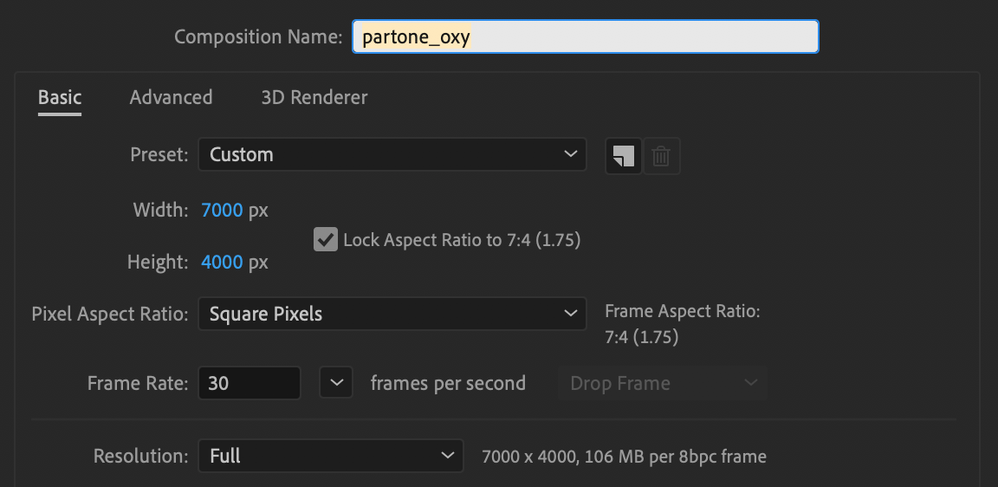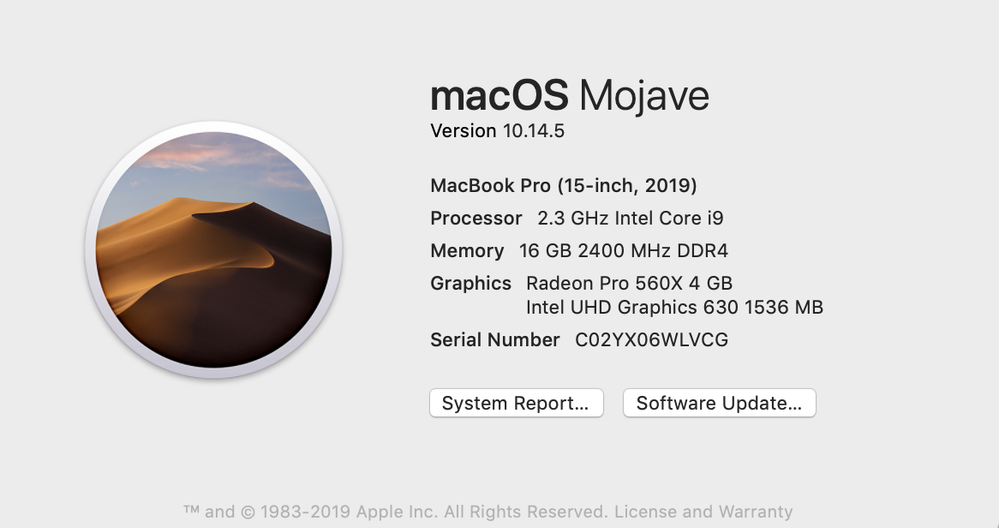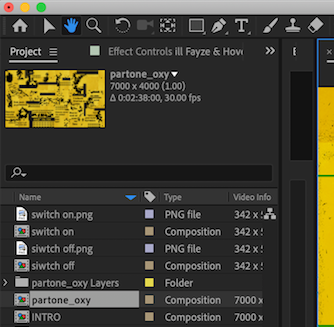Adobe Community
Adobe Community
- Home
- After Effects
- Discussions
- after effects 2020 latest update playback preview ...
- after effects 2020 latest update playback preview ...
Copy link to clipboard
Copied
I have been struggling with AE's playback for the duration of this project. I am creating a lyric video with a composition I made in photoshop and utilizing the layers / converting them into text. I emptied the disk cache, made sure the audio hardware is connected to the correct device, cleaned up my computer's storage, and tried the purge>all memory and disk cache method. I have a lot of text layers that I am using the typewriter effect on them. The playback loops within a green bar and the audio is lagging when previewed. Please, someone, help me.
(Attached is a screenshot of my current workspace)
 1 Correct answer
1 Correct answer
The first thing I would do is create multiple layers for each scene instead of all of the art on one canvas. I would also break the song up into phrases that were no longer than 4 bars so you'll end up with a bunch of comps. Trying to do a three and a half minute song in a single comp is not going to be efficient, especially when the client wants you to change something in the second measure of the first chorus.
I have done a lot of this kind of stuff. One of my last projects like this was ju
...Copy link to clipboard
Copied
Could you share your system specs and composition size?
Copy link to clipboard
Copied
Copy link to clipboard
Copied
Your comp is 7000 X 4000 and a little longer than two and a half minutes long. You also have at least 14 text layers that I can see and probably as many images in nested comps. That's a heavy, heavy, heavy comp.
Even with a very powerful system that has at least 16GB of ram, you are going to have to set Comp resolution to Auto instead of full, set Magnification to 50% or less and probably set preview to skip 1 frame to get a preview to run longer than about 5 seconds. My 32GB iMac pro will run about a 20-second preview of a 4K comp if I clear everything and have the resolution set to auto and the scale to 50%. You can also increase the preview time if you select Fast Draft so you can check the timing.
Your comp is nearly 8K, but it does not match any video standard. Why is it so big? Are you going to have one shot that is over two minutes long? If you could explain your design goals and workflow we might be able to help you work more efficiently.
Copy link to clipboard
Copied
Hello! Thank you for your prompt reply. I have managed to get the playback to load so I can preview my progress. the client's reference for the lyric video piece is: https://www.youtube.com/watch?v=CIqdnBwAyGU . I had planned on precomposing all of my layers and then scaling/panning over the full animation to get a similar style to the client's preference where its moving along a page. If you have any suggestions or alternatives that would be awesome as I'm currently in a slow-moving work process and it isn't efficient. I have not taken on this kind of project before so any advice helps!
Copy link to clipboard
Copied
The first thing I would do is create multiple layers for each scene instead of all of the art on one canvas. I would also break the song up into phrases that were no longer than 4 bars so you'll end up with a bunch of comps. Trying to do a three and a half minute song in a single comp is not going to be efficient, especially when the client wants you to change something in the second measure of the first chorus.
I have done a lot of this kind of stuff. One of my last projects like this was just over 4 minutes long, the longest comp was about 6 seconds, and there were separate layered AI files with all of the graphics in their hero positions on separate layers for each phrase I would be animating. Most comps had less than 10 text layers with text animators, a background, and one or two animated graphics that look similar to your designs. Keeping it simple allowed me to deliver the rough cut less than a day after the artwork was approved, make about a dozen client-requested changes to art, timing, and colors, and deliver 2 versions of the piece in less than 3 days. Most of my AI comps were exactly 4K frame size, and if I remember right two of them were 2X 4K wide (7680 X 2160) because I had a long wiggly line that needed to move across the screen. Animation presets that I have used on lots of other projects were used to animate the position of the layers so all I had to do was open up an AI file as a composition retaining layer size, drop in the audio for that comp, set the in and out points for the layers and add text if needed, then apply the animation presets and render the comp.
When all of the comps were rendered I just selected all of them in the Project Panel and selected Create Composition from Selected and choose sequence layers. The first test was ready for the client. When we had the final changes done, all of the comps were rendered and a Premiere Pro project was created so we could finalize the timing of the transitions between phrases, fine-tune sound effects, and make sure that all 4 of the different sound mixes were perfect.
I hope this helps. After you have done a few projects like this you will be able to visualize the way the artwork needs be laid out more efficiently and turn out some really good and creative projects on time and under budget, and that's always good.
Copy link to clipboard
Copied
Thank you very much!! I will share the link when the project is completed. I really appreciate your help!
Copy link to clipboard
Copied
https://www.youtube.com/watch?v=bnrd-Z4JkC8
Here is the lyric video I made. Thank you so much for your advice!