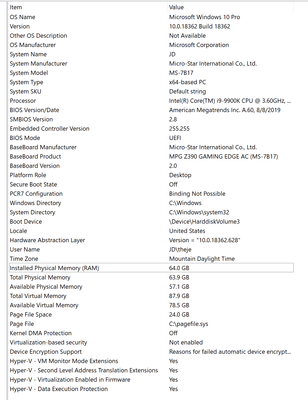Adobe Community
Adobe Community
- Home
- After Effects
- Discussions
- After effects 2020 showing black screen on preview
- After effects 2020 showing black screen on preview
After effects 2020 showing black screen on preview
Copy link to clipboard
Copied
Im am very frustrated with this. I tried clearing my preferences folder, turning hardware acceleration off, restarting my computer, AND NOTHING WORKS. IT WORKED LAST TIME and i dont understand why after effects suddenly decided to NOT WORK.
Copy link to clipboard
Copied
Without any actual system info and other technical details nobody can tell you much. We all sympathize with your frustrations and AE is indeed getting messier with ever release, but without something to latch on this is not going anywhere.
Mylenium
Copy link to clipboard
Copied
Hi there,
Thanks for reaching out. I see that you are having preview related issue with After Effects.
Along with system information as Mylenium asked, tell us what is the exact version of After Effects are you using: https://community.adobe.com/t5/after-effects/faq-how-to-find-the-exact-version-of-after-effects-you-...
Also, please share a screenshot of the issue so that we can understand it better.
Looking forward to your response.
Thanks,
Nishu
Copy link to clipboard
Copied
I'm having the exact same issue. Was working great 2 days ago, yesterday started crashing a lot, and today, I get the black screen like the user above. I've tried updating nvidia drivers, switching between game ready and studio drivers, restarting, and importing old project into new.
System Info:
After Effects Crash info Info:
Source
Adobe After Effects 2020
Summary
Stopped responding and was closed
Date
4/8/2020 11:20 AM
Status
Report sent
Description
A problem caused this program to stop interacting with Windows.
Faulting Application Path: C:\Program Files\Adobe\Adobe After Effects 2020\Support Files\AfterFX.exe
Problem signature
Problem Event Name: AppHangB1
Application Name: AfterFX.exe
Application Version: 17.0.5.16
Application Timestamp: 5e686a2a
Hang Signature: 35f4
Hang Type: 134217728
OS Version: 10.0.18362.2.0.0.256.48
Locale ID: 1033
Additional Hang Signature 1: 35f4b7b9ef3de81bd6bd818dbee8f56a
Additional Hang Signature 2: 5a54
Additional Hang Signature 3: 5a547933ca44b9e4f05a765b7f25e519
Additional Hang Signature 4: 35f4
Additional Hang Signature 5: 35f4b7b9ef3de81bd6bd818dbee8f56a
Additional Hang Signature 6: 5a54
Additional Hang Signature 7: 5a547933ca44b9e4f05a765b7f25e519
Extra information about the problem
Bucket ID: 637f2a35a631ce53dfd3a6564fcd85f9 (2293359524897981945)
Copy link to clipboard
Copied
Hi Colin,
Have you tried resetting the preferences of After Effects yet? If possible, please share a screenshot or screen recording of the issue so that we can share it with the product team for further investigation.
Looking forward to your response.
Thanks,
Nishu
Copy link to clipboard
Copied
I had same problem after installing update Adobe Premiere Pro. The problem was that a videoclip loaded in edit menu was black as sson it stood still. By playing no problem but after loading or stopping after playing the frame was black. Highly anoying. I decided to re-install previous and wait till Adobe has solved the problem.
Copy link to clipboard
Copied
I had the same black screen issue, tried all sort of different things but it didn't work till I downgraded my after effects 2020 to 2019 and now I have no issues.. for my 2020 after effects, the black screen would appear on some projects files and won't appear on some project files
Copy link to clipboard
Copied
Try rendering it
Copy link to clipboard
Copied
I have the same problem I'm using ae 2020 17.7 I believe and my screen is black but when I render in the program the screen is not black and renders but when I stop rendering it's back to being black. I cleared cache and dick thingy, restarted, etc
anything I can do?
Copy link to clipboard
Copied