 Adobe Community
Adobe Community
- Home
- After Effects
- Discussions
- After Effects can’t continue: unexpected failure d...
- After Effects can’t continue: unexpected failure d...
After Effects can’t continue: unexpected failure during application startup
Copy link to clipboard
Copied
This is the error message I receive when attempting to start After Effects. AE had been working fine... I used it last week. Now this. Running Mac OS High Sierra, Version 10.13.3
Using Adobe After Effects CC 2018.
Thanks in advance!
Copy link to clipboard
Copied
Can you give more information the exact error message you're getting? feel free to copy and paste it here.
Copy link to clipboard
Copied
After Effects can’t continue: unexpected failure during application startup
Copy link to clipboard
Copied
Try this:
When you click in application icon to run it, inmediately press Ctrl + Alt + Shft in Windows or Cmd + Alt + Shft in Mac. Both to delete your preferences. This maybe resolves your issue.
Tell us if so, if not, upload a screenshot of your error message.
Copy link to clipboard
Copied
Thanks guys. Deleting my preferences did not fix it. When I double click to start the application, the Mac "pinwheel" spins for 2 seconds, the After Effects purple triangle start screen appears and - immediately after it does - the error message "After Effects can’t continue: unexpected failure during application startup"
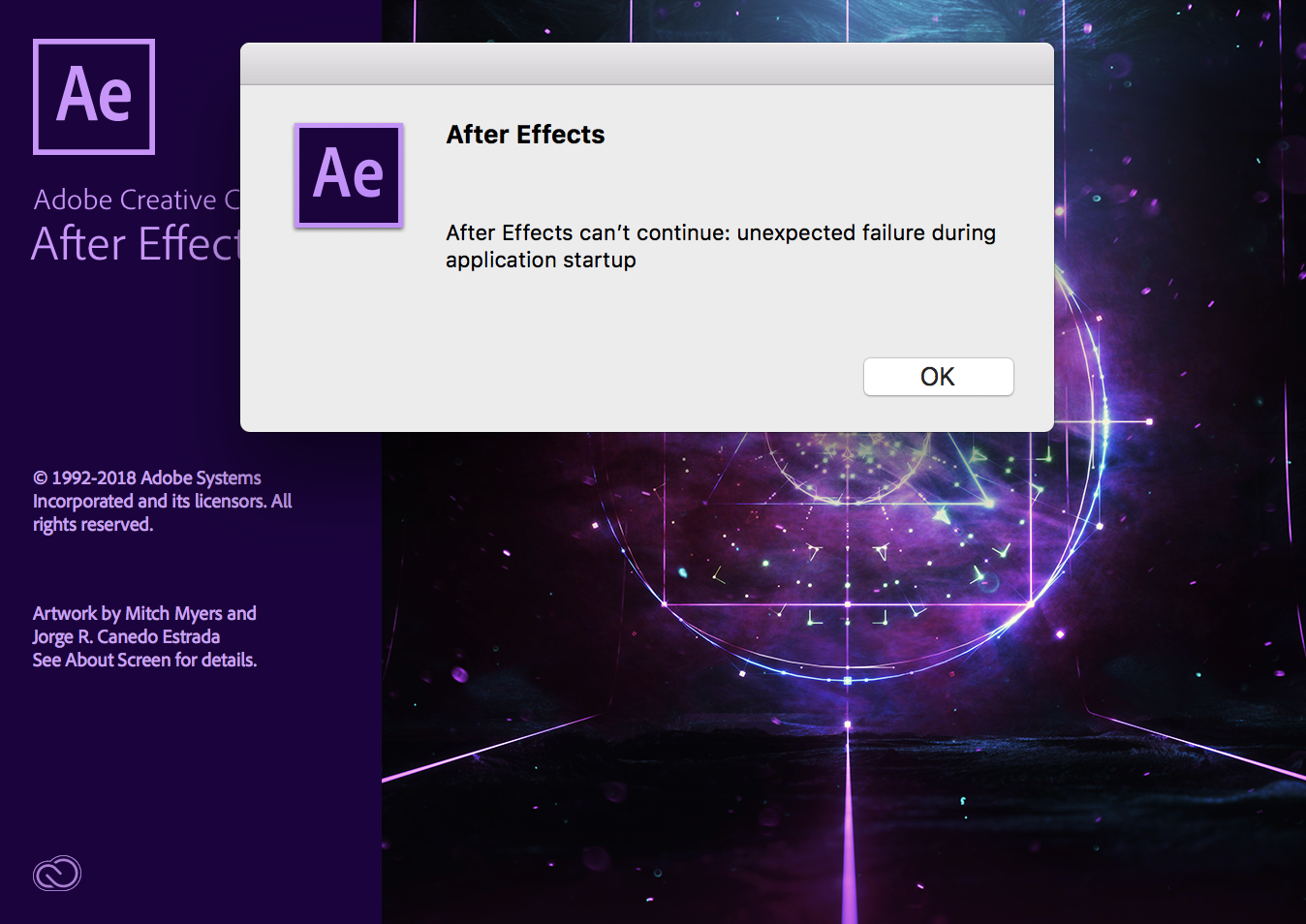
Copy link to clipboard
Copied
The error message doesn’t say much more either. In this case we don’t have another choice that unninstall it and delete preferences, restart your computer and then install it again. Some system file is corrupt surely in the application and making this you gonna have a new and clear AE.
Before unninstall it try updating from Creative Cloud Desktop App.
Regards!
Copy link to clipboard
Copied
Vdrodkl,
Please contact us and we'll assist you in fixing this issue. Info: FAQ: How do I contact Adobe Support?
Thanks,
Kevin
Copy link to clipboard
Copied
Help Help Help - I'm experiencing the exact same issue / error message when trying to launch After Effects CC 2018 with my MacBook Pro Late 2016 MacOS 10.13.3, 16GB RAM, Radeon Pro 450 2 GB Intel HD graphics 530 1536 MB graphics card. I need to render a video that's (of course) already past due . . . I simply want to launch After Effects which was friggin' working perfectly 2 days ago . . .
Help Help Help!!!
Copy link to clipboard
Copied
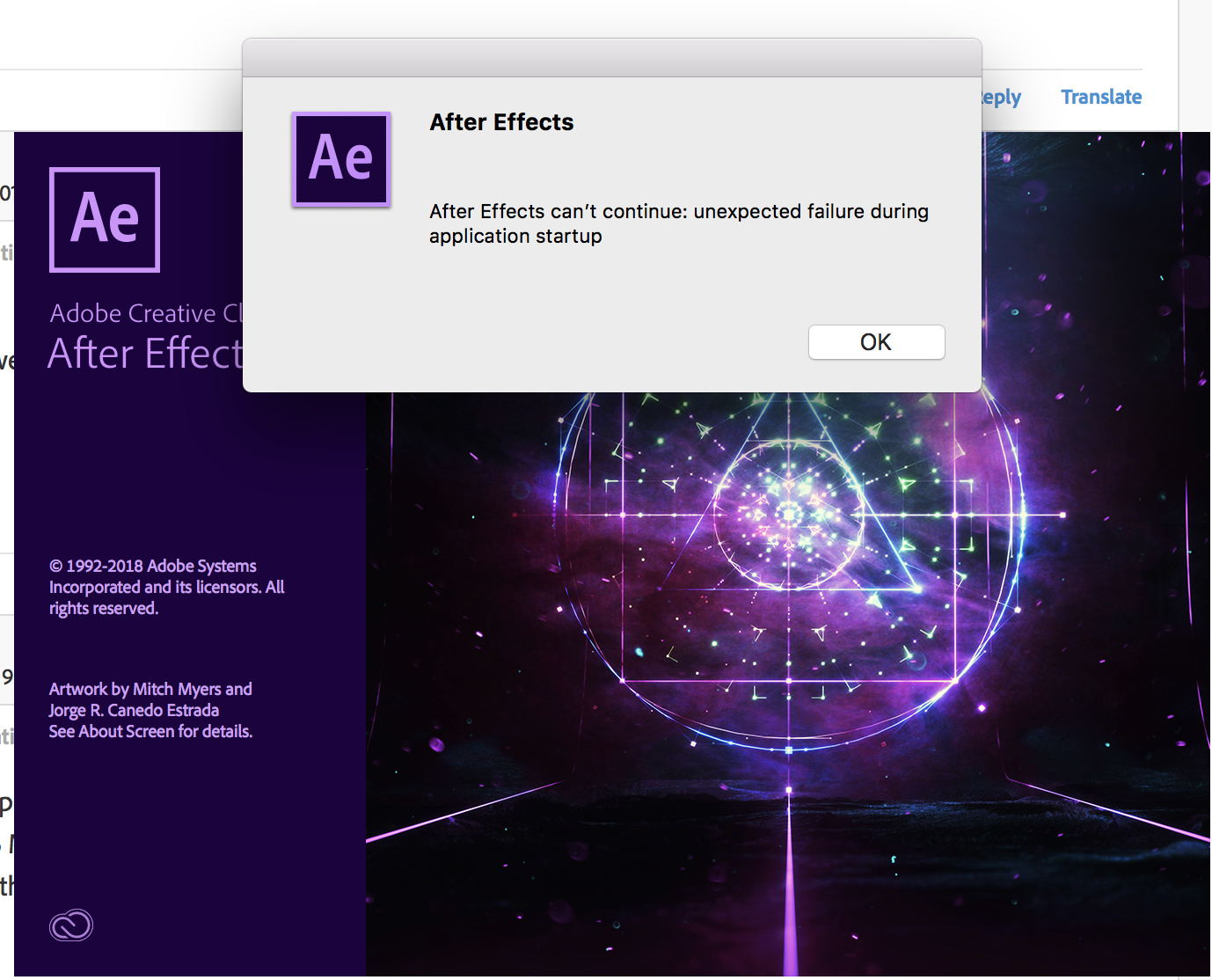
I Literally spent 6 hours on the telephone with Adobe tech support & watched while they explained and screen shared (controlling) my computer. After four (4) conversations, uninstalling, reinstalling, removing permissions, manually deleting preferences folders, yada, yada - No Fix. I was asked to make sure my computer updates were current.
AE is totally unusable for me on this computer . . .
I'm using it on another computer (my work machine) . . .
Help Adobe - You're My only Hope!
Copy link to clipboard
Copied
Give the file "administrator privilages" and everything gonna be ok 🙂
Copy link to clipboard
Copied
Unfortunally got the same problem to day when updating OSX to catalina 10.15 and nothing works still getting the same error 😞
Copy link to clipboard
Copied
I've been having the same problem for a few weeks. I've never managed to install after effect to try it. It's a shame to pay a subscription for that. I'm on Mac OS Catalina 10.15.4. I have the following error message: "Unable to load the CEP suite (Common Extensibility Platform)". Please help !!
Copy link to clipboard
Copied
This happend to me too i reinstalled my whole mac system it didnt fix the problem so this is mainly Adobe's problem. I reinstalled my after effects i bootcamped windows on my mac did work. but not the good feeling, then i tryed to call Adobe tech support And they couldnt fix it so its mainly adobe's fault!

