 Adobe Community
Adobe Community
- Home
- After Effects
- Discussions
- [After Effects CC 2017] Preview not Caching before...
- [After Effects CC 2017] Preview not Caching before...
[After Effects CC 2017] Preview not Caching before playback and Display Acceleration Disabled
Copy link to clipboard
Copied
I'm using After Effects CC 2017, the problem I have is with the preview which seems not being able to cache properly before playing, I tried checking the option to 'cache before playback' and 'if caching, play cached frames' but it seems to change nothing. At first, after pressing num 0 it goes normally and then the 'Display Acceleration Disabled' starts flashing and 'NOT realtime' indicator - the playback starts to slow down and play at random pace, making the whole preview pointless (especially if you're trying to synchronise animation with music). In the previous versions of AE using RAM preview, I could normally render the whole work area and play from the cache, in normal time.
The drivers should be up to day as the whole pc doesn't even have a month yet but the AE seems not to recognise everything. I'm attaching the screenshot of the GPU info and preview settings.
Can the graphics card or drivers be at fault here?
Have anyone had a similar problem?
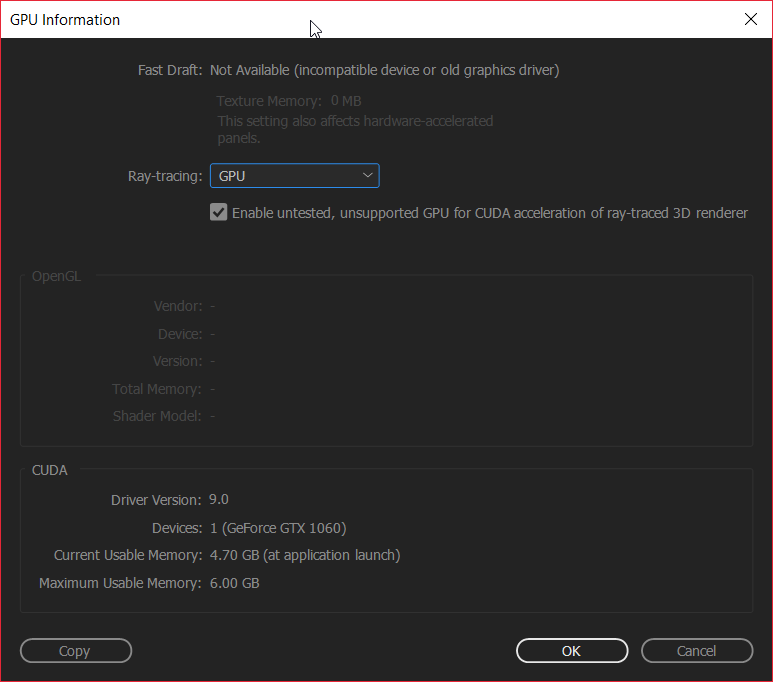

Copy link to clipboard
Copied
A couple of things to try. It may be that your disk cache is full or is on a hard drive that is quite full, making it hard to playback the farms in real time. Try going to your disk cache preferences and emoting the disk cache. Then, go to the edit menu no choose Purge > All Memory and Disk Cache to make sure your RAM is also cleared. Now try previewing again. BTW in the latest version of AE you can hit space bar to preview, no need to RAM preview anymore.
Please let me know if this helps you.
Copy link to clipboard
Copied
Thank you for the quick response. Alas, still no luck. Even though the cache was full, clearing it and purging didn't solve the problem. It rendered some part of the footage to cache and on playback, it started doing exactly the same thing again.
The cache has 23 GB allocated on Samsung SSD 960 EVO which still has over 100 GB of free memory
Copy link to clipboard
Copied
Hi BartekB,
Sorry for this issue. Did you ever find a solution? Please let us know if you have or if you still need help.
Thanks,
Kevin
Copy link to clipboard
Copied
No, I didn't find the solution. Although I switched to CS6 as it seems not to have this issue, I'd still appreciate any help.
Copy link to clipboard
Copied
This is a version issue. I am having the same problems...let's wait for an update 🙂
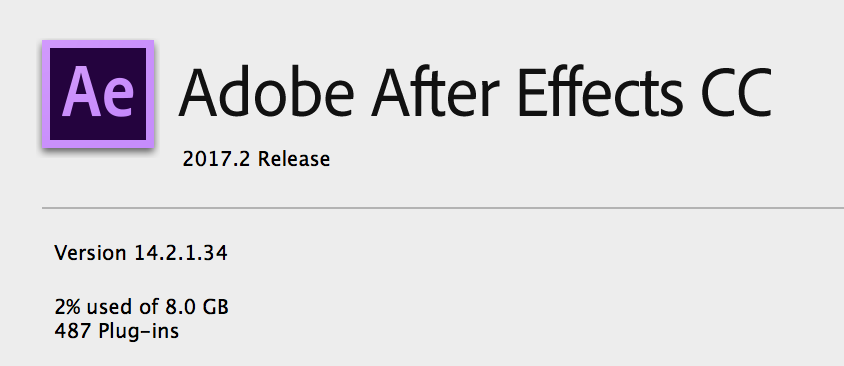
Copy link to clipboard
Copied
Hi I am working with Premiere 2018, and I don't have the preview options listed above. Is this a version issue? I need some urgent help with this. Is there anyone I can call directly? There is no range issues or cache options.


