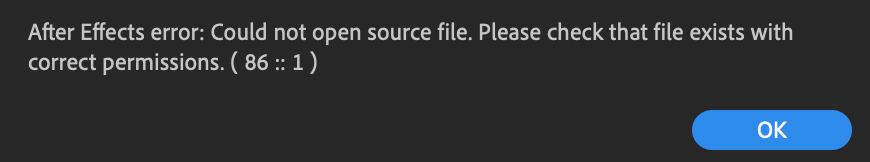Adobe Community
Adobe Community
- Home
- After Effects
- Discussions
- After Effects CC 2018 with OS Sierra 10.13.1 (file...
- After Effects CC 2018 with OS Sierra 10.13.1 (file...
Copy link to clipboard
Copied
I've tried everything for the past few days to get this to work--even updated my computer OS hoping it would help. If you know what I can do I resolve this please help.
Happy Thanksgiving!
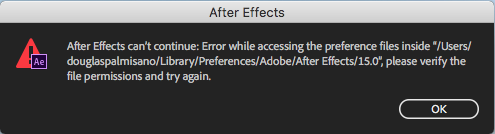
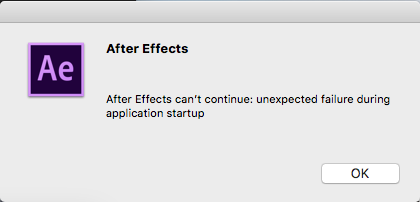
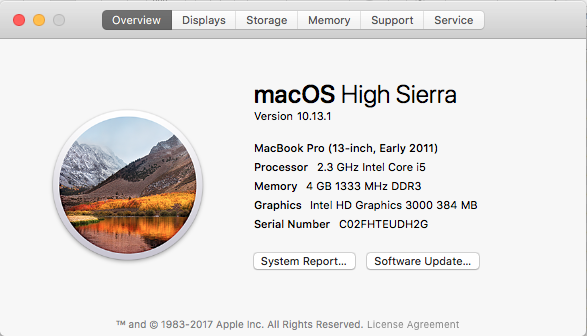
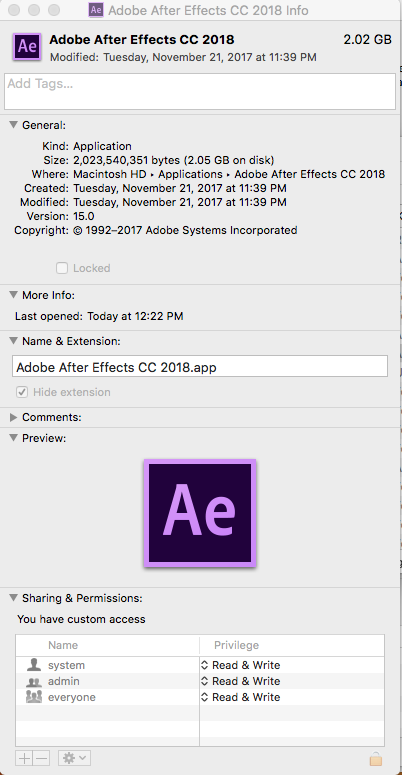
 1 Correct answer
1 Correct answer
I solved the issue
to find the file listed in the error:
Finder > Go to Folder > ~/Library > the (hidden by default) prefeerneces folder now appears > Adobe > After Effects > 15.0 > get info > make sharing & permissions Read & Write > open after effects
Copy link to clipboard
Copied
I solved the issue
to find the file listed in the error:
Finder > Go to Folder > ~/Library > the (hidden by default) prefeerneces folder now appears > Adobe > After Effects > 15.0 > get info > make sharing & permissions Read & Write > open after effects
Copy link to clipboard
Copied
Hi there.
I think I have a similar situation too. Everytime I try to open up After Effects I get this.
Is there a way to fix this or to bypass this. All the FX I have done are in this project. Hate to start from scratch again.
If anyone knows a solution for this would be greatly appreciated.