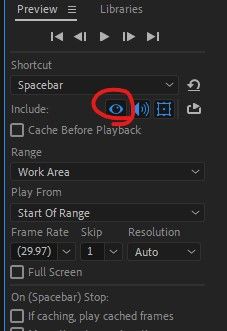Adobe Community
Adobe Community
- Home
- After Effects
- Discussions
- After Effects CC 2020 Preview not working
- After Effects CC 2020 Preview not working

Copy link to clipboard
Copied
Hello! I've only been using after effects for a few days and this problem happened to me recently. My previewer isn't updating with my time indicator when I click play but if I pause it it will show the next scene. I've searched for help and nobody knows how. I'm new to this so I don't really know how to use everything. Please help me!
 1 Correct answer
1 Correct answer
You've managed to turn off the visibility of your previews.
In your Preview panel, there's a little eyeball. It's gray in your AE - click it to turn it back on.
Also, if you're just using After Effects as a video editor, you're really doing things the hard way. Since I obviously can't see what you're working on, I'm just making assumptions, but ... if you're just editing a video, use Premiere. It will make your life *so* much easier.
Copy link to clipboard
Copied
Any chance you can give us some (full-screen) screen shots of your AE interface, or better yet, a screen recording to show us what's happening? There are a lot of variables that could be at play, especially with a new user, so it'll be good to get the easy ones out of the way first, and hopefully pinpoint your problem easily without throwing a bunch of unfamiliar terms at you. 🙂

Copy link to clipboard
Copied
I hope this helps!

Copy link to clipboard
Copied
I'll send in a video!

Copy link to clipboard
Copied
Here is the screen recording!
Copy link to clipboard
Copied
You've managed to turn off the visibility of your previews.
In your Preview panel, there's a little eyeball. It's gray in your AE - click it to turn it back on.
Also, if you're just using After Effects as a video editor, you're really doing things the hard way. Since I obviously can't see what you're working on, I'm just making assumptions, but ... if you're just editing a video, use Premiere. It will make your life *so* much easier.