 Adobe Community
Adobe Community
Copy link to clipboard
Copied
I have a RGB 8 bit photoshop b2a067 which is a deepish brown.
In AE the color looks milky and comes in on the picker at photoshop at dad0aa
Does anyone have a suggestion about what's happening?
 1 Correct answer
1 Correct answer
What are your project color settings in After Effects? (click the bottom of the project panel where it says "8 bpc")
If you have a working space other than sRGB/none, or you're using Linearize, then color numbers in imported files will simply not match. After Effects assigns a profile automatically to every imported file then does forward/reverse math between the screen (as sampled by the picker) and the project.
Examples of exactly the same PSD file, sampled exactly the same way, but giving diffe
...Copy link to clipboard
Copied
There's nothing happening. You just have a complete misunderstanding how colors work across programs and your system is apparently not color managed to boot. Start by not getting worked up on web hex colors and use the native RGB values instead and also read up on how to consistently use color management or work fully uncalibrated. The full deal - color management in PS, AE project and comp settings, resetting mistweaked system color profiles, un-mistweaking your monitor and graphics card settings. No simple answers here. Even if you just reset to factory defaults and turn of CM everywhere there may still be discrepancies. That aside, of course those same differences just as well affect output, so even if you get things right inside the programs, specific output formats will introduce color deviations due to how their compression etc. works. Again, lots to read and learn on that...
Mylenium
Copy link to clipboard
Copied
Both are srgb, color calibrated from spider color monitor calibration. Gtx 1080ti graphics hardware.
I understand color management, where would I go in AE to give me the same colors of both are saying the same color profile?
I'm not worried about export I fully understand export codex and profiles.
Copy link to clipboard
Copied
What are your project color settings in After Effects? (click the bottom of the project panel where it says "8 bpc")
If you have a working space other than sRGB/none, or you're using Linearize, then color numbers in imported files will simply not match. After Effects assigns a profile automatically to every imported file then does forward/reverse math between the screen (as sampled by the picker) and the project.
Examples of exactly the same PSD file, sampled exactly the same way, but giving different RGB values:
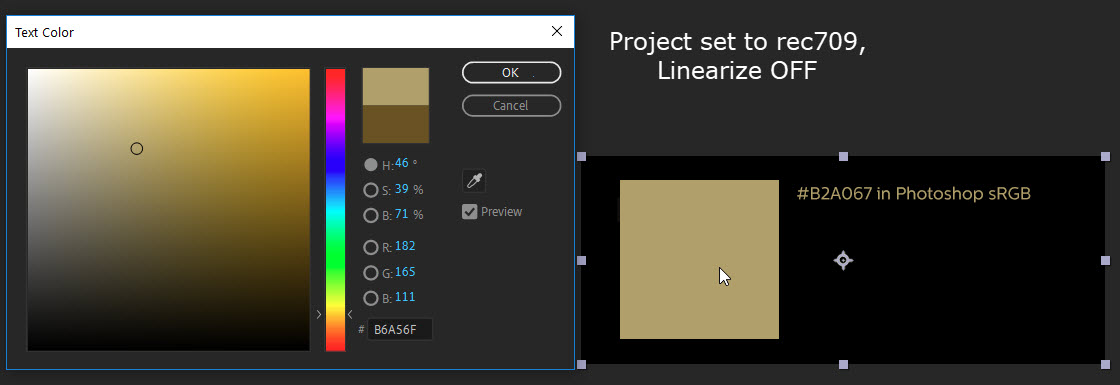
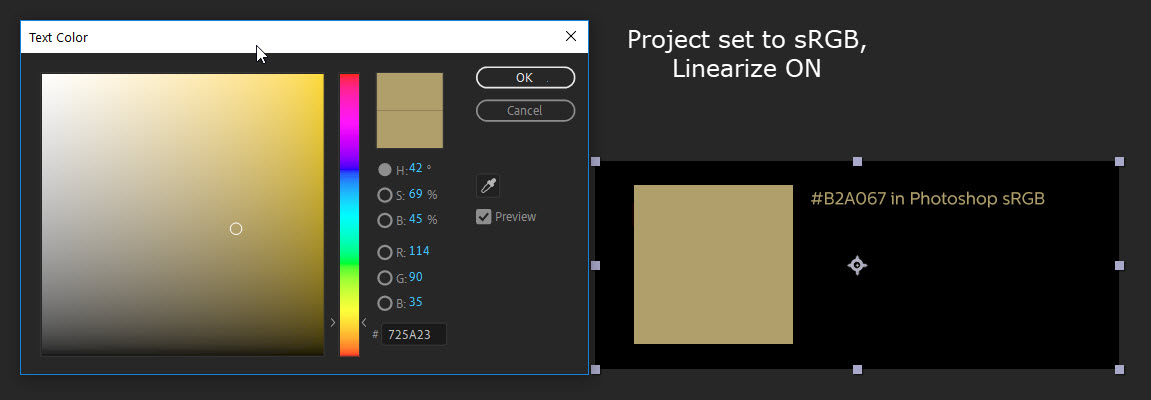
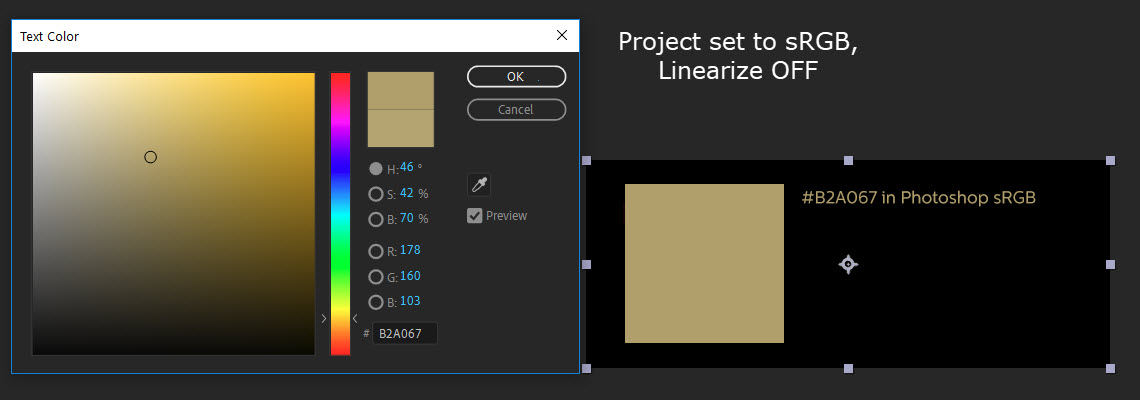
As you can see the only time the picker is "right" is when the settings agree with Photoshop.
If you want to force a particular source file to bypass the color conversions (so the picker will be accurate but the visual representation of the color in the video will be wrong!) then right-click the item in the project panel, choose Interpret Footage > Main, then Color Management > Preserve RGB.
Copy link to clipboard
Copied
Here is a screenshot of what I'm talking about.
In AE srgb - the color from my shape layer says B2a067 but it's creamy. If I compare that to the B2a067 color shape in PS it comes to d9cfac. The B2a067 from PS is correct, there is no interpreting a shape color.
My client wants his colors to be the same B2a067 naturally, why is it different in AE. I've been using AE for over 15years and never ran into this problem.
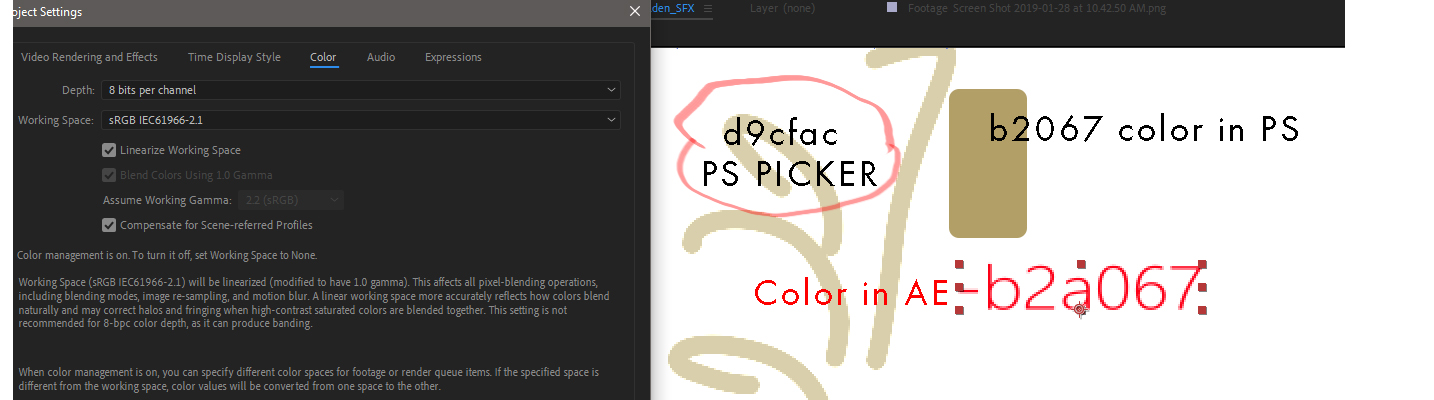
Copy link to clipboard
Copied
I turned off linearize and it's still off a smidge, comes in at b2a06b
Copy link to clipboard
Copied
Turn off linearize and compensation. Also worth making sure that your PSD file is definitely using sRGB as the embedded profile (instead of something like AdobeRGB), and that the project item in AE has been tagged with the same profile (see my previous post about the Interpret Footage dialog).
Copy link to clipboard
Copied
Very helpful, Dave!! One question: I was given assorted jpegs and psd files with different profiles. So, if I have my AE file color settings is Rec 709 Gamma 2.4 (because my final output is either broadcast video/web) do I just select the Interpret Footage for each element using the profile it was originally assigned in Photoshop? And one followup question: one jpeg has a color profile of ProPhoto RGB and that isn't listed- is there an alt choice for some settings like that?
Copy link to clipboard
Copied
adamt18510785 wrote
My client wants his colors to be the same B2a067
Not sure how that is going to happen; no matter what you do inside of AE it still has to be exported into a video format; and apart from some very obscure mastering codecs everything in video is YUV. Computer video players will convert that back into RGB to blit at the screen, but it's never 100% accurate. Not that it matters since 99.999999% of the viewing public have uncalibrated displays. The best you can hope for is that it looks indistinguishable on your monitor when re-imported into After Effects and dragged next to the original composition.
Copy link to clipboard
Copied
Thank you it was the compensation, sorry I missed that.
You rock.
Copy link to clipboard
Copied
What's the deal with people in Aftereffects forums being as condescending as possible? I haven't seen this attitude in any other kind of "helpful" forum. There are a lot of variables. For everyone. And this is where we come to learn to understand. I, for instance, didn't know why colors were wonky between AI & AE. So I found this thread to hope to learn. Because until I found this thread, I didn't know. It's not necessary to say crap like "you have a complete misundertsnding..." Get over yourself.
Copy link to clipboard
Copied
If I could appropriately describe how much your comment bothers me without breaching community guidelines - I would.
Not only is your answer completely useless - your attitude is absoluely awful and very unprofessional.
